
|
|
 |

|


|
DVDO Quick6 Review
6x2, Ultra HD (4K), HDMI Switcher, $399
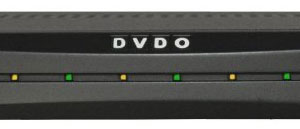
Dick De Jong DVDO's latest video/audio product, the Quick6 delivers as advertised, a 6x2 4K Ultra HD HDMI Switcher. To break that down, the Quick6 provides six HDMI inputs (for sources like set top boxes, Blu-ray players, and game consoles). You can switch between these sources almost instantaneously (more on that later) and send your choice to two HDMI outputs. Four of the inputs and both of the outputs are capable of handling Ultra HD (4K) sources. But unlike other DVDO products such as the iScan Duo and EDGE Green, the Quick6 performs no video processing, which means that the Quick6 does not upscale high definition content to Ultra HD resolution. The device is simply a switcher, though a very nimble one with a few extra goodies, like InstaPrevue Technology. DVDO is positioning the Quick6 as a tool that can handle all of the switching tasks involved with a home theater setup with multiple sources, the kind of job that modern A/V receivers often do. But if your receiver cannot handle 4K signals and you are not ready to replace it, then the Quick6 is a quick way of future proofing your system for the advent of 4K. Perhaps more importantly for those who have a projector and a TV in the same room, the Quick6's dual HDMI outputs simplifies wiring logistics. To be clear, the Quick6 sends the same program to each output. (Editor's note: As a clever marketing tactic, DVDO has labeled their product with a superscript 6, as in Quick6, or Quick to the 6th power. For Browser compatibility sake, I'm just calling it Quick6.) Out of the Box
The DVDO Quick6 is a smallish, dark gray, solidly constructed metal box with six LED Input status lights on the front along with an IR receiver window (for the remote control signal), two buttons, (an input selector and a Power switch), and a Power indicator light. 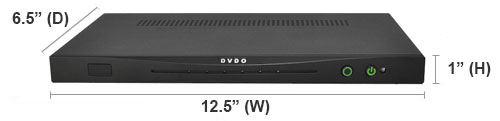 On the back are the six HDMI inputs and two HDMI outputs, the middle four of the inputs and both outputs are Ultra HD (4K) 3D capable. If you look at the above photo of the back panel, (click on it for an even larger view), you will notice on inputs 1 and 6 that the DVDO designers have added another feature that is gaining popularity, MHL (Mobile High-Definition Link) capability. MHL enables the TV to communicate with a connected MHL-compatible device, like a smartphone, which allows you to play photos, music, and video (up to 1080p video with 7.1 channel HD audio) from the device through the Quick6 on to your TV. Also, the Quick6 manual states, "These ports can each supply up to 900 mA for charging the mobile device." Though I have not tested it, I would imagine that you could plug a Roku Stick into one of these HDMI/MHL inputs. Since the stick has an integrated wireless adapter, you could stream content from providers like Netflix through the Quick6. The two HDMI outputs can be utilized in two ways. First, if you want to feed two separate displays, (TVs or projectors), you can run an HDMI cable from output 1 to one display and another cable from output 2 to a second display. Out of the box, the Quick6 is set to Mirror mode, in which the two outputs provide the same audio and video signal to both displays. The manual warns that if the displays "have different capabilities, the highest common resolution and audio capability is reported to the inputs." In other words if one display's native resolution is 720p and the other is 1080, then the Quick6 will deliver a 720p signal to both displays. But if only one of the two displays is powered up, then the Quick6 will send out its appropriate resolution. If you only have one display in your system, then you attach it to the HDMI 1 output on the Quick6. If you have an A/V receiver, it can be hooked to the Quick6's HDMI 2 out. 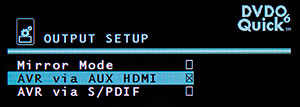
With this configuration, in the switcher's setup menu, you put the Quick6 into "AVR via AUX HDMI" mode. The Quick6 will scan the A/V receiver (AVR) to discover its audio capabilities. If it can handle HD Audio, (such as Dolby TrueHD and DTS-HD Master Audio formats), the Quick6 will report that back to the input sources and the best possible audio will be sent from them to the AVR. In this AVR to AUX HDMI mode, the Quick6 will mute the audio that is being transmitted through the HDMI 1 output directly to the TV. If the AVR is powered off, then the TV audio is unmuted. If your AVR does not have an HDMI input, you can connect it to the Quick6 with a coaxial or optical digital audio cable (S/PDIF). You then set the Quick6 to "AVR via S/PDIF" mode and the best audio possible over S/PDIF including bitstream (Dolby, DTS and other formats) will be delivered to the AVR. Once again, the TV's audio is muted. Finally, if your TV has ARC (Audio Return Channel) capabilities, the Quick6 manual explains how the switcher can handle ARC from your TV. Also on the back panel is a Serial port for controlling the Quick6 by external systems. And though the USB connector on the panel can supply power to accessories, it is primarily used for updating firmware downloaded from the Internet on to a USB drive. Once all the inputs and outputs are connected, the Quick6 offers an InstaPrevue feature. All the active HDMI inputs are displayed on your TV or projector screen in little windows that are updated periodically with live screenshots. The windows are not that large, but they give you a basic idea of what is playing on each input. In the Setup menu you can also label each source, which then identifies the windows. You can switch to a different source from the InstaPrevue screen. You can also switch sources directly with HDMI 1 - 6 buttons on the remote control. No matter which method you choose to select inputs, one of the highlighted features of the Quick6 is its ability to almost instantly switch sources. DVDO calls this InstaPort. Typically with switchers in AVRs there is a slight delay after you tell the device to change sources. This occurs because the switcher is authenticating the link with the new source and every time the switcher leaves and comes back to that source, it needs to re-authenticate the link. With InstaPort, the Quick6 does not require that re-authentication and therefore can switch almost instantaneously.  
As you can see from the image above, the Quick6 also offers a PIP (picture-in-picture) feature, but the inset screen is relatively small and cannot be adjusted either in size or position. The compact, non-backlit remote control is full of dedicated buttons for features like InstaPrevue, ARC and PIP. I'm not quite sure what the 7, 8, 9 and 0 buttons do, but I guess any self-respecting remote requires a full numeric keypad. Since the Quick6's main function is to switch between inputs, I like that the DVDO designers included more than one way to perform this function on the remote. Before leaving this section, I want to give a shout-out to the writer(s) of the manual. It is clear, consise, informative and definitely worth reading. Setup
Setup is fairly straightforward. After you have connected all the inputs and outputs to the Quick6, there is an assortment of menus that allow you to customize the operation and look of this switcher. 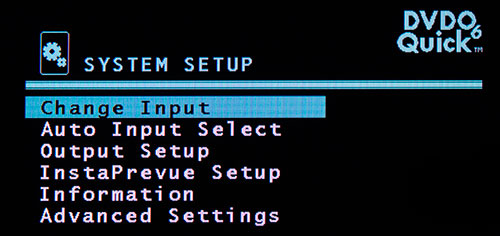 For example, in the InstaPrevue Setup menu, you can choose where to position the Prevue windows and also label them (no more than six letters long). 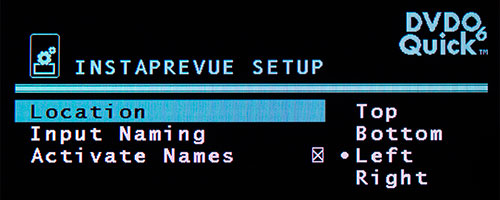 Depending on your configuration of sources and displays, you will need to dive into one menu or another, but as I said, the manual does a bang-up job of explaining all the possibilities and walking you through the solutions. Performance
Simply, as a switcher, the Quick6 performs well. Most importantly, there is no delay when jumping from one input source to another. The first time any input source is activated, the screen displays noise for a split second as the Quick6 is authenticating the input device. After that, switching to the source is almost instantaneous. Now, since I don't have any Ultra HD (4K) equipment on hand, I cannot vouch for how well the Quick6 handles that signal. Judging from DVDO's track record, I would hazard that the Quick6 will manage 4K with aplomb. Some of the Quick6's interfaces could be more refined. For example, I am not enamored with the labeling on the InstaPrevue screen. Luckily, DVDO offers a more elegant, non-labeled InstaPrevue option. Value
For $399, buying the DVDO Quick6 will give many customers pause. But if you own a home theater setup and are considering whether to upgrade your still sweet sounding but non-4K capable AVR, then this switcher may offer a value Ultra HD alternative, while adding a few instant bonuses at the same time, like MHL capability. Setting the 4K factor aside, the Quick6 is a more than capable 6x2 switcher that could assist in sorting out logistical and operational problems of a multiple input and dual display configuration. Conclusion
The DVDO Quick6 is a six input and two output switcher that can future proof your home theater system with Ultra HD and MHL capabilities. It does not perform any video processing but it does provide almost instantaneous switching between input sources. Specifications
|
Bookmark:
![]() del.icio.us
del.icio.us
![]() Reddit
Reddit
![]() Google
Google
Reader Comments
| Send this Page | Print this Page | Report Errors |





Posted May 15, 2013 4:40:15 AM
By Joaquin