
|
|
 |

|


|
Hauppauge HD PVR Review
High Definition Personal Video Recorder, $249

Dick De Jong Introduction
To label Hauppauge's Model 1212 silver and black box an HD PVR (high definition personal video recorder) is a bit misleading. When I think of a PVR or DVR or even a VCR, I visualize an all-in-one unit that includes a tuner, a timer and a hard drive or at least a cassette tape - ah, the 20th Century. The 1212 box contains none of those. To understand how the Hauppauge HD PVR works, you need to think outside the box, or more accurately imagine more than one box. In one of its advertised applications, the 1212 is hooked to a satellite or cable TV set top box, which serves as the tuner and content source. The 1212 then digests the signal and encodes it in real-time into a compressed H.264 stream, which is then fed to another box, commonly called a PC (Windows only), where the video is stored on your computer's hard drive. Software on your computer allows you to program timers that talk to the 1212 box that then changes the channel on the set top box through an IR blaster. If I have lost you in describing this inelegant kluge of an HD PVR, bear with me for another sentence because there is a toy at the bottom of this Kracker Jack box. To begin, this high definition (720p or 1080i) H.264 video looks damn good and can be played back on your computer monitor with the packaged software from ArcSoft called TotalMediaExtreme (TME).  But here's the prize. TME also can use this AVCHD video to burn Blu-ray compatible DVD disks. And the kicker is that you don't need an expensive Blu-ray burner because you can write the HD content to standard DVD-R or DVD-RW disks. Depending on the bit rate of the recording, you can put almost two hours onto a DVD that can be played back on a Blu-ray player. I'll let that sink in for a second as you ponder the possibilities of archiving all sorts of video content. Yes, since it has composite and S-Video inputs, you can feed it old analog video. But let me remind you of the mnemonic that wizened video engineers love to recite, GIGO. Garbage In, Garbage Out. That blurry ancient Hi8 videotape of your twelfth birthday won't look any better just because it's now on a DVD. Out of the Box

The 8" x 7" x 3" box features curved edges and an inset silver top, which is surrounded by a grooved channel that glows blue when the PVR is recording. The package contains the four cables that you will need for setup, a Component video, a stereo audio, a USB and an IR Blaster transmitter. The 1212 does not have an HDMI input. It does include Optical audio In and Out connections for digital audio recording of Dolby Digital 5.1. But Hauppauge does not furnish optical audio cables. 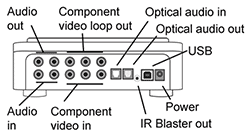
You can see from the diagram of the back of the 1212 that Component Video is the primary source. Both the audio and video signals are sent from the box to your PC through the USB connection. The Component Loop Out is used primarily for inserting this PVR in between your cable box and your HDTV. Though in my setup, I'm connecting my satellite set top box directly to the TV with an HDMI cable. If you wish to feed the PVR old analog sources, you can plug them in the front of the box through the Composite Video or S-Video Ins. 
The curvy remote control fits comfortably in my hand but its functionality remains a mystery. I quote from the manual, "The included Remote Control does not work with the Arcsoft Total Media Extreme software. The remote control is for use with third party applications." Beyond that, it never says, though it provides buttons dedicated for Music, Pictures and Radio. About the manual, or more accurately, the Quick Installation Guide, it's a bit sparse on detail, which is not necessarily a bad thing unless setup is tricky. For now, let's just say that the guide could have offered more guidance. Power Consumption
Like the ROKU device that I reviewed last week, the Hauppauge HD PVR does not include a hard drive, therefore its power consumption is about one tenth of a 75W light bulb. To measure power, we hooked it up to our watt meter, called Watts up? Pro, and took a reading during a recording and another in standby mode. When I was recording video, the meter bobbed between 7.7 and 7.8W. If I stopped recording but still had the video capture software open, the meter dropped to about 7.2W, but no lower. After closing the software, which may be considered standby mode, the reading yo-yoed between 6.7 and 6.8W. I am still pushing for devices like this to have an extremely low-powered standby mode of less than 1W. Then I would feel more comfortable about leaving them on all the time. Right now, the only way to reduce energy consumption is to power off the box. If we take the low end of 6.7W for our calculation and assume that you leave it turned on 24 hours a day, then the Estimated Annual Energy Use is 58.7kWh/year. (Please note that this is not an official number.) You need to check your electric bill to see how much you are paying for a kWh. The national average is 10.4 cents. Doing the multiplication, at that rate, the yearly energy cost is $6.10, which might seem like a drop in the bucket. But on a global scale, all those drops add up to a sea of electricity. Setup
I will admit up front that I cringe every time I need to load up new software on to my computer. It's not that I'm a novice, just the opposite. I've had too much experience watching video applications, especially, fight for resources and try to play nice with operating systems and other software. Add to that, with this HD PVR, you are dealing with a separate box that is trying to communicate with both your computer and a cable set top box. And last but not least, to make it all work, Hauppauge has cobbled together a package of software programs with disparate interfaces. I appreciate the why-reinvent-the-wheel logic of software development. But ideally for the end user, all the programs should be integrated into a seamless process. In this case they are not as will be painfully obvious from the following narrative. Before I proceed I must mention that if you can navigate through the setup, the great picture quality of the high definition H.264 video that the Hauppauge box records almost makes you forget all the hoops you had to jump through.  To begin, hooking up the 1212 to my Dish satellite set top box was easy. I simply attached the supplied Component video cable to both the Dish and the Hauppauge devices. For audio, I tested both the options. If the source material is broadcast in 5.1 digital, then you must use the Optical audio connections if you wish to record in 5.1. A USB cable is all that's needed to link the 1212 to your PC. Next, you control your set top box with the Hauppauge software through the IR (infrared) Blaster, which is a little dot of an IR emitter on the end of a cable which plugs in to the 1212. You stick the blaster end onto the IR sensor of the set top box. No matter how hard I pushed the double-sided tape on the blaster cable, it would not adhere to the set top box. Within a minute or so, the emitter would detach. Finally, I just taped it on. I thought it might impede signals from the set top box's own remote control, but gladly it didn't. With everything properly connected, it was time to load up the included software. The WinTV Scheduler and IR Blaster programs come from Hauppauge. Arcsoft supplies Total Media Extreme which provides the capture, playback and burning functions. Once loaded, both manufacturers suggested downloading free updated versions. My biggest setup problem was with the IR Blaster configuration program, which synchronizes the blaster to control your set top box, for example, to change channels. The program includes a drop down menu of different models of cable and satellite set top boxes. 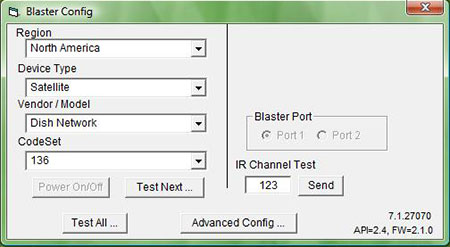 Of course, my Dish VIP722 DVR was not on the list. You might ask, Why do you need this Hauppauge HD PVR if you already have a DVR? It's a fair question, which I'll address later. For now, the short answer is that the 722 is what we have, therefore I had to go through the process of finding a code. After a prolonged period of trial and error, I finally settled on the generic Dish option and tested different codes until one talked to the 722. I realize that for most users their set top box is probably already on the list and this configuration step may take less than a minute. I also should say that you don't need the IR Blaster if you simply want to record video. You can go directly into the the Arcsoft TME Capture module and push the Capture button. Whatever signal the Hauppauge PVR is sending will be recorded instantly. But in a more typical PVR scenario, you would schedule the recording of a program beforehand. Perhaps the best way to perform this task is to subscribe (for free) to an online TV program guide like titantv.com, which can interface with the Hauppauge WinTV Scheduler. 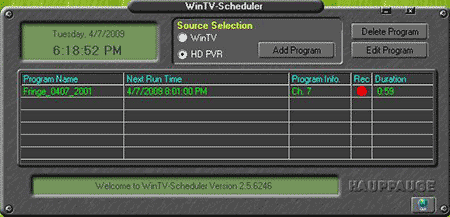 You simply find your program in the guide, click on it and choose to Record it and the program is added to the WinTV Scheduler. You can edit start and stop times in the Scheduler. To record the TV show, the Scheduler tells the IR Blaster to change the channel on the set top box and also it activates the Capture window in TME. The whole process is not transparent and you must press a few more buttons than I would like. But I guess the bottom line is that it works. Performance
For me, ultimately, the true measure of performance of this PVR is the quality of the recording and it is quite good at the default bit rate of 8 Mbits/sec. In the TME Capture Module, you can set the Average and Peak bit rates for the H.264 encoder. In theory, the higher the bit rate, the better the quality and also the larger the file. Remember that the HD PVR records in the resolution of the source, up to 1080i. For example, I have set my Dish 722 to output a 720p signal and therefore the Hauppauge is recording in 720p. The TME DVD burning module is a real bonus because it includes features for designing and creating menus. If you are game, you can actually make a highly presentable DVD with a menu to select different programs. And the standard DVD that I burned with the high definition H.264 video plays back flawlessly on our Sony BDP S-350 Blu-ray machine. 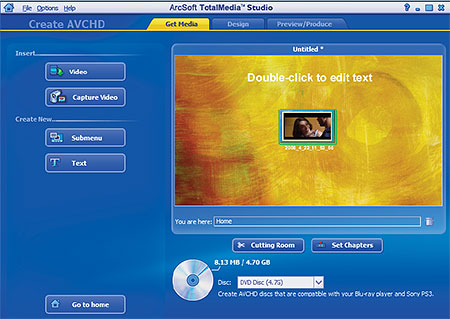 Once again, poorly broadcast programs recorded on the Hauppauge HD PVR don't magically look any better. But if the picture quality is very good going into the Hauppauge, then the recording will maintain that standard. And that's about all you can ask of a recorder. Value
If you are judging the value of the Hauppauge 1212 HD PVR solely as a replacement for a cable set top DVR, it falls short. I would take my Dish 722 DVR anytime because its a true one box (tuner, scheduler, hard drive) solution with an integrated menu system. The Hauppauge is just too fragmented to compete. It also cannot record two sources at once while playing back a third like many DVRs can. But when you add in Hauppauge's ability to archive HD material onto Blu-ray compatible DVDs, its value shoots up. I could imagine it as a companion to my Dish DVR. You can even use the Arcsoft "MediaConverter" to change your H.264 HD recordings into other formats like MP4, WMV or MOV. Conclusion
When I consider the hodgepodge of loosely integrated software and hardware that make up the Hauppauge HD PVR package, I'm amazed at its refined, high quality HD H.264 recordings. And its ability to burn Blu-ray compatible HD content on to standard DVDs is an archivist's dream.  |
Bookmark:
![]() del.icio.us
del.icio.us
![]() Reddit
Reddit
![]() Google
Google
Reader Comments
Posted Oct 21, 2012 11:19:46 AM |
|
By Nigel Trask |
|
I'm currently using a Panasonic DMR-EZ485V and tapping off the DirecTV HD receiver (composite @ 480) and playing/monitoring the recording on a 26" 720 widescreen ..... and it doesn't look bad !! I still miss my old 32" CRT, though ... the picture quality @ 480 was wonderful. Why doesn't anyone make a 4:3 LED/LCD TV with similar resolution ?
ANYWAY ... (sorry about my rambling) the Hauppauge 1212 seems to be my answer, at this time, for recording DVD's and being able to use my 46" 1080i widescreen, but it sounds like I'll have to have a LOT of other things going on just to record, edit and finish a DVD. I think I'll wait 'till next year and see what the other manufacturers have in store for us !
The H.264 format is just beginning to be popular with video recording and I think that the consumer electronics industry is gonna hit the market with several "stand-alone" units next year. I THINK I'LL WAIT !
Posted Sep 10, 2012 5:41:28 PM |
|
By Tom |
|
Posted Jun 4, 2010 6:41:26 AM |
|
By Barry |
|
Posted Feb 9, 2010 12:14:11 PM |
|
By Lee |
|
Posted May 9, 2009 5:21:31 PM |
|
By Jim Braun |
|
At first I thought My computer simply wasn't compatible with the ArcSoft software, and a solution would be forth coming, but I have found none as yet. I have installed the HD PVR system two computers one running XP the other Vista and both have no control of those parameters.
All else with this device seems to be just fine - especially the great HD it is able to record.
| Send this Page | Print this Page | Report Errors |


Posted Aug 5, 2013 11:00:49 AM
By alohatano