
|
|
 |

|


|
Hitachi HSB32B26 Review
32-inch Bluetooth Enabled Sound Bar, $149

Dick De Jong Introduction
I have ranted before about the less than exemplary sound reproduction from the integrated speaker systems in most HDTVs. Now, with screens expanding to 60 inches and beyond, the gap between a TV's picture quality and audio quality seems to be widening. For home theater enthusiasts to bridge that gap, the solution is obvious - though it can be expensive - invest in a surround sound system with at least 5 speakers and a subwoofer, all powered by an AV receiver. For those with smaller TVs and budgets, sound bars like the Hitachi HSB32B26 are a more viable option. But in today's mobile world, we expect more from sound bars. We want them to playback our music from our smartphones, tablets and phablets. 
And this Hitachi HSB32B26 is up to the task, connecting to these devices through Bluetooth, allowing wireless playback of music. For example, I'm listening to music streaming from my iPad to the sound bar as I type. As you can imagine, the six speaker, 133W sound bar dwarves the audio emanating from any tablet or phone. (Editor's note: Hitachi also makes a 40-inch version of this sound bar, the HSB40B16. Its four driver speakers are a little larger, but the specifications for the two sound bars are very similar. This review of the 32-inch HSB32B26 can also apply to the $199 HSB40B16.) Out of the Box
The Hitachi HSB32B26 package is simple. Inside is the sound bar, its power supply, a remote and an audio cable (a 3.5mm Mini 1/8" to stereo RCA connectors). Of note, there is no subwoofer, though there is an output on the sound bar panel to connect one. And Hitachi does not supply a digital audio cable. 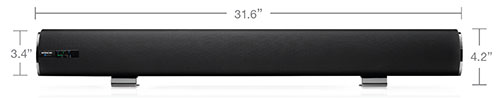 Two metal stands are already attached. If you wish to wall mount the unit, you can remove the stands and screw them into the back of the sound bar and then slip them over screws fastened to the wall. The front of the sound bar is covered with black speaker grille mesh with a bass port on each end. The rest of the unit is housed in a glossy black plastic. Inside are four Full Range Drivers (2.75") and two High Efficiency Soft Dome Neodymium Tweeters (0.75") powered by integrated Class-D digital amplifiers. At the top, facing back, are four operational buttons. Below them is the audio connection panel, which includes one Coaxial Digital Audio In (S/PDIF), one Optical Digital Audio In (S/PDIF), one Coaxial Analog Audio In (3.5mm stereo), one Analog Audio In (stereo RCA), and one Subwoofer out.  Absent are any HDMI connections. Often sound bars will offer at least one HDMI input that attaches to the TV and allows ARC (Audio Return Channel) support. Since this Hitachi does not supply this HDMI feature, if you want to send audio from the TV, you will probably need to connect to its headphone jack or a digital audio out. The problem is that not all TVs have either of these connections. On the left side of the front is a panel of LEDs that indicate various selections that you can make, for example if you have picked the Hearing Aid (HA) option.  
The compact, non-backlit remote offers separate Volume controls for the sound bar and a subwoofer (if you have attached one). It also supplies dedicated buttons for directly accessing functions like Bluetooth, Hearing Aid, and Nite mode. Setup
Placing the sound bar might seem simple, just put it under the TV. But if the TV is sitting on a table, then plunking the sound bar in front of it could be a problem because even if the sound bar does not block part of the screen it may obstruct the TV's remote control sensor. If you mount the TV on the wall, then affixing the sound bar below it should be no problem. Your next task is to decide how you will feed audio to the sound bar. I tend to prefer the digital optical method, but not all TVs have a digital optical output. And remember that the Hitachi HSB32B26 does not have an HDMI input. But this sound bar does provide two analog and two digital audio inputs, which you can switch between with the remote, therefore you should be able to wire up a solution. A couple of points to consider, I find that if I do a digital optical connection, I can't seem to pump the volume as high as when I use an analog audio hook-up. I would suggest that you test this yourself. Secondly, this Hitachi sound bar does not decode DTS Master audio signals, which is a high-end audio format often used in Blu-ray movies. So if the sound bar is directly digitally connected to the Blu-ray player and DTS Master is selected, you won't hear anything on the sound bar. Switch to a Dolby Digital option on the Blu-ray and the sound track is back. As for Bluetooth, I found pairing the sound bar to my iPad to be quick and painless. (The Operating Manual that you can download from the Hitachi site gives clear instructions on pairing for Bluetooth novices.) The sound bar memory can hold up to six paired devices. The recommended range for streaming between Bluetooth devices is within 30 feet. Once connected, you can play with the sound adjustments options provided by Hitachi. I will discuss a few of them in the next section. 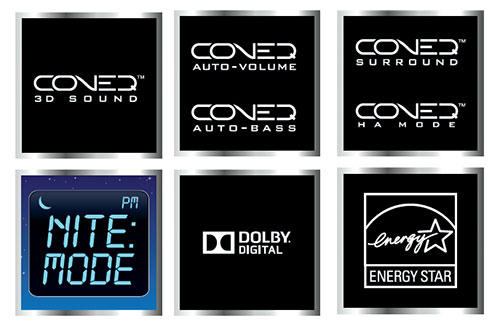 Performance
Hitachi touts a technology labeled CONEQ. In the review unit box, they even included an eleven page white paper about this "world's first Acoustic Power Equalization Technology." My eyes usually glaze over when I read techno-speak, but the opening simple proposition piqued my attention. "If we capture a sound with acoustically flat equipment, transfer it flat and reproduce it flat, our sound reproduction will be very close to original sound...Until now, speaker performance has prevented us from reproducing sounds flat." Elsewhere it is stated that, "CONEQ™ equalization tunes the entire Sound Bar like a musical instrument for natural sound reproduction." I agree. The audio character from the sound bar is flat, and I mean that in a good way. And the CONEQ folks offer you only a few adjustment tools. For example, there are no Treble and Bass controls. You can select from three Tone modes, Movie, Game and Sport. And there are 3D and Surround options. All are worth testing to find your favorites. Perhaps the most interesting feature for the aging crowd or those youngsters who have blasted their eardrums with constant headphone listening, CONEQ furnishes a Hearing Aid mode, which boosts the volume of higher frequencies. It does make dialog easier to hear, though to the diminishment of other frequencies. For music, the HSB32B26's flat character is definitely appreciated. The audio seems to be more true to the original recording and stripped of the tarty sound field enhancements that seem to proliferate in audio gear. My only qualm about this 32-inch sound bar is that I wish that I could pump up the volume on that lovely flat audio. Then again, it really was not made to rattle the walls of a big room. If you want more oomph, especially if you have an over 32-inch TV, consider the 40-inch Hitachi HSB40B16 model. And adding a subwoofer would enhance the depth of the sound. Value
The sound bar market has become very crowded and competitive in the last couple of years. Still, $149 for the 32-inch HSB32B26 seems like an excellent value, especially since the Bluetooth feature adds wireless playback from your mobile devices.  Conclusion
The 32-inch Hitachi HSB32B26 sound bar complements a small TV by adding clean, high quality audio fidelity. As a bonus, the unit can playback music streaming from your mobile devices through a wireless Bluetooth connection. |
Bookmark:
![]() del.icio.us
del.icio.us
![]() Reddit
Reddit
![]() Google
Google
Reader Comments
Posted Jan 20, 2014 6:26:35 AM |
|
By Alan |
|
Posted Jan 1, 2014 2:20:08 PM |
|
By Mark Hunter |
|
Posted Nov 6, 2013 8:38:43 AM |
|
By Moe Kashino |
|
I do agree that digital connection seems to do better. I'm pairing it with a Hitachi TV with digital coaxial cable.
Posted Jul 5, 2013 8:28:15 PM |
|
By Geno Lemery |
|
Posted Jun 21, 2013 5:09:35 PM |
|
By Lee Smith |
|
Also, my Sony TV can't seem to control the volume to the bar, and to make matters worse, the sound from the TV is slightly out of sync with the bar which makes for eerie echo effects in some movies and becomes annoying the rest of the time.
At best, it's a disappointment because the performance is so poor, the connectivity and communication is non-functional, and the added hassles associated with selecting the right audio mix in a Blu-Ray menu is beyond ridiculous.
I regret throwing out the box, because if I'd kept the box I'd probably return it to the store.
Posted May 2, 2013 12:37:58 PM |
|
By Dick De Jong |
|
I'm not sure if the Samsung TV is just passing through the audio from the Blu-ray player or decoding it before the TV sends it out the digital out to the soundbar.
Even if I did know the answer, I would suggest that you try different settings on the Blu-ray player to see what sounds best.
| Send this Page | Print this Page | Report Errors |


Posted Feb 11, 2014 7:03:50 AM
By Alex
I have my TV and soundbar in an open style cabinet, with the side walls about four inches from each bass port. I know this affects the sound quality and loudness, most notably by making the 3d/surround mode useless to me. However, the cabinet probably helps amplify the bass in stereo mode, and I'm good with that. My wife loves the bluetooth because she streams Pandora while she's in the kitchen cooking and baking. The pairing process is very easy, but not intuitive, so it took me a while to figure out because I'm a stubborn guy and refused to read the instructions. Once I finally did, it took all of three seconds!
To wrap it up (finally), I think this is a great soundbar for someone that is displeased with their TV speakers and wants good quality audio but doesn't require home theater loudness and bass. If that fits your needs, I definitely feel that this bar is an excellent value, even at full MSRP of $149.