
|
|
 |

|


|
IOGEAR GWAV8141K Review
Wireless HD Kit, $899

Dick De Jong Introduction
Does this scenario sound familiar? You want to mount your new HDTV on the wall, but the cabinet with all your audio and video gear is built-in on the other side of the room. Or perhaps, you've been assigned to set up a presentation room with three monitors hanging from the ceiling. Normally either situation would require you to run long cables hither and yon. IOGEAR's Wireless HD Kit (GWAV8141K) allows you to forego the task of installing and hiding yards and yards of cables. The kit that I reviewed includes one wireless transmitter that you locate near your audio/video sources like a set-top box, a Blu-ray player or a game console. The second component in the package is a receiver that you can mount next to your TV (HD or SD). If you have multiple displays, you can purchase up to three more receivers ($499 each) and the transmitter will broadcast to all four. IOGEAR states that the receiver operates "within its own integrated private Wi-Fi (802.11n) network (without interference or sharing of any nearby wireless routers)." And since the wireless system does not require line of sight, you can hide the transmitter in that cabinet full of gear. IOGEAR also claims the system is capable of streaming Full HD 1080p 60Hz content with digital audio up to 100 feet away. Out of the Box
The transmitter and receiver are both housed in a glossy black plastic shell and have the same dimensions. Each comes with a detachable stand. But I found that since the whole configuration doesn't weigh that much, the unit tends to tip over if you plug in a heavy-ended HDMI cable.  The IOGEAR designers include mounting holes on the back of the casing for attaching to a wall, which would solve the tipsy problem. But when powered up, both units run hot and I would suggest leaving more room for air circulation than wall mounting would allow. On the front of the transmitter are status lights. The top one is Power/Link. When the transmitter and receiver are establishing their link, the light blinks and then glows a steady blue when the link is solid. 
The next four lights indicate which input source is selected. You can cycle among the sources by punching the button on the bottom of the front panel or by selecting one on the remote control. On the back of the transmitter are two HDMI inputs, one Composite video in (with matching stereo Audio ins), and one VGA PC input with an Audio In (stereo minijack). Of note, there are no Component video inputs, but the package does include a VGA to Component adapter cable.If instead of going wireless, you want to send the signals between the transmitter and receiver with an Ethernet cable then both units have a LAN port. Also on the back is an IR blaster output where you plug in the provided IR blaster cable which has three blasters on the other end. Basically, you attach a blaster to the IR sensor on the component that you want to control, like a Blu-ray player or a set-top box. (The cable ends are sticky, but I found that for a more reliable contact, you should tape them to the unit.) Then you take the Blu-ray player's remote control with you to where the receiver is located. On the front of the receiver is an IR sensor, which will read that remote's signal and send it wirelessly to the transmitter and onward to the player. 
The pipeline worked fine, though I had to punch the remote control twice before the player responded to the command. Also on the front of the receiver are status lights, which in this case indicate which output is selected. Once again, you can choose the output with the button on the front panel or with the remote control. On the back are one HDMI output, one one Composite video out (with matching stereo Audio outs), and one PC Audio output (stereo minijack). On this unit, there is no VGA output but it does furnish one set of Component video outs. The manual suggests using the PC Audio out with the Component video. In addition, an input is included for an IR blaster extender (not supplied) as well as a USB port for firmware upgrades. The non-backlit remote control is tiny (1 5/8" x 3 3/8" x 1/4") and as you can imagine, the buttons aren't more than fingertip sized. 
The buttons are sorted according to their function into three colors, black, gray and a very light gray. The white labels against the black are easy to read. When stenciled on the gray buttons, seeing them in low light is difficult. The labels on the light gray buttons are hard to see even in good light. Luckily, they are the same as the ones on the darker gray buttons. If you look at the bottom of the remote, you will notice three buttons for selecting the transmission system. First is the LAN. Press and hold it for six seconds and the units will change to wired mode. (Of course, they will need to be connected with an Ethernet cable.) The system also provides two wireless channels. If you find that the reception is not up to snuff on one channel, you can switch to the other by pressing the corresponding button and holding it for six seconds. Finally, on the top of the remote is the Info button, which when pressed will display a screen of information about your setup, including the signal strength of the wireless connection. 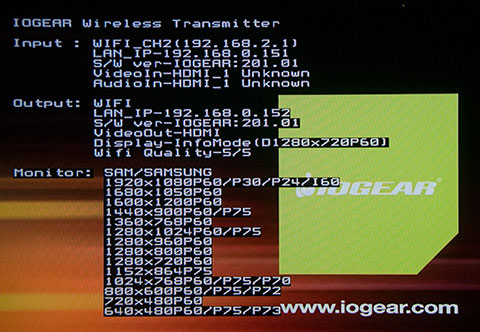 The manual is brief. Then again, the operation of the kit is straightforward. Power Consumption
The EPA is now publishing a list of ENERGY STAR qualified TVs. (You can find it here.) The EPA has also begun a list of ENERGY STAR qualified Audio/Video equipment, including devices like Blu-ray players. (You can find it here.) But until the EPA generates a list of ENERGY STAR qualified devices like this unit, we will continue to take our own set of power consumption readings. To measure power, we hooked the IOGEAR Wireless HD Kit up to our watt meter, called Watts up? Pro, and took readings during its operation. When the transmitter was idle with no video input, the reading bounced between 10.0 and 10.1W. When playing back the Blu-ray of Alice in Wonderland, the meter rose to the range of 14.0 to 14.2W. The receiver's standby range was 11.5 - 11.6W. When playing the Blu-ray, the reading moved to 13.5 to 13.6W. If you click the Power button on the remote, both the transmitter and receiver go into standby mode with their Link buttons still on and the meter returns to around 10W. To totally power down both units, you have to press and hold the Power button for six seconds. Then the meter drops to 0W, which is much better. There's no need to be sucking electricity if you are not using the kit. Also, since the units heat up when they are on, powering them off and letting them cool down seems like a wise practice. Setup

Paradoxically for a wireless HD kit, setup was mostly a process of connecting wires and plugging the units into power outlets. I ran an HDMI cable from a Sony BDP-S570 Blu-ray player to the transmitter and another HDMI from the receiver to the HDTV. When both units are turned on, they take a minute or two to link up. Once they do, you can punch the Info button and see how strong the WiFi signal is. The range is from 1 to 5, with 5 being best. I found that even 2/5 was good enough to provide consistent video playback. If it dropped to 1/5, the video would tend to stutter or freeze. If you are not pleased with the signal strength, you can switch to the other wireless channel by selecting it on the remote control. And if you have multiple inputs or outputs, you can switch among them with the remote. Other than that, you should be setup. Performance
With this kit, I judge performance on two criteria. First, how robust is the wireless reception. I hooked the receiver up to an HDTV in an adjoining room and separated with Sheetrock walls. When it was approximately 40' from the transmitter, the Info window indicated that the wireless signal strength was 2/5. 
I was expecting a stronger link, but as I said, the video playback was consistently good. If I moved the receiver about 10' farther away, the signal dropped to 1/5 and the video would freeze, which is not acceptable. Now, IOGEAR states that the unit can work up to 100' away and perhaps, in a better installation, it can. It just was not my experience. I talked to IOGEAR representatives at CEDIA and they said that reception can be reduced to 50' if you are transmitting through stucco or brick walls. On the other hand, I did connect the two units to a 50' Ethernet cable and the playback was flawless. The second measure of performance is the audio and video quality of the signal. As I was initially setting up the system, I seemed to notice that the picture was a little darker than normal, therefore I decided to examine it more closely. For a reference, I first hooked the Blu-ray player directly into my TV and ran through the test patterns on the the Spears & Munsil High Definition Benchmark Blu-ray DVD. Everything looked fine. I then connected up the Blu-ray player into the transmitter and plugged the receiver into the same HDMI input on the TV. According to the test patterns, to achieve the same Brightness, I had to boost the Brightness control on the TV from 42 to 68. When I did, the test pattern looked fine. But when I tried to adjust Contrast to match my original settings, no matter what I tweaked on the TV, I could never come close to an acceptable level. Contrast was clipped. When running video through the wireless kit, Contrast definitely takes a hit. I'm not saying the picture is unwatchable. If you are not being vigilant, you may not notice a difference when viewing regular programming. But when you see the test patterns, it's really obvious. The IOGEAR representatives said that in the transmission process, the signal is compressed, which may be the culprit. They added that their primary concern was obtaining a consistent wireless video stream. I don't have the testing equipment to compare the audio playback, but I didn't notice a major difference when listening to it through the TV's speakers. Is the contrast problem a deal breaker? It may be for the videophile who is trying to squeeze top quality out of his system. It may not be for someone who is more concerned with the convenience of a wireless setup. Value

IOGEAR sells their Wireless HD Kit primarily through their dealers. And I can imagine that at the listed retail price, the kit is really geared for custom installers of high-end systems. Considering that you can buy a nice 32" HDTV for less, the real value of the kit is how much it will save in not having to retrofit a whole installation. And if you plan on broadcasting a signal to multiple displays, the clutter-free convenience of setting up the transmitter with multiple wireless receivers is priceless. Conclusion
IOGEAR's Wireless HD Kit allows you to install an HDTV or projector anywhere in the room without the hassle of snaking unsightly cables. Especially suited for retrofit jobs, the kit can save the time, money, and headaches of rewiring. |
Bookmark:
![]() del.icio.us
del.icio.us
![]() Reddit
Reddit
![]() Google
Google
Reader Comments
Posted Oct 4, 2010 11:11:13 AM |
|
By Dick |
|
"The Wireless HD Kit does not pass through 3D content."
Dick
| Send this Page | Print this Page | Report Errors |


Posted Feb 24, 2011 11:05:30 PM
By wood cheung