
|
|
 |

|


|
LG BD670 Review
3D Blu-ray Player, $229

Dick De Jong Introduction
LG's current 2011 Blu-ray player models span the range of popular features and they offer you good choices at various price points. I'm reviewing the BD670, which supplies almost every bell and whistle that you could expect in today's Blu-ray player. It's at the high end of the product line, only topped by the BD690 that adds a 250GB hard drive that serves as a built-in Media Library that can store and play music, photos and movies. The step below the 670 is the BD650, which mirrors its more expensive brother but does not include an integrated wireless adapter. If you don't plan to connect your Blu-ray player wirelessly, I would opt for the BD650. The BD640 is Wi-Fi ready and a wireless adapter dongle is included in the box. The major difference is that it does not offer all of the Internet content providers that the Smart TV enabled 690, 670 and 650 do and is not 3D capable. But if you are only interested in streaming video from Netflix, Vudu, CinemaNow and YouTube, then the BD640 is a good option. Finally, the BD630, which you can find online for under $100, provides the same features as the 640, except it has no wireless functionality. (Editor's notes: Except for the aforementioned differences, the LG BD690 and BD650 have similar specifications to the BD670 and this review can apply to all of three. With that said, I recently updated our Blu-ray Buying Guide and the BD670 ticks almost all the boxes on the Guide's checklist. Therefore I will be writing this review using the Guide as its structure.)  The LG BD670 can playback 3D Blu-rays and does it well. Of course, to watch 3D movies at home, you will also need a 3D TV. But it doesn't matter if your 3D TV requires the active shutter or passive polarizing glasses, the BD670 will work fine with either. The 3D menu is fairly standard. Unlike the LG LW5600 3D TV that I reviewed, this Blu-ray player cannot convert 2D photos or videos to a 3D-like image.  Under its Smart TV banner, LG packs in one of the best arrays of Internet content providers that I have seen. When you click on the Home Menu's Premium option, you'll find most of the popular offerings. For those of you who enjoy a smorgasbord of video, the real diamond in the rough is DivX TV, which supplies 45 channels of content.  DivX TV has aggregated a diverse lineup including videos from well known sources like AP, the New York Times, PBS and NASA. They also include travel titles ("voyageTV"), financial ("The Street"), tech ("Revision3"), comedy ("The Onion"), thought-provoking (TED), and more off-the-wall entries like "UltraSlo" (slow motion clips of things like a cellphone exploding with audio), "My Damn Channel," and "Dragonfruit." 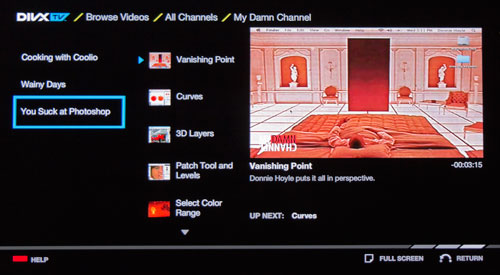 In addition to this Premium content, the BD670 contains the LG Apps store with offerings in in a variety of categories. At the time of this review, the store on the player only contained about 15 apps and all of them were free. 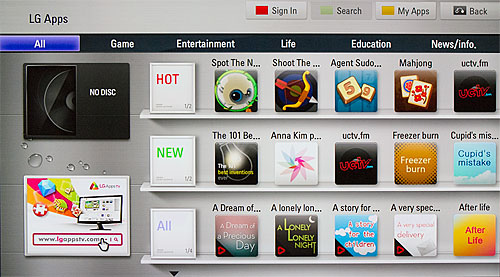 As a reminder, to use an Internet capable Blu-ray player, you will need Internet service in your house. Then by connecting the player to your home network through a router, you can stream content like movies from Netflix through your player to your TV. Also, if you are serious about obtaining good picture quality when you are streaming movies, you will need fairly fast and robust bandwidth from your Internet provider, ideally around 10Mbps. I know some sites suggest as low as 2.5Mbps, but if anyone else in your house is accessing the network, the video playback will deteriorate. At least try to have around 5Mbps. Luckily, many Internet providers are now offering service with speeds up to 60Mbps. See if the speed you now have works for your streaming needs and then rev it up if you require more. Once your BD670 is plugged into your home network, it is possible to play photos, music and movies directly from your DLNA-compatible computer or media server through this DLNA certified player. LG also provides a copy of Nero MediaHome 4 Essentials that you load on your Windows based PC. The software creates a DLNA-compatible digital media server on your PC. The manual also states that "This player can play video, audio and photo files located in a Wi-Fi Direct certified server. The Wi-Fi Direct technology allows the player to be directly connected to a Wi-Fi Direct certified server without connecting to a network device such as an access point."  The LG BD670 has a wireless adapter integrated in the player and requires no additional components. Though, I still prefer the speed and reliability of a wired connection over the wireless solution. It's also often much simpler to setup a wired network. If you choose to go wired, the BD670 does provide a LAN connector on the back panel.  With its matte black body and glossy black front, the design of the BD670 is about as standard as you can get. Which is not a problem for me since its stature makes it almost indistinguishable in a stack of equipment.   I've encountered no hiccups playing an assortment of DVDs and Blu-rays (2D and 3D) on the BD670.  The manual lists that the LG BD670 will play the following media, BD, DVD-ROM, DVD-R and DVD-RW, DVD+R, DVD+RW, DVD-RW (VR), Audio CD, CD-R/RW. I did not try to play any non-commercially produced media on this player. Here's a table of file formats that it can handle. 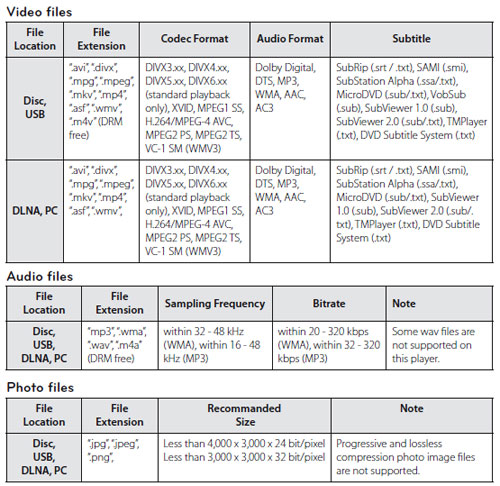  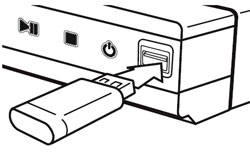
The BD670 supplies one USB port on the front right corner. There is no SD card slot. You can download photos, music, and videos stored on your computer on to a USB flash drive, pop it into the BD670 and display on your TV. Though with this player, if the files are located on a DNLA compatible computer or server, you can access them directly and forego the USB middleman. The slideshow menu is pretty basic, for example, there is no Fade transition, but you can add music to your presentation.  As you can see from its back panel, the BD670 does not offer 7.1 Analog Audio Outputs. None of the current LG models do. 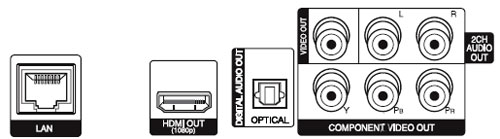 And as I was looking at other Blu-ray player sites, I discovered that this feature is hard to find on any 2011 Blu-ray players. This lack of outputs only effects a few audiophiles who do not want to give up their favorite analog audio components.  The BD670 does not offer a second HDMI output. Once again, this feature is only useful in certain situations and not necessary for the majority of consumers. For example, if you have two displays like a TV and a projector, you can connect one to HDMI 1 and the other display to HDMI 2 on the player.  The manual states Power Consumption at 17W, which is typical for Blu-ray players. But like many players, the BD670 offers an option which shortens the start-up time when turning on the player. Called Quick Start, when it is activated, the player never totally powers down, quietly sipping electricity day and night. 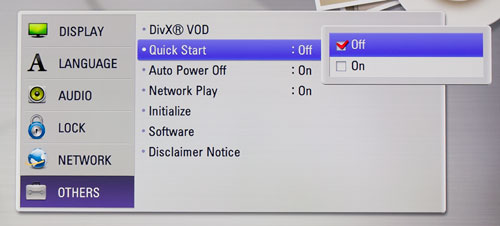 For me the minor time savings gained with this feature is not worth the constant power drain. If you are that impatient waiting for your disc to spin up, turn on the player and tweet your friends about it. BD spin 4evR not fav OMG showtime BBL  The retail price for the LG BD670 is $230. I'm finding it online for about $70 less. In that price range, this fully featured 3D Blu-ray player is a very competitive value. Once again, if you don't need the built-in wireless adapter, you can obtain all of the BD670's other goodies by purchasing the less expensive LG BD650. Conclusion
The LG BD670 3D Blu-ray player stands above the crowd with its Smart TV's breadth and depth of Internet content providers. The device is easy to setup and use and its performance is solid. 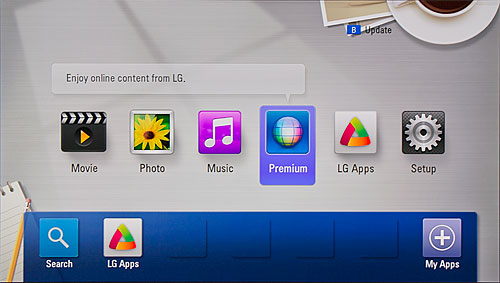 |
Bookmark:
![]() del.icio.us
del.icio.us
![]() Reddit
Reddit
![]() Google
Google
Reader Comments
| Send this Page | Print this Page | Report Errors |


Posted Jan 26, 2013 9:21:48 AM
By Marcos Pereira