
|
|
 |

|


|
Pioneer BDP-320 Review
Blu-ray Player, $399

Dick De Jong Introduction
As you may have heard, Pioneer is regrettably exiting the plasma HDTV business, those gorgeous KUROs will be missed. But gladly Pioneer is still producing Blu-ray players and have recently introduced two new models, the BDP-320 and the less expensive ($299 MSRP) BDP-120. Some of the differences between the players are subtle, for example each is BD-Live compliant, though the BDP-320 has 1GB of memory integrated into the machine. The BDP-120 has packaged a separate 1GB USB Flash Drive in the box. More importantly for home theater enthusiasts with non-HDMI equipped receivers, the BDP-320 provides analog audio outputs for 5.1 or 7.1 systems. Both the 320 and 120 furnish internal decoding of all advanced audio formats including Dolby Digital Plus, Dolby TrueHD, DTS-HD High Resolution, and DTS-HD Master Audio. But the BDP-120 only offers two channel analog audio outs. And for the videophiles, the BDP-320 features a 16-bit Deep Color circuit that can convert the Blu-ray's 8-bit per channel signal into 48-bit lushness. What all this technical mumbo-jumbo means is that the Pioneer BDP-320 not only delivers high quality video performance but it also squeezes every last drop out of the DVD's audio. (Editor's note: Pioneer also makes a series of Blu-ray players for its Elite brand. They include an RS-232C connection which is useful for custom installation applications.) Blu-ray Player Primer
Blu-ray disc players were introduced in 2006. Since then, their specifications have evolved through three classifications, (Profile 1.0, 1.1 and 2.0). Profile 1.0 provided playback and basic interactive features. Profile 1.1, (also called BonusView), players added the capability for displaying Picture-in-Picture (PIP) and playing secondary audio tracks available on BonusView discs. 
After October 31, 2007, all new Blu-ray players had to offer all the features in Profile 1.1. BD-Live (Profile 2.0) players must have an Ethernet port for connecting to the Internet, where it can download online content associated with BD-Live Blu-ray titles. Out of the Box
When powered down, the simple description of the Pioneer BDP-320 is "black box." The only distinguishing mark is the silver Pioneer on the upper left. Turn it on and the effect is still subtle with a soft blue power light below the front loading tray in the middle of the player. 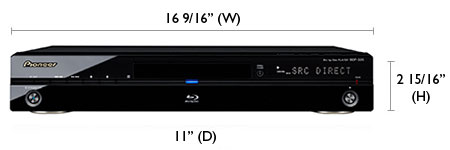 If the white digital readout on the upper right is too bright for your room, click the FL DIMMER button on the remote and you can dim or totally turn off the display and the blue power light. Most of the operational buttons are small and lined up on the left except for the Play button on the far right, which is as big as the Power button. On the back are those eight analog 7.1 channel audio outputs along with one digital optical audio out. For the video connections, Pioneer includes one HDMI out and one set of Component Video (YPbPr) outs. The Y terminal can also be used as a Composite Video out.  Also on the back are one LAN port and one USB connection. Each is somewhat limited. For example, the USB port accepts USB storage devices for extending the internal 1Gb memory used for BD-Live content. But on the BDP-320, you cannot access photos, music or video files from USB drives. The software tied to the LAN port allows the player to connect to movie studios' Internet sites to download BD-Live content. But you cannot tap into your home media network with this Ethernet port nor does this player offer any links to Internet content providers like Netflix. 
I especially want to access my photos from my home network and I wish the BDP-320 had that ability. Of course, with the new crop of TVs that have integrated networking capabilities, the need to pipeline through an intermediary like a Blu-ray player becomes less of an issue. The remote is not backlit. I usually don't find this to be a drawback but my aging eyes had a problem reading some of the small labels in dim light. I would also prefer if some of the buttons were larger. Other than that, the layout is sensible, I definitely like that the remote has dedicated buttons for the Tools and Video Adjust menus, which allow you to make some basic tweaks to the player without stopping the DVD. Power Consumption
The EPA is now publishing a list of ENERGY STAR qualified TVs. (You can find it here.) But the EPA is still in the midst of setting testing procedures for the Version 2.0 ENERGY STAR Audio/Video Specification, which includes devices like Blu-ray players and AV receivers. It will probably take another few months before the EPA will begin to generate a list of ENERGY STAR qualified Blu-ray players, therefore, we ran our own set of power consumption readings. To measure power, we hooked the BDP-320 up to our watt meter, called Watts up? Pro, and took a reading during playback of a Blu-ray movie and another in standby mode. During playback, the meter ranged between 22.1 and 22.3W. If I stopped playing but still had the disc in, the meter dropped to around 20.8W. As soon as I turned the power off, the meter plummeted to 0W and it didn't waver. This no power state is what a "green" standby should be, especially since Blu-ray players are almost always turned Off. Why should they be drawing any electricity? The one drawback to this zero standby state is that the BDP-320 does take a bit of time to power up. For example, even with the Transformers Blu-ray already loaded, after powering on the unit, it still took about one minute forty seconds for the movie's menu to appear. I suggest that you gather your snacks while the player is booting up. Setup
Blu-ray technology is still emerging and that's reflected in the constant firmware updates common to almost every player. Luckily, because the BDP-320 has an Internet connection, you can download firmware updates from Pioneer's website. The process is fairly painless and took less than ten minutes. 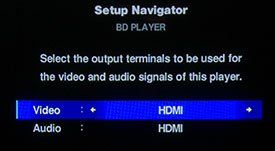
Pioneer provides a number of video and audio adjustments menus, but if you don't wish to get your hands dirty digging into sub-menus, the designers offer a Setup Navigator feature. Basically, you answer a few questions about your system, like is your display a plasma, LCD or projector, and the BDP-320 is adjusted accordingly. If you do want to dive in and tweak, then click the Video Adjust button on the remote. Among other settings, you can fine tune Detail, White Level, Black Level, Black Setup, Gamma Correction, Hue, and Chroma Level. If you are plugging the BDP-320 into its own dedicated HDMI connection on your TV, then I would recommend that you leave these adjustments at their defaults and do all of your tuning on the TV itself. If you're not satisfied with your TV's results than work with the Blu-ray player. 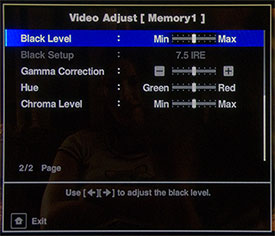
For example, I have encountered a few TVs that don't offer enough latitude when setting Brightness. If that is your case, I would see if changing the levels on the BDP-320 would help. Another scenario where you might resort to tweaking the player is when you are feeding a number of different sources into an A/V receiver and it is sending only one output to the TV. Then you would adjust your TV to match the signal coming from your cable box through the receiver. Now, if you want the BDP-320's output to look good, you may need to adjust the player's video controls. If you have an outboard video processor like the DVDO Edge, then you can set the BDP-320 to Source Direct, (in the Output Video Resolution sub-menu), and the player outputs the raw video in the resolution recorded on the disc. Then the outboard processor does all the heavy lifting. As for audio adjustments, if you are using the 5.1 or 7.1 analog audio outputs on the BDP-320, then you can raise or lower the output levels of the L, C, R, SL, SR, SBL, SBR and SW speakers within the range of -6.0 dB to +6.0 dB. (You do not have this option if you are running audio through the HDMI cable.) Once again, I would advise you to not play with this feature if you are sending the signal to an A/V receiver that offers a similar function. My rule of thumb is simplicity. Why futz with two machines, when one can do the job? You can also choose audio output settings. For the uninitiated, the alphabet soup of possibilities like DTS-HD and Linear PCM can be a bit confusing, but the BDP-320 manual is well-written and informative about your options. Though ultimately, all these audio and video choices depend on your specific equipment and personal aesthetics. Performance
My first impression of the Pioneer BDP-320's performance was stunning. And after using this Blu-ray player for awhile, my assessment remains the same. The audio and video output of Blu-ray discs is impeccable. Though I'm sure the most demanding videophiles may quibble about its playback of some of the Source Adaptive Deinterlacing Clips found on the Spears & Munsil High Definition Benchmark Blu-ray DVD. If you are familiar with the clip of the race car zoom-zooming past the bleachers, the BDP-320's handling of arcane cadences like 2-3-3-2 is not perfect. But its playback of the more common 2-3-2-3 cadence and the more important 24p clip is rock solid. Also, the BDP-320 could not access the BD-Live content associated with the Transformers Blu-ray disc. The player had no problems with all the other BD-Live enabled Blu-ray discs that I tried. Remember that BD-Live is accessed from a movie studio's website through the Blu-ray player's Internet connection. As I have been testing other Blu-ray units, I am realizing that BD-Live content is a bit of a moving target that is often harder to hit than that bull's eye behind an unblinking Angelina Jolie in Wanted.  I have a feeling that a good portion of Blu-ray players' firmware updates are caused because software engineers are trying to curve a bullet that will find its BD-Live mark. I'm not a huge fan of the BD-Live feature. But since I have a library of almost 300 standard definition DVDs, what is much more important to me is how well a player can upscale SD content. The video processing muscle of the BDP-320 does a yeoman's job of making SD DVDs look as good as possible. Just don't expect alchemy. 480 lines of resolution can only be pumped and primped so much. It will never look like Blu-ray quality. And if your standard definition DVD is a bad transfer from the original film, then the high fidelity output of the BDP-320 is only going to make that fact more painfully obvious. Finally, let's talk about audio, which is often the stepchild of an A/V system. With the audio processing power built into the BDP-320, audio takes its rightful place alongside video. I know that not every viewing room can have a dedicated audio system, but the sound quality emanating from the BDP-320 deserves the best speaker system that you can muster. Value
At an MSRP of $399, the BDP-320 is at the upper end of the market for BD-Live Blu-ray players. I'm not denying the picture and audio quality of this Pioneer. They have built a high end product.  I just wish that we could skip past this phase in the Blu-ray product cycle where manufacturers feel they need to charge a premium for their players and studios for their discs. The high definition Blu-ray experience is simply too sumptuous and I don't relish the notion that people are priced out of it. I'm glad to find the street price of the BDP-320 at a little over $300, which in the current marketplace is good value. I just can't wait for the day when I can find a Blu-ray player of this caliber under $200 then $100. If you don't need the 7.1 analog audio outputs, then consider the less expensive Pioneer BDP-120. Conclusion
Pioneer has mind melded what it learned about video from its Kuro plasmas with its audio know how from its Elite receivers and produced the BDP-320 Blu-ray player which will rock your eyes and ears. |
Bookmark:
![]() del.icio.us
del.icio.us
![]() Reddit
Reddit
![]() Google
Google
| Send this Page | Print this Page | Report Errors |

