
|
|
 |

|


|
Samsung BD-F5900 Review
3D Smart Blu-ray Player with Wi-Fi, $150

Dick De Jong Introduction
For 2013, Samsung has streamlined its new F Series Blu-ray players down to three distinct models. I'm reviewing the BD-F5900 that sits in the middle of the trio and offers a full range of features, including 3D playback, built-in Wi-Fi, and a host of apps for accessing web connected content. And the whole kit is reasonably priced. The top of the line BD-F7500 costs almost twice as much and supplies future proofing extras like Ultra HD (4K) upscaling and a second HDMI output. If a new Ultra HD TV is not in your immediate purchasing plans, then I would suggest acquiring the F5900. Of course, if your Smart TV already allows you to tap into Internet streaming content and you are not interested in playing back 3D Blu-rays, then the under $100, non-Smart BD-F5100 should fulfill your Blu-ray player needs. Before you read on, unlike many Blu-ray players in the past, none of these three 2013 Samsung models include Component video (YPbPr) outputs. If you are planning on connecting this Blu-ray player to your AV receiver or HDTV with Component cables, you are out of luck. If you can't use an HDMI cable, then look elsewhere for a Blu-ray player. With that said, I am using our Blu-ray Buying Guide as a template for writing this review, (though I am adding two new boxes on the checklist, one for UltraHD upscaling and a second for Mobile Device Connectivity). The Samsung BD-F5900 covers almost all the bases on the Guide's checklist.  The Samsung BD-F5900 plays back 3D Blu-rays, no problem. Of course, to watch 3D movies at home, you will also need a 3D TV or projector. But it doesn't matter if your 3D TV requires the active shutter or passive polarizing glasses, the F5900 is compatible with both types of 3D displays. The F5900 also recognizes .MPO files, which are 3D still image photos captured by 3D capable still cameras like the Sony NEX-5N. Seeing .MPO files displayed on a large TV screen can be quite arresting though often a bit unsettling. This Blu-ray player does not supply the ability to convert 2D videos or photos to a 3D-like image, which is not a big deal to me because most often the faux-3D effect simply isn't that effective.  The Samsung BD-F5900 provides both wired (with a LAN port) and wireless (with an integrated Wi-Fi adapter) methods of connecting to the Internet. Once you have the network established, as you can see from the image above, Samsung offers numerous apps for content providers like Netflix, YouTube, Pandora, Twitter and Facebook. The Samsung apps store contains choices in a wide range of categories, making the BD-F5900 an ideal and fairly inexpensive way to add streaming content capability to a non-Internet-connected (non-Smart) TV. The F5900 also includes an Internet browser, which I suppose is a nice consideration, but my experience of using a browser on a TV has often been more maddening than rewarding. My main frustration centers around the lack of a keyboard or a mouse. Typing in search terms with a remote control and an on-screen keyboard is slow and unwieldy. 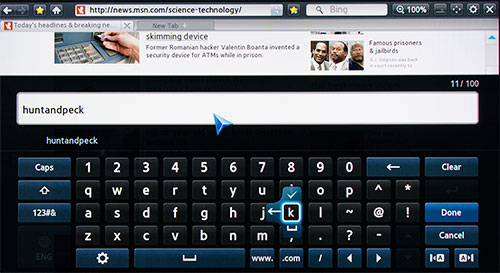 Luckily the responsiveness of the system while surfing the web was much quicker and nimbler than my experience with other Blu-ray players. And you can always attach an actual mouse or keyboard to the Blu-ray player via its USB port. As a reminder, to use an Internet capable Blu-ray player, you will need Internet service in your house. Then by connecting the player to your home network through a router, you can stream content like movies from Netflix through your player to your TV. Also, if you are serious about obtaining good picture quality when you are streaming movies, you will need fairly fast and robust bandwidth from your Internet provider, ideally around 10Mbps - the faster, the better.  Once the F5900 is plugged into your home network, it is possible to play photos, music and movies directly from your computer or media server through this Blu-ray player. But these days, more and more content is residing on mobile devices like tablets, phablets and smartphones. Even though the BD-F5900 does not supply Bluetooth or MHL connectivity options, Samsung has built in a few other features that allow the Blu-ray player to communicate with your mobile devices. One of them Samsung titles All Share that allows compatible devices to exchange information. For example, if your smartphone is compatible, then you can screen mirror what is displayed on your phone on to your connected TV. There are too many different flavors of operating systems and devices to detail the possibilities. And the playing field keeps changing. For example, as I was clicking on the All Share app on my Samsung phone, it alerted me that All Share was being rebranded as Samsung Link. Therefore, I'll leave it up to your smartphone and BD-F5900 to discover how they can connect in the privacy of your TV room.  The Samsung BD-F5900 has a wireless adapter integrated in the player and requires no additional components. I still prefer the speed, reliability and ease of setup of a wired connection. But often the Blu-ray player is not within easy reach of your router and in that case, the built-in Wi-Fi adapter is convenient and capable.  The Samsung designers added an elegant curve to the front right side of shiny black box, which highlights the circle of operational controls on the top.  The remote control (see below) is non-backlit, but with a bit of sunbathing, the basic white control buttons in the middle glow in the dark. The remote provides dedicated Tools (which is context sensitive), Home, Smart Hub and Netflix buttons.  The Samsung BD-F5900 performed both its 2D and 3D tasks reliably.  The manual lists that the Samsung BD-F5900 will play the following media, BD-ROM, BD-RE/-R, DVD-VIDEO, DVD-RW, DVD-R, DVD+RW, CD-RW/-R, DVD-RW/-R. I did not attempt to play any non-commercially produced media on this player. At the bottom of the review, you can find a table of file formats that it can handle.  The F5900 supplies one USB port on the front right corner. There is no SD card slot. You can download photos, music, and videos stored on your computer on to a USB flash drive, pop it into the F5900 and play them on your TV. The slideshow menu is good. It only offers three transitions speeds (Slow, Normal and Fast), but the 19 effects include the all-important Fade (along with the not so indispensable Liquid Bubble). You also can add music to your presentation. 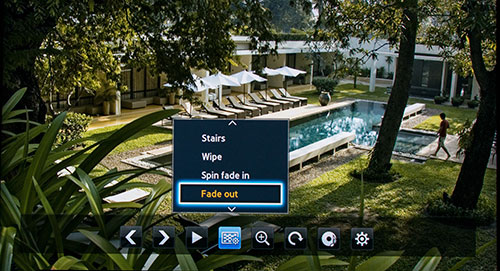 I was pleased to find that this Samsung was not finicky about the compression level of the JPEG images. It seemed to playback every JPEG that I threw its way. This player does not include another USB port on the back panel.  As you can see from its back panel, BD-5900 keeps it simple. You either send the audio out with the video over the HDMI cable or you relay it separately with the digital audio optical output.  The Blu-ray player does not provide 7.1 Analog Audio Outputs, which is only important to those audiophiles who still have legacy audio equipment with 7.1 analog audio inputs. If you are one such analog fan, the Samsung BD-F7500 does supply these connectors. And as a reminder, as you can see, the back panel does not supply Component or Composite video outputs.  The F5900 does not provide a second HDMI output, which is only useful in certain situations but not necessary for the majority of consumers. For example, some older AV receivers may not relay 3D video. In that case, HDMI1 would send the 3D video signal from the Blu-ray player directly to the 3D TV or projector, while HDMI2 sends the audio to the receiver.  4K upscaling converts HD (1920 x 1080 pixels) content to 4K (4,096 x 2,160 pixels or in TV dimensions, 3,840 x 2,160) resolution that then is displayed on a 4K projector or TV. 4K upscaling is a future-proof type of feature that does not have a lot of value now because there are not more than a handful of 4K displays available at this moment. But 4K TVs are coming sooner than later. The thing is, all these 4K TV will also supply 4K upscaling.  The manual states Power Consumption at 17W, which is in the mid-range for Blu-ray players that I have reviewed. 
To conserve electricity, you can make sure that the Quick Start Mode is turned off. This option, which shortens the start-up time when turning on the player, quietly sucks power in Standby mode, (which is probably over 95% of the player's life), because the player never totally powers down. 
Currently, on Samsung's website, they list the BD-F5900 at $150 but mark it down to $135. I've found it reduced even a bit more at various online retailers. In that $130 neighborhood, the F5900 is a value for those looking for a Smart, 3D Blu-ray player that supplies a trove of streaming content apps. If you don't need Smart (Internet connectivity) or 3D in your Blu-ray player, than consider the bargain Samsung BD-F5100. Conclusion
The BD-F5900 occupies the sweet spot in the middle of the 2013 Samsung F Series trio of Blu-ray players. It supplies almost all of the features - Smart connectivity, apps and more apps, integrated Wi-Fi - that you expect in a thoroughly modern player, all at a competitive price. 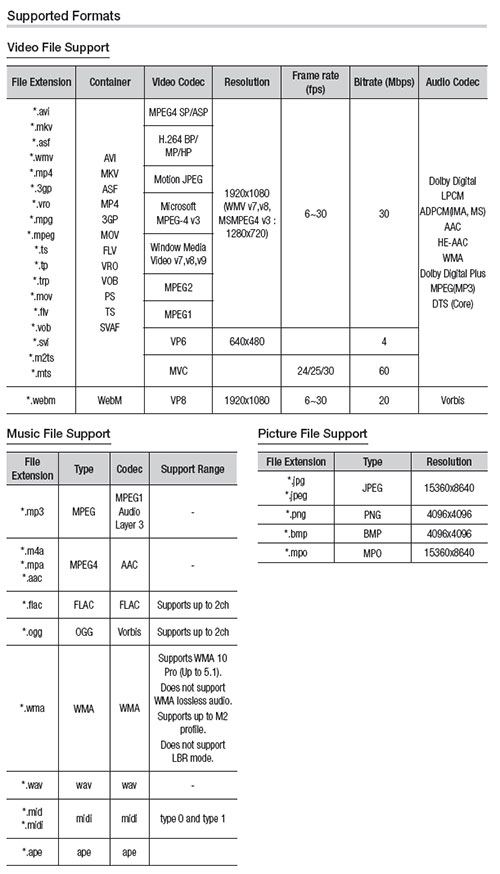 |
Bookmark:
![]() del.icio.us
del.icio.us
![]() Reddit
Reddit
![]() Google
Google
Reader Comments
Posted Apr 5, 2015 8:59:55 AM |
|
By Roy |
|
Can anybody help -- I need easy to follow explicitness. Hoping ....
| Send this Page | Print this Page | Report Errors |



Posted Oct 31, 2016 12:00:56 PM
By Sherrie