
|
|
 |

|


|
Samsung HT-F9730W Review
Smart Home Theater System, $999

Richard De Jong Introduction
The Samsung HT-F9730W is a complete home theater audio system - Blu-ray player/AV receiver powering seven surround speakers + a subwoofer - wrapped up into a great sounding package. Though the surround sound alone would make a good upgrade to many TV rooms, I think an ideal pairing would be with a slightly older, large screen HDTV that still has a few good years in it, especially if the TV isn't Smart (Internet connected.) The Blu-ray player/AV receiver supplies links to a whole host of apps and Internet content providers. Plugging this system into your non-Smart TV raises its IQ (Internet Quotient) to Mensa status. The receiver is also Bluetooth compatible allowing you to playback music from Bluetooth devices like smartphones and tablets. Of course the value of an all-in-one package is diminished if you already own one or two of the components like a Blu-ray player or a receiver. But if you are starting from scratch and are looking for a pre-packaged coordinated home theater audio system, then the Samsung HT-F9730W is a worthy candidate. 
Of note, the speaker configuration on the HT-F9730W is not the more traditional 7.1 setup with one Center, two Front (L and R), two Surround (placed at the L and R sides) and two Surround (placed at the L and R back of the room). Samsung has opted for the frontal assault approach which eliminates the Surround Back speakers and instead stacks a Front Height speaker on top of the normal Front speaker in L and R towers. (You can see the Front Height and Front speaker array on the right.) As a Samsung representative explained, this arrangement "gives the added dimension of height for effects like a plane flying overhead." You can even swivel the Top speaker up to enhance the "height surround" effect. Out of the Box
The Samsung HT-F9730W consists of eight components. All of them except the Blu-ray player/AV Receiver combo are encased in black plastic. The player/receiver breaks the solid black configuration with a brushed silver wrap on top, highlighted by a circular window that reveals two glowing tubes, which are part of the amplifier. 
The Front speaker towers, standing over four feet high, are the most predominant visual element in the group. The Center and Surround speakers seem small in comparison, but the system produces a balanced output. The one component not pictured in the dimensions below is the SWA-6000, which is the wireless receiver for the two Surround speakers. Basically, you plug the unit into a power outlet and it connects wirelessly to the AV receiver. You then attach the L and R Surround speakers to the SWA-6000 with speaker wires, which supplies the speakers with both power and audio. 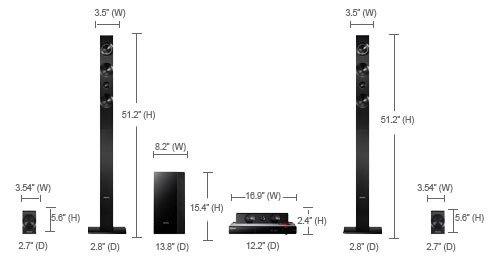 Unlike many subwoofers, which need to be plugged into a power outlet, the one in this package obtains its power and audio through a speaker cable connection with the AV receiver. The Frequency response chart for the speakers is pictured below. 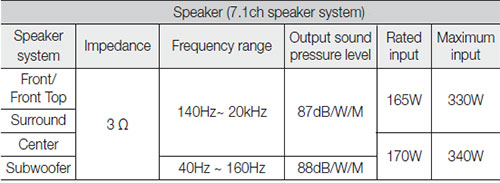 The front of the Blu-ray player/AV receiver includes the prerequisite LED display panel and a large-ish volume knob. Next to it is a USB port, which accepts USB drives for playing back audio, photo and movie files. On the back of the receiver are two HDMI inputs, one HDMI out, one LAN port (for a wired network connection), a stereo analog Audio in, a digital optical Audio in, speaker wire connections, an FM antenna in, and an ASC in (for the audio calibration microphone). The HT-F9730W also has an integrated dual band Wi-Fi adaptor and an FM tuner. Once you have connected the receiver to your network, you can dive into the numerous apps that Samsung offers from content providers like Netflix, YouTube, Pandora, Twitter and Facebook. For even more choices, the Samsung apps store contains picks in a wide range of different categories. This is where the HT-F9730W excels in adding the streaming content capability to a non-Internet-connected (non-Smart) TV.  The unit also includes an Internet browser. Even though Samsung designers have made the remote control a little more nimble in navigating the browser, I still prefer a mouse and keyboard, one of which you could plug in to the USB port. An added extra for photographers that like to view their images on the big screen, the HT-F9730W offers one of the best slideshow features that I have seen in a long time. 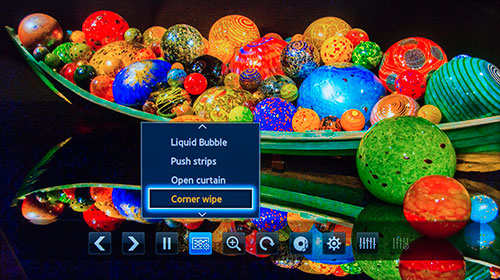 From the slideshow menu, you can set the duration speed, add music and select from 19 transitions, including a simple Fade to more funky ones like Liquid Bubble. 
The unit will also plays back .MPO files, which are 3D still images captured by 3D capable still camera. Of course, you will need a 3D TV to properly display .MPO photos. The multifunction remote control is full of buttons, only two are backlit but the white buttons below the numbers do light up in the dark and the black ones have readable white labels. The one hidden feature is on the back of the remote where you will discover an NFC (Near Field Communication) tag where you can tap your NFC enabled smartphone to pair it with the HT-F9730W. Setup
Expect to spend about a half hour unpacking all of the components and wiring them together. Even if you have never set up a speaker system, Samsung has colored coded the wires and the manual does a good job of walking you through the steps. Once you have placed all the speakers and connected the receiver to your TV and set top box or gaming console, you should run one more procedure before you begin enjoying your new sound system. Pull out that little microphone that is supplied, plug it into the ASC In on the back of the receiver and start the audio calibration program. The on-screen instructions are simple. The process will sense where you have placed the speakers and balance their output accordingly. 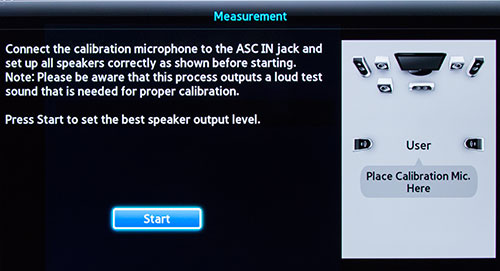 And plan to set aside at least another half hour to explore the apps and register the HT-F9730W with your accounts with content providers like Hulu Plus and Pandora. Performance
At first blush, after unboxing the Samsung HT-F9730W, I wasn't confident that its smallish speakers could generate the oom-pah-pah to set my ears a-dancin'. But the 1330W 7.1 system can definitely belt out a tune. And we're not just talking about teeth rattling volume. The audio fidelity is commendable. The speakers might strain a bit at the high end, especially at higher volumes, but the middle register is full-bodied and the lower end is supported ably by the subwoofer. As always, don't expect the sublime performance that top-tier, five-figure expensive systems can deliver. And be forewarned, if this is your first time experiencing surround speakers set up in your TV room, you might be pleasantly startled when you hear someone sneaking up behind you. As a whole, the system produces a balanced and striking sound. If you want to tweak, Samsung provides an eight band equalizer. And for the sound engineer in you, with certain audio sources, you can press the Sound Effect button on the bottom of the remote and experiment with five SFEs (Sound Field Environments) like Symphony Hall in Boston or Jazz Club in Seoul. 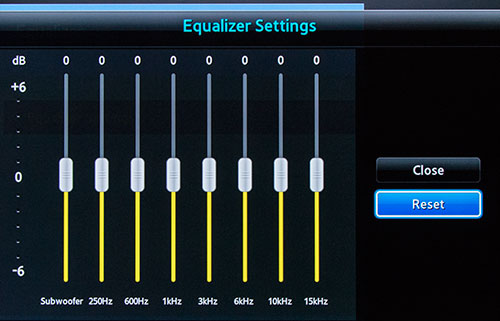 As for the performance of the Blu-ray player, it was solid. The unit is not only capable of playing back 3D discs, it can also upconvert HD and standard definition video to Ultra HD (3840 x 2160) resolution that can be displayed on Ultra HD TVs. As a general rule, I suggest assigning any upconversion to the Ultra HD TV. But it's worth checking to see if the HT-F9730W chip can do a better job. Value
On their website, Samsung lists the HT-F9730W at $999, which is a little pricey even for all that you get in this package. They recently had it on sale for around $750, but at this time, that ship has sailed. If you dig you may still be able to find an online retailer offering it at that price. Again, this complete 7.1 home theater system makes the most economical sense if you are building from scratch. If you have any one of the components, like an AV receiver or a Blu-ray player, you could save some money by just adding the components that you need.
Conclusion
The Samsung HT-F9730W offers a complete 7.1 channel, 1330W, Smart home theater system in one coordinated package that includes a 3D Blu-ray player/AV receiver hybrid unit. The bundle would make a great upgrade to an older non-Smart HDTV. |
Bookmark:
![]() del.icio.us
del.icio.us
![]() Reddit
Reddit
![]() Google
Google
| Send this Page | Print this Page | Report Errors |

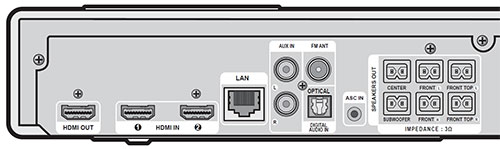

Posted Dec 7, 2016 5:35:29 AM
By jorge mendes
Donde puedo conseguir el control remoto para este equipo ? .- Desde ya muchas gracias.-