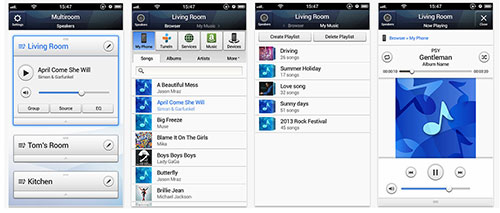|
|
 |

|


|
Samsung SHAPE M7 + WAM250 Review
Wireless Speaker, $349 + Wireless Audio Hub, $60

Richard De Jong Introduction
This review covers two items, the Samsung Shape M7 wireless speaker and the Shape WAM250 wireless audio hub. They are sold separately. Currently, one M7 speaker sells for around $350 and the hub sells for about $50. Even though an M7 speaker offers a wealth of onboard connectivity options, if you plan to integrate two or more M7's into your home audio system, you will need the mini-sized WAM 250 audio hub. Since they make such a great combination, I decided to review them together. The M7 is a stylish, great sounding speaker that has the power to fill a medium sized room. One of the major advantages to this wireless unit is its range of built-in connectivity options. Not only does the M7 provide Wi-Fi and Bluetooth, you can also tap its NFC tag and link to a compatible device. In addition, if you have a new Samsung TV with TV SoundConnect, you can wirelessly attach a pair of M7s as an upgrade to the TV's integrated speakers. 
Once connected to your home network and the Internet, the M7 can playback music from your linked device or computer as well as a host of services like Pandora and TuneIn (with access to over 100,000 Internet radio stations). The M7 is definitely a wireless Swiss army knife, but it still needs to plug into a power outlet and be within Wi-Fi range of its source, which limits its portability a bit. But its plug and play ease and great sound quality make the M7 an adaptable speaker that could become an ideal building block in a home audio system. If a multi-speaker system is your goal, then you'll need the WAM250 audio hub, which connects multiple M7s together wirelessly, and also groups and controls the speakers with an app (Apple or Android) that you can play on your phone or tablet. (More details below.) (Editor's Note: Samsung announced a smaller, entry level [less expensive], M5 speaker at CES in January. It should be released soon and it should be compatible with the WAM250 wireless audio hub.) Out of the Box
The M7 sports a triangular shape with soft rounded corners and plastic tops and bottoms and a grille on all three sides. Samsung offers the speaker in either white (with a gray grille) or black (with a matching grille).  Each unit contains one 4" Woofer, two 19mm Tweeters and two 56mm Mid-range drivers.  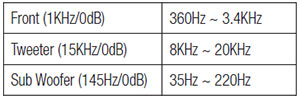
The Frequency response chart from the manual is pictured on the right. The speaker can either be placed flat or set upright with the aid of a supplied stand that snaps onto the back of the M7. Samsung also makes a bracket for attaching the M7 to a wall. (The bracket is sold separately.) On the back of the speaker, hidden by a detachable cover, is a connection panel. Of note, the M7 does provide a mini-jack (3.5mm) stereo audio input for those legacy analog devices that cannot connect wirelessly. The USB port is only used for servicing firmware updates and not for playing back music from USB storage drives. The M7 has an integrated dual band Wi-Fi adaptor, but as an option, you could attach to your network by connecting a LAN cable from your router to the M7's Ethernet port. On the top of the speaker, when sitting horizontally, is a row of operational buttons. On the far left (not pictured) is the NFC (Near Field Communication) tag where you can tap your NFC enabled smartphone to pair with the M7.  On the right end, flanking the Volume control, are the Internet Radio, Bluetooth, TV SoundConnect and Mute buttons, by pressing one, you can directly activate that feature. Perhaps, the more common method of controlling the speaker(s) and the hub is with the free Samsung Wireless Audio Multiroom app that you can download to your smartphone or tablet. (For Android, the app works with devices above Galaxy S2 series and requires Android 2.3.3 or higher. For Apple, the app requires iOS 5.0 or later. Compatible with iPhone, iPad, and iPod touch. This app is optimized for iPhone 5. No Windows app is available yet.) I'll discuss the app further in the Setup section, but first, a word about the WAM 250 SHAPE Wireless Audio Hub. This little unassuming black box is the key to controlling more than one M7 speaker. 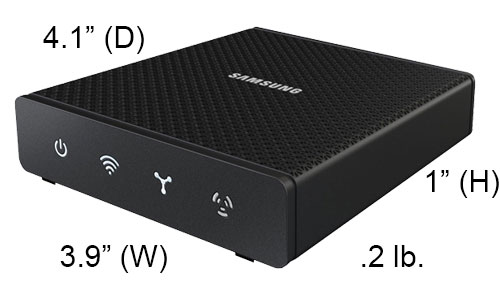 Four indicator lights adorn the front. On the back are two Ethernet ports. You use one of them to connect the hub to your router with a LAN cable. The second port can be employed to connect another wired device to the router through the hub. Once again, the USB port is only for firmware updates.  Setup
Samsung touts the plug and play ease of the M7 and hub. That might be the case in certain situations, but to achieve the full benefits of the system's features you need to work through an orderly setup process. Luckily, the manuals do a fairly good job of walking you through the steps of connecting the hub to the Internet and then pairing with the speakers. And then, the Samsung Wireless Audio Multiroom app needs to be downloaded on to your tablet or smartphone. Next, you should customize the services that you wish to tap like Pandora and TuneIn. For example, you can select your favorite Internet radio stations and choose three of them as defaults. Once all this is set up, you really have a powerful and flexible system at your fingertips, especially if you have the hub with at least two speakers. With that arrangement, you could locate a pair of speakers in a typical stereo placement and in the app assign one speaker as left and the other as right. Or you could have one speaker outputting a Reggae playlist while the other might be spinning Pink. Depending on your Wi-Fi signal, the speakers could be in separate rooms. If the signal becomes too weak, you can you can link two HUBs together (by setting the second HUB to Repeater mode) to communicate with speakers in the far reaches of your house. As you can imagine with a few M7s and a couple of M5s, you could have the whole house rocking or rolling. Performance
The kit sent to me included the hub and two speakers. Once paired and the app tweaked, the system performed well. I could feed it music that was on my smartphone or located anywhere on my home network. The speakers could work in unison as a stereo pair or separately. I didn't test the distance that I could place the speakers away from the hub. That is something that is dependent on your network and the construction of your abode. Also, I didn't have the opportunity with only two speakers to test how well the system will work when trying to stream multiple sources to numerous speakers. With each of the two speakers streaming different songs, the process was smooth.  The sound was full bodied, if anything, a little too boomy. I went into the speaker's EQ menu and lowered the bass a notch or two and the sound seemed more balanced. Don't expect the audio fidelity to be as nuanced as you would hear from a higher end speaker, but the quality was quite respectable. As it says on the app's Google Play Store page, the app is "immature." It wasn't always as responsive to my touch and it would close up unexpectedly on occasion, but it was impressive in its ability to access and stream music from various and sundry sources on the home network. Value
On their website, Samsung lists the M7 speaker at $499, which makes their $150 reduction look mighty appealing. But I was able to find an online retailer offering both an M7 speaker and the WAM250 hub as a package for about $350. 
At that price for both, it's a good value. When you are ready to expand this wireless audio system to other rooms, you can add speakers as your wallet allows. Conclusion
The Samsung SHAPE M7 speakers and the WAM250 audio hub team up to make a solid foundation for a portable and flexible wireless home audio system. With the smaller M5s that will be released soon, you could place interconnected speakers in every room in your house and control them from your smartphone. |
Bookmark:
![]() del.icio.us
del.icio.us
![]() Reddit
Reddit
![]() Google
Google
| Send this Page | Print this Page | Report Errors |