
|
|
 |

|


|
Samsung BD-C6500 Review
Blu-ray Player, $249

Dick De Jong Introduction
The BD-C6500 nestles into the middle of Samsung's 2010 line-up of Blu-ray players. Considering all of its features, that position is amazing and a testament to how high-end technology is becoming more commonplace in mid-range players. In fact, the one element that separates the BD-C6500 from almost all of its more expensive Samsung brethren is its incapability to playback 3D Blu-rays. And unlike some models from other manufacturers, it is not upgradeable. Other than no 3D, the Profile 2.0 BD-C6500 can run with the big boys with built-in WiFi, Samsung's Internet@TV apps (like Netflix, BLOCKBUSTER, Vudu, YouTube, Pandora and Twitter), and 7.1 channel analog audio outputs. Blu-ray Player Primer
Blu-ray disc players were introduced in 2006. Since then, their specifications have evolved through three classifications, (Profile 1.0, 1.1 and 2.0). Profile 1.0 provided playback and basic interactive features. Profile 1.1, (also called BonusView), players added the capability for displaying Picture-in-Picture (PIP) and playing secondary audio tracks available on BonusView discs. 
After October 31, 2007, all new Blu-ray players had to offer all the features in Profile 1.1. BD-Live (Profile 2.0) players must have an Ethernet port for connecting to the Internet, where it can download online content associated with BD-Live Blu-ray titles. Out of the Box
The one distinguishing design element on the brushed black face of the BD-C6500 is the touch sensitive control panel on the right.  Next to it is the one USB port where you can insert a flash drive full of photos (JPEG) or songs (MP3 or WMA) or video clips (DivX, MKV, and MP4) and play them back through your TV. When playing back DVDs, the BD-C6500 handles even more video formats as you can see from the following list. 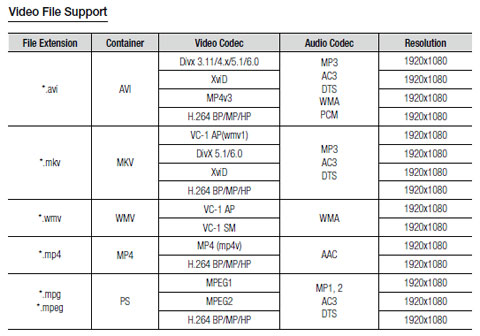 If you want to download online BD-Live content, your Blu-ray player needs either external or internal storage capacity. Saving you from buying a USB flash drive, Samsung has generously integrated 1 GB of storage into this machine, which should be more than adequate for most non pack rat types. Turning to the back of the machine, the connection panel supplies one HDMI out, one set of Component Video (YPbPr) outs (with a matching pair of stereo audio outs) and a Composite out. (If you are running video through the Composite out, you are wasting a perfectly good Blu-ray player and your HDTV. Please, you should only use the Composite as an option of last resort or for troubleshooting.)  As I mentioned, one of the added features on the BD-C6500 is the inclusion of 7.1 channel analog audio outputs, which are desirable for audiophiles who prefer waves over 1's and 0's. For the digiterati, the player provides a Bitstream/PCM optical digital audio out or it can deliver audio through the HDMI cable. Either way, the BD-C6500 supports both internal decoding of up to 7.1 channels of bitstream output of enhanced audio codecs like Dolby TrueHD and dts-HD Master Audio | Essential. Even though Samsung has integrated a wireless LAN adapter into the BD-C6500, they also provide a LAN port on the back for those who prefer a wired network solution. Wired or wireless, if you plan on streaming video from sources like Netflix, Vudu, or BLOCKBUSTER and you are serious about obtaining good picture quality, you will need fairly fast and robust bandwidth from your Internet service provider, ideally around 10Mbps. I know some sites suggest as low as 2.5Mbps, but if anyone else in your house is accessing the network, the video playback will deteriorate. At least try to have around 5Mbps. In addition, if you decide to go wireless, buy the fastest router that you can afford. At this time, that means 802.11n. Its no fun waiting for a streaming movie to buffer because your downloading is hobbled by a slow router. The BD-C6500 supports all the 802.11 wireless formats, 802.11N/G/B/A.  Once you set up your network connection, (which I'll discuss later), Samsung content providers are headlined by streaming video giants, Netflix, Blockbuster and Vudu. If you click on the Internet@TV button on the remote control, you can also access YouTube. For music, Pandora Internet Radio is a free service where you create your own personalized stations like Lady Gaga or Frank Sinatra and Pandora assembles a collection of music by that artist or songs with interesting musical similarities to your choice. Of note, this Blu-ray player, unlike many of Samsung's TVs, does not include a Yahoo widget gallery, which is a plus for me because I never liked the widget interface. 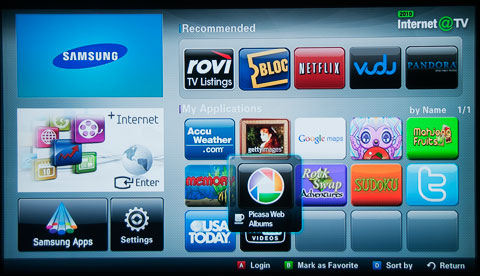 But the gallery did provide access to content providers including flickr, Amazon Video on Demand, and eBay. At this time, they are not available on the BD-C6500. Though you can tweet on Twitter and surf photos on Picasa from the Internet@TV menu (shown above). 
Also, the BD-C6500 can tap into your home network and access content from your computer and play music, videos and photos back on your TV without having to transfer the files to a USB flash drive. This feature will search any connected DLNA media device for content to playback. The slideshow interface for playing photos is basic with only three slide durations (Fast, Normal and Slow) and no transition options, (images cut to and from black). The non-backlit remote control is populated with big square buttons and easy to read labels. If you set the remote in the sun for a few minutes, the operational buttons (Play, Pause, etc.) will glow a pale green in the dark. Power Consumption
The EPA is now publishing a list of ENERGY STAR qualified TVs. (You can find it here.) The EPA has also begun a list of ENERGY STAR qualified Audio/Video equipment, including devices like Blu-ray players. (You can find it here.) The list includes the Samsung BD-C6500. 
The EPA list only shows Watts in Standby. For the Samsung, the list states .1W. We decided to take our own measurements at different stages. To measure power, we hooked the BD-C6500 up to our watt meter, called Watts up? Pro, and took a reading during playback of a Blu-ray movie and another in standby mode. During playback of a Blu-ray DVD, the meter ranged between 11.8 and 12.2W. If I stopped playing but still had the disc in, the Home menu pops up and the meter hovers around 11.7W. When I streamed the HD version of the romantic comedy, Notting Hill from Netflix, the reading rose to 12.3W. This 12W range is near the low end of the Blu-ray players that I have measured lately, which means that it's a bit more power efficient. The BD-C6500 does not offer a Quick Start mode, which shortens the start-up time when turning on the player. To me, that is a good thing because Quick Start wastes power by keeping a player in a constant ready state. Setup
Once you have all the cables connected - and for many of you, that means just an HDMI cable from the player to the TV - the first time you power up the BD-C6500, you go through an Initial Settings procedure where you answer a couple questions about Menu Language and TV Aspect Ratio. Then it's on to setting up your network connection. If you opted for a wired solution, the player should automatically find your network and connect to it. If you haven't plugged in an Ethernet cable, the player searches for any and all available wireless networks. You pick yours from the list and enter your password, if that's your security setup. 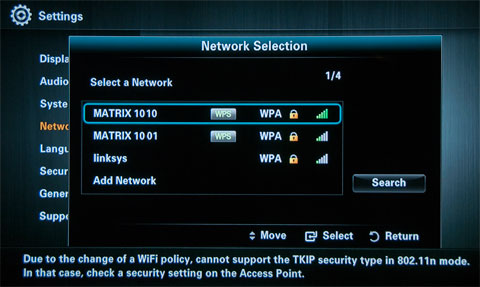 Since I reviewed the Samsung BD-P3600 Blu-ray player last year, I have received numerous questions about setting up its networking. Let me say, that the process for this BD-C6500 is much simpler and painless. The one step that you might miss happens when you try to access your DNLA computer. My PC is running Vista and the first time the BD-C6500 tried to tap into it, a message popped up on my desktop asking if I wanted to give the player permission. I indicated yes and from then on, it could access files stored on my PC. Once the player is linked to the Internet, you will be asked to download the Internet@TV apps. When I did it, there were 17 apps to download and it took over ten minutes to complete the task. If you want to add more apps, the interface is easy to navigate with the help of onscreen instructions. You should also check to see if your player has a firmware update. The BD-C6500 will go online to see if you have the current firmware version and if not, it will download and automatically install the new one. Next, if you plan to take advantage of any of the streaming features, you need to sign in and/or register your Blu-ray player. For example, to watch Netflix movies, you will need to pay a monthly subscription to Netflix and register your player on their site. Other services like BLOCKBUSTER are pay as you go, but you still must open an account online. 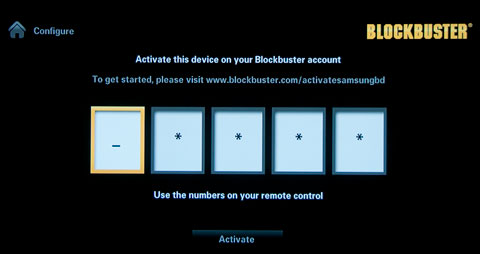 Samsung offers a limited number of settings that you can tweak, which is fine with me. I believe that any major tuning should be handled at the TV. I suggest that you take a quick tour of the Settings menus but leave well enough alone unless you run into a glitch. Performance
The BD-C6500 performs as formidably as an self-respecting high-end Blu-ray player should. Blu-ray discs look great and upconverted standard definition DVDs look good. The real limit to picture quality will be how good your HDTV or projector is. I ran into one niggle. Since I have the Samsung BD-C6500 plugged into the new Samsung LN46C650 HDTV with an HDMI cable, I engaged the BD Wise feature on both the TV and player.  The onscreen message states that BD Wise provides "the optimal picture quality for a SAMSUNG TV that supports 'BD Wise.' You can enjoy a richer picture." I found it a little too "optimal" for my taste. When watching the Alice in Wonderland Blu-ray, the image was just too sharp for my sensitive eyes. Whatever picture controls BD Wise was engaging, it was a bit over the top for me. Though I could easily imagine that the picture could be the apple of your eye. If you have a BD Wise Samsung TV, try it out. As for audio performance, I did not test out the 7.1 channel analog audio outputs, but my thinking is that the BD-C6500 is delivering the signal and the real test is how well your audio system handles it. I believe this is especially true with the digital Dolby TrueHD and dts-HD Master Audio signals coming through the HDMI cable. The major factor will be the quality of your A/V receiver and speakers. If you are simply feeding the audio straight to the usually woeful speakers in TVs, it's like listening to Andrea Bocelli with ear muffs on. Finally, if you have read any of my other reviews of last year's Blu-ray players, you know that almost every player had a minor problem at one time or another when playing back Blu-ray discs. It usually happened with a special feature, like the Maximum Movie Mode on the Director's Cut of the Watchmen. I'm finding that 2010 models are handling these gnarly features much better. And the BD-C6500 has no problems with them. Value
Last year, a Blu-ray player with built-in WiFi and 7.1 channel analog audio outputs would cost over $300. This year, the BD-C6500's list price of $249 seems like a bargain, but the cost has also dropped for comparable players from other manufacturers. And after a quick spin around the Net, I'm finding this Samsung online for around $195. But in this dog-eat-dog marketplace, competing models are also similarly discounted. If you can live with hooking your Blu-ray player to the Internet with a wire instead of wirelessly, then Samsung makes the BD-C5500, which is WiFi capable but you need to buy an adapter. It has the same Internet@TV features but only stereo analog audio outputs and it also lacks the built in memory for BD-Live. You can snatch it online for around $130. Conclusion
The Samsung BD-C6500 includes all the features that are expected from top of the line Blu-ray players, built-in WiFi, Internet content apps and even 7.1 channel analog audio outputs. If you want 3D playback capability, you will need to step up to one of their more expensive models. |
Bookmark:
![]() del.icio.us
del.icio.us
![]() Reddit
Reddit
![]() Google
Google
| Send this Page | Print this Page | Report Errors |

