
|
|
 |

|


|
Sharp BD-HP20U Review
1080p Blu-ray Disc Player
Out of the Box
This high gloss black player sports a pair of lighted circles on either side of the digital display. The circles blink white when a DVD is loading and the one on the right glows blue when the disc is playing. If you don't need these colorful reminders, they can be toggled off with the Light button on the remote or switched off in the Setup menu. The rest of the front is rather sparse with only a Power button on the left and an Open/Close button on the right just below the disc door. With no Play or Pause controls in sight, you might want to tether your remote to your sofa.  Since the Blu-ray format is still a bit of a moving target, I would suggest the first thing you do after connecting the player to your TV is check to see if your player has a firmware update that you can download from the manufacturer's website. Sharp released Firmware Version HU8040100 for the BD-HP20U on February 27, 2008. I downloaded it onto a USB flash drive and inserted the drive into the USB port on the back of the player. The process was straightforward and painless and took about eight minutes. According to Sharp, the update "improves playability of BD titles with Dolby TrueHD Audio, BD+ discs, improves consistency of playback speed, and improves compatibility with Dolby Digital 5.1 audio." 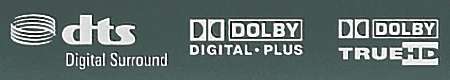 Even with the update, the BD-HP20U still doesn't include the hardware to support some of the HD audio formats like DTS-HD High Resolution, though it can handle standard DTS audio. On the back, the connection panel supplies one HDMI out and one set of Component Video (YPbPr) outs. An S-Video out and a Composite out are also included though these two throwbacks seem like a slap in the face to any self respecting high definition Blu-ray disc. 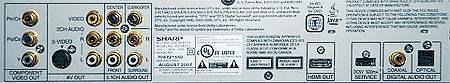 For audio outputs, one set of stereo connectors are next to the 5.1 channel analog outs. On the other side of the back, next to the HDMI, reside two SPDIF Digital Audio outs, one optical, the other coaxial. The USB input acts only as Service port for firmware updates. You cannot attach a flash drive full of JPEG photos or MP3 audio files or MPEG video clips. 
The remote control is a non-backlit, no nonsense utensil. Perhaps the oddest feature is its flip-down door that reveals the number buttons. On most remotes, the top of the flip-down door is empty. With this Sharp, it contains all the Play, Pause, Stop and Skip buttons which are inoperable when the door is open. If the player is connected directly to a compatible Sharp TV with an HDMI cable, then their AQUOS LINK function is enabled allowing you to interactively control both units. For example, if your AQUOS TV is off and you turn on the linked player, the TV will turn on and switch to the player's input. Sharp also promotes a Quick Start feature, but it only pertains to coming out of standby. It still takes between 20 and 30 seconds to load a Blu-ray disc after you insert it into the machine. Setup
The Setup menu contains a series of settings that you should adjust initially. For example, there are sub-menus for items like HDMI Video Out, where you can pick 480p, 720p, 1080i, 1080p or Auto. I picked Auto, which should base the output on the type of TV connected. But I am routing my HDMI connection through a Pioneer receiver and it did not handshake with the Auto setting. I went back and changed to 1080p and everyone was simpatico.Most of the other adjustments in the Setup menu are housekeeping chores like whether you activate Auto Power Off or not. The BD-HP20U offers no Picture controls such as Noise Reduction, Brightness, and Contrast. It leaves all that tweaking to your TV's video processors. |
Bookmark:
![]() del.icio.us
del.icio.us
![]() Reddit
Reddit
![]() Google
Google
| Send this Page | Print this Page | Report Errors |

