
|
|
 |

|


|
Sharp BD-HP52U Review
Blu-ray Player, $299
 Dick De Jong Introduction
Sharp introduced the BD-HP52U late last year. Even then this Profile 2.0 Blu-ray player was being upstaged by its competition which featured multiple Internet content partners like YouTube, Netflix and Pandora. When this Sharp was premiered, its press release mentioned that a "Streaming video content provider will be announced within the month." And the manual states that "Netflix service will be available with a software update." And finally, the Netflix update is being rolled out. Of course, many people either are not interested in Internet content providers or they are connected to them directly through an Internet apped TV or through another device like a set-top box or even an A/V receiver. If that's your situation and you simply want a Blu-ray player that can deliver high quality audio and video without the perks, then the BD-HP52U fills that role. Just don't expect higher end, more expensive extras like 7.1 analog audio outputs or multiple picture controls or wireless connectivity. Blu-ray Player Primer
Blu-ray disc players were introduced in 2006. Since then, their specifications have evolved through three classifications, (Profile 1.0, 1.1 and 2.0). Profile 1.0 provided playback and basic interactive features. Profile 1.1, (also called BonusView), players added the capability for displaying Picture-in-Picture (PIP) and playing secondary audio tracks available on BonusView discs. 
After October 31, 2007, all new Blu-ray players had to offer all the features in Profile 1.1. BD-Live (Profile 2.0) players must have an Ethernet port for connecting to the Internet, where it can download online content associated with BD-Live Blu-ray titles. Out of the Box
I've looked hard for a distinguishing design element on this black BD-HP52U, but except for the glossy face with a circle of blue light that surrounds the Blu-ray logo, the unit is Spartan.  On the back of the player, the connection panel supplies the basics, one HDMI out and one set of Component Video (YPbPr) outs (with a pair of Audio stereo outs), and a Composite out, which should only be used for troubleshooting.  As noted, the BD-HP52U does not provide 7.1 channel analog outs, which are not necessary for many of us who normally use the HDMI cable to transport both video and audio. Sharp also supplies an optical Digital Audio out. The BD-HP52U internally decodes advanced audio formats including Dolby Digital Plus, Dolby TrueHD, DTS-HD High Resolution, and DTS-HD Master Audio and outputs the signals through the HDMI connection. If you decide to watch the BD-Live features that come with many Blu-ray movies often the content is downloaded to your Blu-ray player. Some players contain internal storage, others like this Sharp use external flash drives, which attach to the USB port on the back of the machine. Unlike the BD-HP22U that I reviewed previously, this 52U does not include a 2Gb flash drive in the box. You will need to buy one separately if you plan on accessing BD-Live programming. You can also use this USB connector as a Service port for firmware updates. Though, a more direct alternative is to connect to the Sharp website and download any new updates through the player's Settings menu. The USB port will also accept a USB flash drive full of JPEG photos or MP3 music. The slideshow interface for viewing your photos is pretty basic with four durations speeds, Fast (five seconds), Normal (ten seconds), Slow1 (fifteen seconds), and Slow2 (thirty seconds). There are no transition options like fades or wipes. The slide simply cuts to black and then to the next slide. You cannot add music to the slideshow.  Also on the back panel is the Ethernet port for linking the BD-HP52U to the Internet. Again, this feature is somewhat limited. Basically, it is used for connecting to movie studios' BD-Live websites. Sharp does not offer an interface to tap into your home computer network. But with the just released firmware update, you can now stream movies from Netflix. If you are not familiar with Netflix and you love to watch movies, then you definitely need to check them out. For as little as $8.99 a month, Netflix members can instantly watch unlimited TV episodes and movies streamed to their TVs and computers. To stream Netflix through the BD-HP52U, all you have to do is activate your player on the Netflix site. The process takes a couple of minutes. The one function that I have never encountered on any other Blu-ray player except for this Sharp is the RSS (Really Simple Syndication) reader.  I'll admit that RSS is a technology that passed me by. I can appreciate its value in theory, but the only feed that I could tap into with the BD-HP52U was Sharp's corporate news. And it kept playing a press release about Sharp's 7,300 solar panel installation at the Denver airport. There was another RSS option from CNN World, but whenever I picked it, I received the message, "Failed to Connect to RSS." Of interest to home theater installers is one last connection on the back panel, an RS-232 control port for custom control functions common in a home theater setup. 
The compact remote control fits comfortably in the palm of your hand making the buttons within easy thumb reach. The light gray labels against the dark gray background on the non-backlit remote are hard to decipher in a darkened room. One of the advantages of a player that is not overladen with features is that it is easier to operate. If you do run into unfamiliar territory, the manual is clearly written and informative. Power Consumption
The EPA is now publishing a list of ENERGY STAR qualified TVs. (You can find it here.) But the EPA is still in the midst of setting testing procedures for devices like Blu-ray players and AV receivers. Until the EPA generates a list of ENERGY STAR qualified Blu-ray players, we will continue to take our own set of power consumption readings. To measure power, we hooked the BD-HP52U up to our watt meter, called Watts up? Pro, and took a reading during playback of a Blu-ray movie and another in standby mode. During playback, the meter bounced around the 12.5 to 12.8W range. Interestingly, that is about 10W less than the earlier BD-HP22U. In fact, it is the most power efficient Blu-ray player that I have tested. I also give it high marks when I turned the power off. The meter sunk to 0W, which is very good considering you probably only use your player five or six hours a week at the most. No reason to have it quietly sucking energy the rest of the time. Which leads me to Sharp's Quick Start feature, which speeds up the DVD load time when you turn the player on. It works by never really turning the machine off. In Quick Start mode, Blu-ray discs do indeed load quicker but the player is constantly chewing up 9W day and night. Unless waiting for DVDs to load makes you squirm like a little boy who has to pee, disengage Quick Start. While you are at it, turn on Auto Power Off, which will switch the player to standby after ten minutes of no activity. 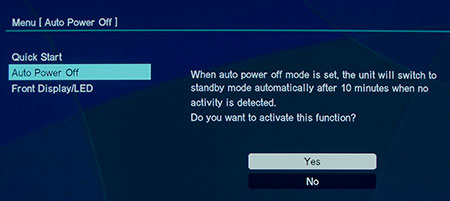 Setup
My first step whenever I setup a Blu-ray player is to check on the manufacturer's website to see if there is a new firmware upgrade. The easiest way to do that it to hook the BD-HP52U up to the Internet. With this unit, you initialize the Ethernet link in the Communication Setup submenu within the Settings menu. I know many people are not keen about running Ethernet cables around their living rooms, therefore let me be clear about hooking this player to the Internet. You don't need to do it. If you are not interested in seeing BD-Live content or streaming Netflix movies, save yourself some aggravation and forget the Ethernet link. You can still watch all the content that is on the Blu-ray DVD, including the extras. Also, you can download any firmware updates from the Sharp website on to your computer and then transfer them to a USB Flash drive, which you would plug into the BD-HP52U and update from the drive. Since the update, which included the Netflix app, was not available from the Sharp website, I downloaded it directly through the Software Update menu on the BD-HP52U. The player initially did not want to complete the download and would kick me out of the process. After following a suggestion to Reset the player to its defaults, downloading when smoothly and the firmware was updated. But then, with my collection of equipment, Netflix would not stream any movies even though it found my Instant Queue. Sharp Tech Support advised. "try disconnecting any other streaming devices connected to the NetFlix account and see if that helps. And when I say disconnecting, you don't have to deactivate those players (remove them from the account) but you do need to make sure you're not logged into the NetFlix account and streaming content when the Sharp device is connecting." Even though the two other Blu-ray players that I was reviewing streamed just fine without this decoupling, I tried his suggestion. After a couple of attempts, lo and behold, the BD-HP52U was streaming Netflix like a champ. 
As for the general setup of the BD-HP52U, it only takes a few minutes to walk through the Settings submenus. Most of the choices are self-explanatory and you can always refer to the manual. Basically, if you are connecting the player to the TV with an HDMI cable, you indicate that and most everything else is done. If you are attaching the BD-HP52U to a Sharp Aquos TV via the HDMI, then AQUOS LINK can be activated, which allows you to operate both pieces of equipment with one remote. 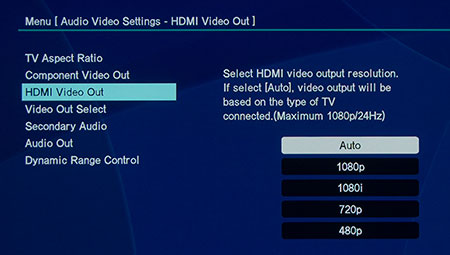 Perhaps, more importantly - though I was not able to test this feature out - Sharp states that, "When the BD-HP52U sees an AQUOS panel connected, the color is shifted to optimize the color base setting to the display, this allows the best possible picture according to the unique panel design of an AQUOS LCD." As for audio setup, the Secondary Audio choice is worth noting. Secondary audio tracks on Blu-ray discs are usually encountered when you are playing one of the BonusView picture-in-picture extras where the director or crew member is adding a voice-over explanation. You will need to turn Secondary Audio On to hear these clips. The tradeoff is that with this feature On, the BD-HP52U will no longer output the advanced HD audio formats. I recommend leaving Secondary Audio Off unless you are exploring bonus content. Performance
It may sound like I have disparaged the BD-HP52U for its lack of features. But when it comes down to the brass tacks of playing back Blu-ray discs in all their high definition glory, this Sharp performs like a champ. In fact, when I popped in the standard definition version of the Lord of the Rings DVD, the up-scaled picture quality was very good - not Blu-ray exceptional - but very good.  Like many other Blu-ray players that I have reviewed, the BD-HP52U ran into an occasional problem playing back certain Blu-ray DVDs that I consider unruly. For example, the first Transformer's Blu-ray often does not like to play nice with others, especially when you try to connect to its BD-Live site. And the BD-HP52U was another victim. But it handled everything else I threw at it, including the naughty Maximum Movie Mode on the Watchmen Blu-ray. When we set up TVs, we run them through a series of test patterns that we playback on a Blu-ray player. Similar to its predecessor, the BD-HP22U, we noticed that this BD-HP52U displays the Brightness test pattern a little brighter than other players. Since the unit does not offer any picture controls, I needed to turn down the Brightness on my HDTV from 52 to 45 to compensate. This is not a problem, just a characteristic. Color and Contrast output matched the other players. Value
At an MSRP of $299, the Sharp BD-HP52U has been undercut substantially by rough and tumble competition that are making consumers believe that everyday should be Black Friday. I look back at my Blu-ray reviews of less than a year ago and a $300 price tag for a brand name Blu-ray player seemed like a bargain. Oh, how times have changed. Surfing online, I am finding this Profile 2.0 player for around $180, which is more reflective of the marketplace. Still, I would love to see it drop down a bit lower before I would call it a great value.  Conclusion
The Sharp BD-HP52U does not feature all the bells and whistles like Internet apps and wireless connectivity, but when it comes to spinning Blu-ray discs in all their splendor, this Profile 2.0 Blu-ray player can toot its own horn. |
Bookmark:
![]() del.icio.us
del.icio.us
![]() Reddit
Reddit
![]() Google
Google
| Send this Page | Print this Page | Report Errors |

