
|
|
 |

|


|
Sony BDP-S560 Review
Blu-ray Player, $299

Dick De Jong Introduction
When considering must-have features for Blu-ray players, the Sony BDP-S560 is sort of betwixt and between. This Profile 2.0 BD-Live unit includes built-in wireless functionality, which I consider a necessity for folks who do not relish the idea of stringing a network cable from their router to their Blu-ray player. I laud Sony's no fuss, no muss wireless connection. If only they had added Internet content partners that the player could tap for streaming movies (like Netflix) or music (like Pandora), the BDP-S560 would be a more compelling proposition. Also, on this player, Sony does not furnish 7.1 analog audio outputs which are de rigueur for home theater enthusiasts with non-HDMI equipped receivers. You will need to jump to Sony's ES Series players for this capability. But for many dedicated DVD movie fans those features are just not necessary. If you fall into this camp who are simply looking to upgrade to a high quality, easy to set up Blu-ray player then the BDP-S560 is a great candidate. Blu-ray Player Primer
Blu-ray disc players were introduced in 2006. Since then, their specifications have evolved through three classifications, (Profile 1.0, 1.1 and 2.0). Profile 1.0 provided playback and basic interactive features. Profile 1.1, (also called BonusView), players added the capability for displaying Picture-in-Picture (PIP) and playing secondary audio tracks available on BonusView discs. 
After October 31, 2007, all new Blu-ray players had to offer all the features in Profile 1.1. BD-Live (Profile 2.0) players must have an Ethernet port for connecting to the Internet, where it can download online content associated with BD-Live Blu-ray titles. Out of the Box
The front of the BDP-S560 is uncluttered with Play and Stop buttons on the right and thin silver Power and Eject buttons located on the upper corners.  The DVD tray is hidden behind a glossy black door that folds down as the tray emerges from the bowels. 
Below the door, a USB port is recessed on the lower front right corner. It accepts flash drives with JPEG images. You cannot playback music or video files through this port. On the back of the machine, there is a second USB port, labeled EXT. You cannot insert a USB drive with photos here. This slot is reserved for external memory that is required to access some BD-Live and BonusView content available with many Blu-ray movies. Some manufacturers integrate this memory into the player. Others, like Sony, employ this USB flash drive external memory solution. With the price of 1G and even 2G flash drives dropping below $10, I'm not sure why companies just don't include one in the box. Anyway, if you are planning to sample BD-Live features, then make sure to buy a USB flash drive along with your purchase of the BDP-S560. On the back of the player, the connection panel supplies one HDMI out and one set of Component Video (YPbPr) outs. A Composite out and an S-Video out are also included. Though these latter two archaic connections are really a slap in the face to the picture quality available from this Blu-ray player. Please, you should only use the Composite or S-Video as an option of last resort or for troubleshooting. 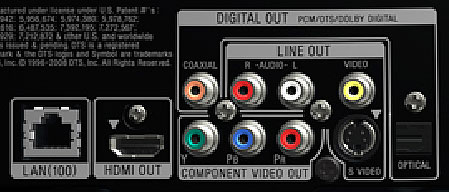 For audio outputs, the BDP-S560 supplies a set of analog Audio stereo outs along with both an optical and cable Digital Audio out. When you add in the HDMI cable, you have three ways of relaying the audio signal. Through the HDMI connection, the BDP-S560 supports both internal decoding and up to 7.1 channels of bitstream output of enhanced audio codecs like Dolby TrueHD and dts-HD Master Audio. With the digital audio outs, the BDP-S560 manual states, "If your AV amplifier (receiver) has a Dolby Digital, Dolby Pro Logic, or DTS decoder and a digital input jack, you can enjoy Dolby Digital (5.1ch), Dolby Pro Logic (4.0ch), or DTS (5.1ch) surround effects." Also on the back panel is a LAN port if you decide that you want to hook up to your network by the old school, Ethernet cable method. If instead you decide to fly wireless, the integrated system supports the 802.11 wireless alphabet soup, 802.11N/G/B/A. I'll discuss setting up the wireless procedure later. Wired or wirelessly, when I connected the BDP-S560 to my home network, my PC running Vista instantly recognized the Blu-ray player as a media device.  What that means with this Sony is that I can playback JPEGs directly from my computer's hard drive. Or if I had another Digital Living Network Alliance (DLNA) enabled device, I could tap into it from the menu of the BDP-S560. 
I still miss the ability to access streaming content from Internet providers, but streaming photos from my computer is a soothing balm. Though I wish the photo slideshow options were as robust as they are on Sony HDTVs. The compact remote control is not backlit but its white labels are easy to read and the layout is sensible. On previous Sony remotes, I've had a problem with how close the Home button was to the navigation circle. The designers of this remote seem to have added just enough space so that my wayward thumb avoids phoning Home every time I want to push the down arrow key. My favorite features on this remote are the Replay and Advance keys. Punch Replay once and the disk skips back 10 seconds, press it twice quickly and it jumps back 20 seconds and so on. Advance goes forward in 15 second increments. This capability might seem more vital when watching content with commercials, but I still like it on my DVD player. If you need to put your scanning pedal to the metal, the remote has the more common Fast Forward and Fast Reverse buttons. If I have one niggle with the remote, it's the lack of an Eject button. But I understand the logic of only putting one on the player itself since you have to be next to it to load or unload a disc. One last extra touch, when you click on the Display button, I find the data that pops up on screen to be perhaps the most informative that I have seen from any Blu-ray player. 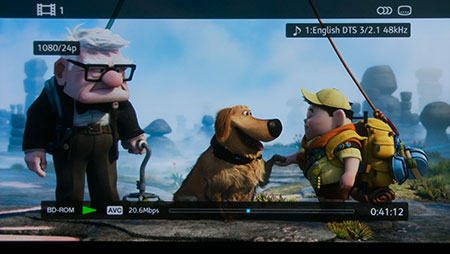 Power Consumption
The EPA is now publishing a list of ENERGY STAR qualified TVs. (You can find it here.) But the EPA is still in the midst of setting testing procedures for the ENERGY STAR Audio/Video Specification, which includes devices like Blu-ray players and AV receivers. Until the EPA generates a list of ENERGY STAR qualified Blu-ray players, we continue to take our own set of power consumption readings. To measure power, we hooked the BDP-S560 up to our watt meter, called Watts up? Pro, and took a reading during playback of a Blu-ray movie and another in standby mode. During playback, the meter ranged between 17.3 and 17.5W. If I stopped playing but still had the disc in, the meter hovers around 16.9W. The BDP-S560 has a Quick Start mode, which shortens the startup time when turning on the player. It also uses more power. With Quick Start mode enabled, when I turned the power off, the meter drops to around 7.8 to 8W and no lower. If I go into the Systems Settings menu and turn Quick Start off and then turn the player off, the meter drops to 0 and stays there. If you think about it, you may use your DVD player maybe three or four times a week. For the other 160 hours in the week, you don't want it to be sucking up electricity. Therefore, turn Quick Start off. For me the minor time savings gained with Quick Start is not worth the constant power drain. Setup
For a moment, let's forget about network connections. If you simply want to start watching a DVD, setting up the BDP-S560 is a three step procedure that Sony appropriately calls, Easy Setup. You answer three questions, pop in a disc and be prepared to delight in Blu-ray splendor. When you are ready to tackle networking your player, Sony's manual does a good job of explaining the process of connecting either wired or wirelessly. 
The wireless solution always seems to be trickier, but I found the Network Settings procedure straightforward. If you don't have at least a passing knowledge of network terminology, I don't want to give you false confidence. But if you set up your home network, then you should be able to manage adding the BDP-S560 onto the grid. Once the player is linked to the Internet, the first thing to do is to check to see if your player has a firmware update that you can download from the manufacturer's website. With this Sony, you select the Network Update icon in the Settings menu. The player will go online to see if you have the current firmware version and if not, it will download and automatically install the new one. After dealing with network connections, there really isn't much more to fiddle with. The audio and video adjustments that you can make with the BDP-S560 are minimal. Though I do appreciate that you can make them while the DVD is playing. 
For example, if you push the Options button on the remote during playback, you can select Video Settings and then pick Standard, Brighter Room or Theater Room and the BDP-S560 will adjust its video output. You can experiment with the choices and might prefer one as a quick fix for a certain DVD, but as a rule, I try to do all my picture adjustments directly on the HDTV. Therefore, I am not concerned by this Blu-ray player's lack of extensive fine tuning controls. Performance
I keep trying to find new ways to describe how good the audio and video performance of Blu-ray DVDs are. Let's take this tack with the BDP-S560. Sony touts their Precision Cinema HD upscaling technology that "uses advanced conversion and processing to detect image changes at the pixel level, rather than at the level of whole scan lines." They claim that it can push standard DVDs to near HD quality. And indeed, when I sampled a number of standard DVDs that I have, the video quality was admirable. But I continually thought to myself how much better the movie would look if it were re-mastered on Blu-ray. Now, I'm not planning to jettison my collection of over 500 standard definition DVDs, partially because I know some will never come out on Blu-ray and also because upscaling Blu-ray players like this Sony extend their lives. But I also know that even the SD version of the 20th Anniversary Collector's Edition of Tron would be that much richer, cleaner and just cooler as a Blu-ray.  As for audio performance, the BDP-S560 may not have all the bells and whistles that an audiophile might desire, but for the rest of us whose hearing is none the better for attending rock concerts or plugging into iPods ten hours a day, the audio output of this Blu-ray player is high fidelity. The real limiting factor is the quality of your audio system. There is one last consideration when judging the performance of a Blu-ray player. If you have read any of my other reviews, you know that Blu-ray technology itself is still evolving. I consider that it has barely exited the knuckle dragging stage. What that means practically is that with almost every player that I have reviewed, I have run across at least one glitch in playback of Blu-ray discs. It usually happens with a special feature. For example, on the Director's Cut of Watchmen, the Maximum Movie Mode gives a lot of Blu-ray players trouble. Also, accessing the BD-Live content on the first Transformers Blu-ray can freeze up some players.  The BDP-S560 was one of the first players that flawlessly handled everything I threw at. I consider this reliability a major star on its report card. Value
As we approach Black Friday after a very red year, I assume that what we once thought was a bargain price point for Blu-ray players will gladly be adjusted quite a bit downward. And from a quick survey of Internet retailers what I am seeing is that the street price of this Sony BDP-S560 is already reflecting that trend. At an MSRP of $299, this player, even with its integrated wireless feature, seems a little pricey in this marketplace. But when I find it for nearly $200, I think if you are looking for a reliable, high performance player with wireless connectivity, then the BDP-S560 is definitely a good value. 
Of course if you want a player that can stream Internet content from providers like Netflix or Slacker Radio, then investigate some of the other Blu-ray players that I have reviewed. Or treat yourself to a Sony Bravia HDTV that offers access to this sort of online programming. Conclusion
The Sony BDP-S560 Blu-ray player's marquee feature is its integrated wireless functionality, but what impressed me was its rock solid performance playing back Blu-ray discs and upscaling standard definition DVDs. |
Bookmark:
![]() del.icio.us
del.icio.us
![]() Reddit
Reddit
![]() Google
Google
Reader Comments
| Send this Page | Print this Page | Report Errors |


Posted Nov 17, 2010 11:42:16 AM
By alterseekers