
|
|
 |

|


|
Sony BDP-S570 Review
Blu-ray Player, $250

Dick De Jong Introduction
The Sony BDP-S570 is a hard working Profile 2.0 Blu-ray player with a future so bright, you got to wear shades - the 3D type. At the time of this review, the BDP-S570 already supplies many high-end features like Internet connectivity with integrated wireless technology. 
In addition, Sony has partnered with over 25 providers of streaming content like Netflix, Amazon Video On Demand, YouTube, Slacker Internet Radio and NPR. And they plan to add more sources like Pandora Radio in the next few months. Speaking of the other Pandora, perhaps the biggest, turn-me-Na'vi blue-in-anticipation future feature for the BDP-S570 is 3D capability. Some time this summer, Sony will release a free firmware update that will make this player 3D Ready, allowing it to playback 3D Blu-ray DVDs. Of course, you will need a 3D capable TV and the matching 3D glasses. But with a simple downloadable upgrade, the BDP-S570 should be able to morph into a 3D player. When Sony releases any new firmware, I will update this review to keep it current. For now, let's look at the wide array of features the BDP-S570 already furnishes and at how nimbly this player handles all of its various functions. Blu-ray Player Primer
Blu-ray disc players were introduced in 2006. Since then, their specifications have evolved through three classifications, (Profile 1.0, 1.1 and 2.0). Profile 1.0 provided playback and basic interactive features. Profile 1.1, (also called BonusView), players added the capability for displaying Picture-in-Picture (PIP) and playing secondary audio tracks available on BonusView discs. 
After October 31, 2007, all new Blu-ray players had to offer all the features in Profile 1.1. BD-Live (Profile 2.0) players must have an Ethernet port for connecting to the Internet, where it can download online content associated with BD-Live Blu-ray titles. Out of the Box
At CES in January, Sony introduced a Monolithic design in their BRAVIA TV line with displays emerging from their ground hugging stands. 
Though the logic evades me, the BDP-S570 is included in the Monolithic family. With that said, the major design element on the player is a fixed silver edged ledge on the bottom of the front. If you run your finger along it, you will feel four little bumps that are the Power and operational buttons. Also, earlier Sony Blu-ray models had a door that covered the DVD tray and swiveled down when you opened the tray. The BDP-S570 eschews the door for a more open-faced look. A USB port is located on the lower front right corner. It accepts flash drives with photos, music or video that you can playback. Also you can plug in compatible digital cameras.  On the back of the machine, there is a second USB port. You also can insert a USB drive with photos, music or video here. The other purpose of this slot on the back is for attaching a blank USB flash drive for downloading BD-Live content available with many Blu-ray movies. On the BDP-S570, Sony has integrated 1GB of memory into the player. Therefore, you don't need to supply an external drive for BD-Live content unless you want to store more than 1GB. For most movie watchers who just want to see the BD-Live material once, 1GB should be sufficient. I applaud Sony for building in this memory. It's a major convenience. On the back of the player, the connection panel supplies one HDMI out, one set of Component Video (YPbPr) outs and a Composite out. Please, you should only use the Composite as an option of last resort or for troubleshooting.  For audio outputs, the BDP-S570 supplies a set of analog Audio stereo outs along with both an optical and cable Digital Audio out. When you add in the HDMI cable, you have four ways of relaying the audio signal. Through the HDMI connection, the BDP-S570 supports both internal decoding and up to 7.1 channels of bitstream output of enhanced audio codecs like Dolby TrueHD and dts-HD Master Audio. As you can see, this player does not furnish 7.1 analog audio outputs. You will need to jump to Sony's ES Series players for this capability. Also on the back panel is a LAN port. I realize that it can be a nightmare to run an Ethernet cable from your router to a Blu-ray player in another room and going wireless can be so much simpler and cleaner. But if you have an old slow wireless router, then I would suggest snaking the cable to the player. Your streaming experience will be so much more enjoyable. 
If instead you decide to fly wireless, the integrated system supports the 802.11 wireless alphabet soup, 802.11N/G/B/A. Wired or wirelessly, you can while away countless hours surfing through all the videos available from the Internet content providers like Netflix, YouTube and a host of others including Wired, Epicurious, Style, LIVESTRONG, and Singing Fool. Sony has even packaged their own channels like Michael Jackson, Inside Sony Pictures, and the Digital Cinema Concert Series. As I mentioned, the BDP-S570 is a work in progress with a few features that have not been implemented. One of which is titled Qriocity. If you are as curious as I was, Qriocity is Sony's name for their own video on demand service. 
When announced at CES, Sony planned on rolling it out in February. They are still fine tuning it. When Qriocity is ready for prime time, it will be enabled on this player through a firmware update. DLNA connectivity is another network ability that Sony has put on the BDP-S570 roadmap. It is not functional yet. When DLNA is activated, (projected to be around July 2010), the player will be able to stream photos, videos and music directly from a DLNA PC or media server. To top off the features list, you can also turn your iPhone or iPod touch into a remote control by downloading a free app. I assume that an iPad app can't be far behind. 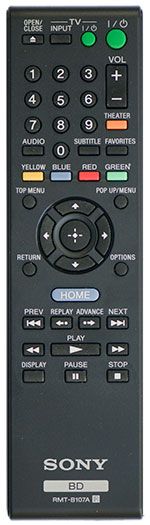
The non-backlit remote control has bright white labels that are easy to read and the layout is sensible. And unlike earlier Sony DVD players that I have reviewed, this remote includes an Open/Close button for the DVD tray. As I have mentioned before, my favorite features on this remote are the Replay and Advance keys. Punch Replay once and the disk skips back 10 seconds, press it twice quickly and it jumps back 20 seconds and so on. Advance goes forward in 15 second increments. This capability might seem more vital when watching content with commercials, but I still like it on my DVD player. If you need to put your scanning pedal to the metal, the remote has the more common Fast Forward and Fast Reverse buttons. Also, if you are like me, the first time you encounter Sony's menu system that they call XMB (XrossMediaBar), you might become a little dizzy. It has become second nature to me now and I find that its up, down and across layout makes navigating the player's multiple features much easier. Power Consumption
The EPA is now publishing a list of ENERGY STAR qualified TVs. (You can find it here.) The EPA has also begun a list of of ENERGY STAR qualified Audio/Video equipment, including devices like Blu-ray players.(You can find it here.) The Sony BDP-S570 is on the list. 
The EPA list only shows Watts in Standby. For the Sony, it's .14W. We decided to take our own measurements at different stages. To measure power, we hooked the BDP-S570 up to our watt meter, called Watts up? Pro, and took a reading during playback of a Blu-ray movie and another in standby mode. During playback of a Blu-ray DVD, the meter ranged between 14.0 and 14.3W. If I stopped playing but still had the disc in, the XMB menu pops up and the meter hovers around 14.7W. Interestingly, when I stream a video from the Internet, the reading rises to around 14.9W. Since a DVD is not spinning, I would have guessed that the player would use less power. This 14 to 15W range is in the middle of the Blu-ray players that I have measured lately. The BDP-S570 has a Quick Start mode, which shortens the startup time when turning on the player. It also uses more power. With Quick Start mode enabled, when I turned the power off, the meter drops to around 7.4 to 7.5W and no lower. If I go into the Systems Settings menu and turn Quick Start off and then turn the player off, the meter drops to 0 and stays there. If you think about it, you may use your DVD player maybe three or four times a week. For the other 160 hours in the week, you don't want it to be hoovering up electricity. My stopwatch said that with Quick Start on, it took 18 seconds to go from Off to the Blu-ray DVD playing, which is quite fast. But with Quick Start off, it only took 30 seconds. My conclusion is to turn Quick Start off. For me the 12 seconds gained with Quick Start is not worth the constant power drain. Setup
If you simply want to start watching a DVD, setting up the BDP-S570 is a four step procedure that Sony appropriately calls, Easy Setup. You answer a few questions, pop in a Blu-ray disc and let your eyes revel. 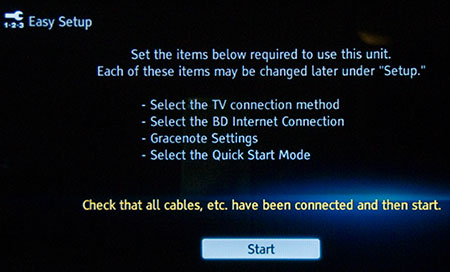 When you are ready to tackle networking your player, Sony's manual does a good job of explaining the process of connecting either wired or wirelessly. The wireless solution always seems to be trickier, but I found the Network Settings procedure straightforward. If you don't have at least a passing knowledge of network terminology, I don't want to give you false confidence. But if you set up your home network, then you should be able to manage adding the BDP-S570 onto the grid. Once the player is linked to the Internet, the first thing to do is to check to see if your player has a firmware update that you can download from the manufacturer's website. With this Sony, you select the Network Update icon in the Settings menu. The player will go online to see if you have the current firmware version and if it doesn't, it will download and automatically install the new one. Sony came out with a minor upgrade in late March. It addresses the cross search functionality for Internet video, which is still under development. Called the Entertainment Database Browser, it uses Gracenote technologies to browse details like actor and production information from a Blu-ray disc and find associated content on the BRAVIA Internet video channels like YouTube. If you buy the BDP-S570, definitely turn on Software Update Notification in the Settings menu. If the player is connected to the Internet, it will automatically tell you when an update is available. If you don't have the player linked to the Internet, you can check for updates on the Sony website and download them onto a USB flash drive and upgrade from it. The Setup menu contains a host of settings that you should look at if you are a hands-on type. But if items like HDMI Deep Color Output sound too deep for you, then feel comfortable in the fact that for most normal minded people, Easy Setup is all you need to deal with. 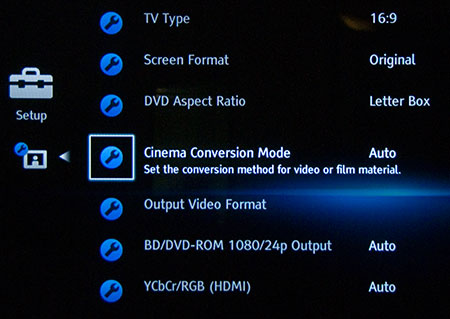 If you do want to roll up your sleeves, the manual does a decent job of explaining all the features. Of course, to partake in the offerings from Netflix, you will need to pay a monthly subscription to Netflix and register your player on their site. Other services like Amazon Video On Demand are pay as you go, but you still must open an account online. Performance
Before I talk about the audio and video qualities of the BDP-S570, let me remark on a facet that often goes unspoken but definitely is not unnoticed. 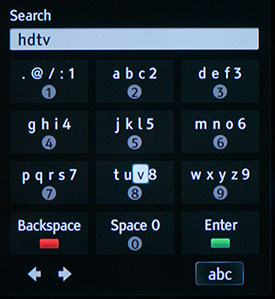
Earlier I described the player as "nimble" and not offhandedly. Navigating around this player's menus and exploring the different content providers was smooth. The mouse was responsive. I really appreciated the ability to use the remote like a cellphone to type in text when searching. Finding your way through all the lovely features and content can be a pain if the system drags. Using the BDP-S570 was painless. Of course, it always helps if you have a fast Internet connection. As for picture quality, Blu-ray discs look great. Even though Sony brags about their Precision Cinema HD upscaling technology, don't expect that standard DVDs will come close to matching Blu-rays. This is not a demerit against this Sony player, it's just a fact of life. Actually, the BDP-S570 does an admirable job of upscaling SD DVDs. As for audio performance, the BDP-S570 decodes Dolby TrueHD and dts-HD Master Audio and sends the signal out the HDMI cable. The player has done its job. The real question is how good is your audio system? Finally, if you have read any of my other Blu-ray player reviews, you know that almost every player that I have seen has hiccupped at one time or another when playing back Blu-ray discs. It usually happens with a special feature. For example, on the Director's Cut of the Watchmen, the Maximum Movie Mode gives a lot of Blu-ray players trouble. Also, accessing the BD-Live content on the first Transformers Blu-ray can freeze up some players. The BDP-S570 took a little time to pull up the Transformers BD-Live material, but it did it. The Watchmen Max Mode was flawless and the player handled every other task I asked it to do, which is comforting. Value
On this first day of April, I am surfing the Internet retailers and I notice that some of them are listing the Sony BDP-570 as "Available for pre-order." Obviously, Sony is just rolling this unit out. And not surprisingly, at this early date, the street price is almost exactly the MSRP of $250. 
Considering all of its features, including built-in wireless, and its legion of Internet content providers, $250 seems like a reasonable price, especially with the enticement of the free upgrade to 3D capability. If you don't need the wireless technology, Sony offers the $199 BDP-470, which will also be upgraded to 3D. Conclusion
With built-in wireless and a slew of Internet content partners, the Sony BDP-S570 is one of the most fully featured and nimble Blu-ray players around. And sometime this summer, a free firmware update will make it 3D ready. |
Bookmark:
![]() del.icio.us
del.icio.us
![]() Reddit
Reddit
![]() Google
Google
| Send this Page | Print this Page | Report Errors |

