
|
|
 |

|


|
VIZIO S3851w Review
38" 5.1 Sound Bar System, $279

Richard De Jong Introduction
The S3851w is another example of why VIZIO has become a major player in the sound bar marketplace. To begin, the audio quality of this system is very good. And considering that the kit includes a 38-inch sound bar, a wireless subwoofer and two rear satellite speakers, the value is excellent. As for connections, VIZIO takes a different approach with the S3851w compared to a unit like the Sony HT-CT770 that I recently reviewed. The Sony provides three HDMI inputs and one HDMI output and therefore can act as a hub for sources like game consoles and set top boxes. This VIZIO opts for a simpler method with no HDMI inputs. Basically, you would attach all those sources directly to your HDTV and then send the audio out of the TV to the sound bar through one cable. Of course, in 2014, no self-respecting sound bar would lack Bluetooth connectivity and the S3851w provides pairing for streaming audio from your Bluetooth enabled devices such as smartphones, tablets or computers. For those of you who like to closely match the size of their sound bar with the width of their big screen TV, please note that the S3851w's sound bar is 38 inches wide which is about the width of a 42-inch TV. Though this unit can output enough volume to hold its own with a larger display, if you are mounting the sound bar on the wall under your TV that is 47 inches or more, you should consider the more appropriately sized and similarly featured VIZIO 42-inch S4251w or the 54-inch S5451w. Out of the Box
All the components of the S3851w are dressed in basic black. The grilles of the sound bar, subwoofer and satellite speakers are a black mesh with a matching flat black cabinet. A thin silver stripe highlights the bottom of the grilles.  On the far left of the sound bar front is a row of indicator LED lights that are only noticeable when then are lit. They assist when setting Treble, Bass, Dialog, Surround and Subwoofer levels. The unit contains three 3-inch full-range drivers (one each for the Left, Right and Center channel). (Sound Bar Frequency is rated at 50 Hz - 20 kHz and Sound Pressure Level is 100 dB.) The system can decode both Dolby Digital and DTS Digital Surround sources. The audio enhancements include DTS TruVolume,DTS Studio Sound, and DTS Circle Surround. 
Inside the subwoofer is a 6-inch speaker with a port in the front. (Its Frequency is rated at 50 Hz - 90 Hz.) The subwoofer is paired wirelessly to the sound bar with a range of 60 feet, clear line of sight. You still need to plug the subwoofer into an outlet for power. Each smallish satellite speaker contains a 2 ½-inch full-range transducer. These units attach separately to the subwoofer with 25-foot audio cables, which allow flexibility in speaker placements. On the side of the sound bar is a group of operational buttons for Power, Input, Bluetooth Pairing and Volume. All of the functions can be performed with the remote control, but the sliver of a remote seems to slip easily into the sofa cushions, therefore it's always good to have a backup. In the center of the back of the sound bar are the connections. On the left panel of audio inputs are one Digital Optical (Toslink) and one Digital Coaxial. On the right side are one RCA Stereo pair and one 3.5mm Stereo minijack. Also, you can plug a thumb drive into the USB port and playback WAV audio files. Integrated into the sound bar is a Bluetooth version 3.0 adapter. Not only can you wirelessly stream audio (A2DP) from your Bluetooth enabled devices, the S3851w, (and all current VIZIO audio products), also support AVRCP. Basically, if the source app or device supports track control, then the Play/Pause, RW, FF buttons on the S3851w's remote will control the source. 
The pewter and dark gray remote control is petite-palm-sized, (1.5 x 5.5-inches). Considering that it only includes a few basic operational buttons, it really doesn't need to be any bigger except for the tiny display screen. As it is, the text is too small. More importantly, the not quite white letters on a not quite black background are hard to read. The display's contrast could be improved. Luckily, after performing an initial setup, you'll mostly use the remote to control the volume and those buttons don't require you to read the display. Also, the remote works in tandem with the display of 12 LED lights on the front of the sound bar. For example, if you switch the remote control to Subwoofer mode, the two middle LEDs will illuminate indicating that the Subwoofer level is at the default of zero. If you increase the level on the remote, the illuminated LEDs will progressively move to the right. The variations of light patterns are diagrammed in the Quick Start Guide, True to its name, this short document can be perused in a few minutes and is more than worth the time. Setup
Your first setup task is deciding where and how to place the sound bar. If your TV is not wall mounted, you could set the sound bar on the stand in front of the TV. But the unit's 3.6-inch height could block the TV's remote control IR receiver. You can solve that problem if you mount the sound bar below the TV. If you choose this option, VIZIO includes the wall brackets and a mounting template as well as all the cables you will need, including a Digital Optical audio cable. 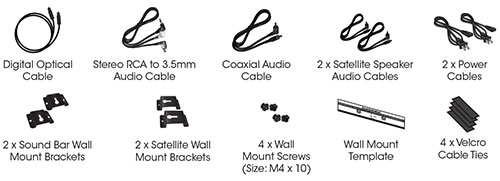 As you can see from the diagram below, VIZIO suggests placing the satellite speakers not far behind your seat and at ear level. (Of note, those speaker stands [pictured in the two photos below] do not come in the S3851w box. They need to be acquired elsewhere.) The subwoofer is wirelessly paired to the sound bar out of the box. In your planning, remember that the subwoofer must be within 60 feet of the sound bar, if they have a clear line of sight to each other. If you're pondering hiding the subwoofer behind a piece of furniture, the distance will be less. Before you squirrel away the subwoofer, consider that the satellite speakers need to be wired to the back of it. Once you have everything placed, connect the sound bar to the TV, ideally with one of the digital audio cables. Then go into your TV's menu and configure the TV's speakers settings to Audio Out. The VIZIO guide also states, "When using either of the Digital Inputs, if there is no audio: (A) try setting the TV output to PCM." Also, "Confirm that the audio output setting is set to FIXED or STANDARD, not VARIABLE." Now, to do a little fine tuning, power on the S3851w and press the Menu button on the remote and scroll to Speaker Test. A melodious voice will start identifying the speakers. While you are confirming every component is working, you can start to listen to hear if the balance between the speakers needs to be tweaked. The S3851w does not supply a microphone and audio calibration software, therefore you will need to make these adjustments the old fashioned way, by ear. To be thorough, you should step through all of the menu items like Treble and Bass and Eco Power. After a few minutes, you should be ready to rock and roll in 5.1 surround sound. If you are connecting to the sound bar via Bluetooth, the manual explains the simple pairing process. It also warns that "a Bluetooth signal has a range of up to 30 feet. Keep in mind that Bluetooth is a compressed audio format, so streamed music may lose some integrity when compared to a wired connection." Performance
I like the expansion of the sound field that satellite speakers offer. And though small in size, if properly placed and balanced, the pair of satellites can produce that immersive effect, especially when watching a blockbuster like The Dark Knight Rises.  For me, an even more important component in a top-notch TV audio system is a highly capable subwoofer. As much as I'm a fan of that primal powered rumble, the essential element of a subwoofer is the deep bass character that serves as the foundation of well-balanced audio. At its defaults, I find the S3851w a little too bright, but after pushing the subwoofer volume and tweaking the Treble and Bass, the audio quality appealed to my ears. And if you watch a lot of TV, the system's adeptness at reproducing clear dialog is a much appreciated asset. Value
At $280, you can't expect a full-blown, 5.1 surround system fit for a home theater, but the VIZIO S3851w is a close approximation. Its 38-inch sound bar may not have the volume to fill a large room, but in a more intimate setting, it performs admirably. With all the features like a powered subwoofer and Bluetooth connectivity, the S3851w is a great value.  Conclusion
With the S3851w, VIZIO delivers a 5.1 sound bar system with remarkable audio quality at a highly competitive price. The 38-inch sound bar with wireless subwoofer would be a great surround sound complement to a 40-ish inch HDTV in a cozy viewing room. |
Bookmark:
![]() del.icio.us
del.icio.us
![]() Reddit
Reddit
![]() Google
Google
Reader Comments
Posted Jan 20, 2015 12:30:57 PM |
|
By mike |
|
Posted Dec 11, 2014 3:06:33 PM |
|
By Dick De Jong |
|
The two units supply the same features. The 4251 will have a little more oomph and the subwoofer is slightly larger, but in a medium sized room, you will have enough volume with the 3851.
It sort of boils down to the size of your TV. The length of the 3851 matches a 42" TV better. With a TV over 47", you may want to go with the 4251.
All other things being equal, I would go for the 4251 for only $10 more.
Hope that helps.
Dick De Jong Editor, HDTV Solutions
Posted Nov 28, 2014 9:48:21 PM |
|
By Doug |
|
Can you tell me if one is better then the other and why?
Thank you again very informative review.
Doug
| Send this Page | Print this Page | Report Errors |


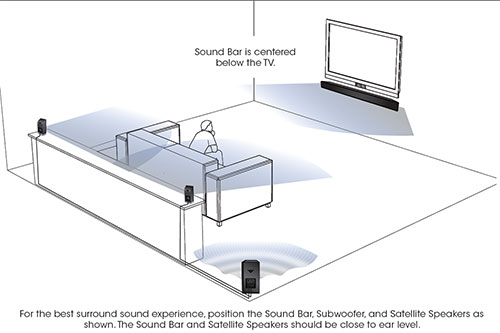

Posted Jan 21, 2015 4:36:38 PM
By Richard De Jong
With network TV channels, some programs are broadcast in 5.1 surround sound, many aren't. If they aren't, you won't get sound from your satellite speakers, unless you run the audio through an accessory like an AV receiver that can simulate a 5.1 signal from a stereo source.