
|
|
 |

|


|
VIZIO VBR200W Review
Blu-ray Player, $199
 Dick De Jong Introduction
The VBR200W is VIZIO's third foray into the Blu-ray player market. But this unit is VIZIO's first to offer Internet apps like Vudu, Netflix and Pandora and access to services like flickr, Picasa, facebook, twitter, and Wikipedia. 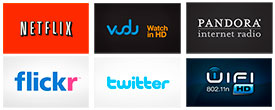
As an added bonus for those who are not keen to run Ethernet wires around your TV room, the designers have integrated 802.11N wireless networking technology into the VBR200W. Before I get carried away with all these added Internet goodies, let me state that when it comes to spinning Blu-ray discs, VIZIO has constructed a solid performing Profile 2.0 player with 7.1 digital audio output (through HDMI) with built-in Dolby TrueHD and DTS HD capabilities. If you are ready to upgrade to Blu-rays and, at the same time, want to display Internet content providers on your HDTV, then VIZIO furnishes a handsome and handy package in the VBR200W. Blu-ray Player Primer
Blu-ray disc players were introduced in 2006. Since then, their specifications have evolved through three classifications, (Profile 1.0, 1.1 and 2.0). Profile 1.0 provided playback and basic interactive features. Profile 1.1, (also called BonusView), players added the capability for displaying Picture-in-Picture (PIP) and playing secondary audio tracks available on BonusView discs. 
After October 31, 2007, all new Blu-ray players had to offer all the features in Profile 1.1. BD-Live (Profile 2.0) players must have an Ethernet port for connecting to the Internet, where it can download online content associated with BD-Live Blu-ray titles. Out of the Box
The seven pound matte black box is highlighted by a curve brushed gray disc tray that lips out in the middle of the glossy black face of the VBR200W. 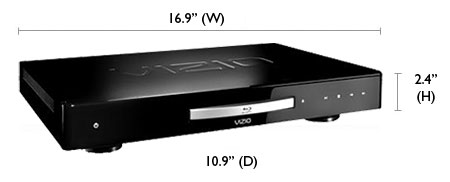 For the operational controls, VIZIO has implemented a touch capacitive system. There are no physical buttons that you push. For example, to turn this Blu-ray player on, you touch the left front of the machine and the controls light up. To eject the disc, tap the Eject icon. Of course, you can always go couch potato and use the remote control. On the back of the VBR200W, the connection panel supplies one HDMI out and one set of Component Video (YPbPr) outs. The Component shares a pair of analog audio stereo outs with the Composite video out. Please do not you use the Composite for anything other than troubleshooting.  The panel also includes both a coaxial and an optical Digital Audio out. The VBR200W does not provide 7.1 channel analog outs, which are not necessary for many of us who normally use the HDMI cable to transport both video and audio. The VBR200W internally decodes advanced audio formats including Dolby TrueHD and DTS-HD Master Audio and can output up to 7.1 channels through the HDMI connection. Also on the back panel is the one and only USB port where you can attach a USB flash drive full of JPEG photos or MP3 music that you can playback through the VBR200W. The USB port serves a double purpose. Nowadays, many Blu-ray discs include BD-Live features that you can download from a movie studio's website and view through your Blu-ray player. Some players contain internal storage for the BD-Live content, others like this VIZIO use external flash drives, which attach to the USB port. VIZIO does not package an external flash drive in the box. Therefore, if you are a fan of BD-Live material, you need to buy a separate flash drive, at least 1GB. Luckily, they cost around $10, but it would be more neighborly if VIZIO would just drop one in the box. With that said, VIZIO is truly magnanimous to integrate an 802.11N wireless dongle which protrudes about a half an inch out the back of the player. If you decide to take the wired path to connecting to the Internet, then you plug the cable into the Ethernet port on the back. Whichever way that you decide, I highly recommend that you attach the VBR200W to the Internet to enjoy the streaming content provided by VIZIO's partners.  I am a fan of Netflix and am pleasantly overwhelmed by the thousands of movies and television shows that you can stream from their website. After you subscribe to Netflix, unlimited streaming is free. All you have to do is activate the VBR200W on the Netflix site. The process takes a couple of minutes. Vudu also provides streaming movies. The difference from Netflix is that with Vudu you rent or buy the movies individually and there is no monthly subscription. Most standard definition movies rent from 99¢ to $3.99, high definition and HDX movies from $3.99 to $5.99. 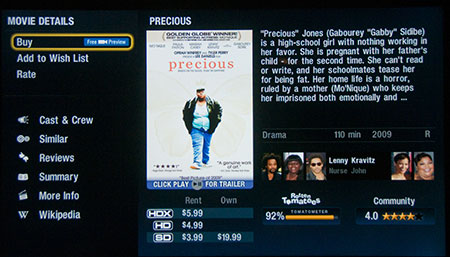 One advantage with Vudu is that they stream many of the movies in HD (in Vudu terms, 720p) and HDX (1080p). Currently, VIZIO and Vudu are offering three free HD movie rentals when you register at Vudu. (Editor's note: Vudu was purchased last week by Walmart and you should check on Vudu's website for any changes in policy.) A feature that has been added to Vudu's arsenal since I reviewed the Vudu XL Internet Movie Player last year are Vudu apps. When you select the Vudu icon on the VBR200W's menu, you discover that Vudu no longer just furnishes movies.  It has partnered with providers like the New York Times, the Associated Press and Wikipedia. Interestingly, all the content from the New York Times were videos and not print articles. Vudu is also the conduit to flickr, Picasa, facebook and twitter. The biggest drawback to using these services is that all the text must be entered on an onscreen keyboard using the arrow keys on the remote, which does not facilitate quick tweeting. 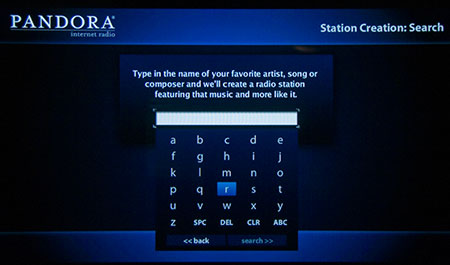 Pandora Internet Radio is a slick free music service. You create your own personalized stations like Leonard Cohen or Lady Gaga and Pandora assembles a collection of music by that artist or songs with interesting musical similarities to your choice. I suggest that you use Pandora by running the VBR200W's audio into an A/V receiver and out to separate speakers. Then you can listen to your stations without powering your TV on. Going back to the initial VIZIO menu, if you choose Media, the player searches for an attached flash drive or optical disc for JPEG photos and MP3 music files.  The slideshow interface is basic but offers a good choice of transitions and slide durations (1, 2, 5, 10, 15, and 30 seconds). Particularly important, the Fade is smooth and looks great. You can add music directly from the slideshow menu or play songs on their own. Of note, the VBR200W does not link to your home network, therefore you cannot access images or music or videos that are residing on your computer's hard drives or on a separate media server.  Before I leave this section, I want to mention my admiration for the visual design of the interface. Often manufacturers slight the aesthetics. VIZIO has done a fine job of presenting all the features in a colorful and inviting format. 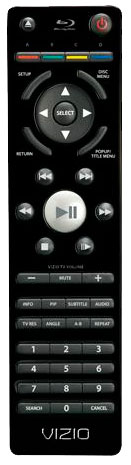
The non-backlit remote control is larger than some I have seen with other Blu-ray players. The buttons are fairly large and most of the labels are easy enough to read. When I first played with this player, I thought that the remote was very unresponsive. Before passing final judgement, I decided to replace the new-out-of-the-wrapper Desay batteries. Et voilà, the remote perked up like a hound dog catching the scent of an escaped convict. Power Consumption
The EPA is now publishing a list of ENERGY STAR qualified TVs. (You can find it here.) But the EPA is still in the midst of setting testing procedures for the ENERGY STAR Audio/Video Specification, which includes devices like Blu-ray players and AV receivers. Until the EPA generates a list of ENERGY STAR qualified Blu-ray players, we will continue to take our own set of power consumption readings. To measure power, we hooked the VBR200W up to our watt meter, called Watts up? Pro, and took a reading during playback of a Blu-ray movie and another in standby mode. During playback, the meter bounced between 18.6 to 19W, which is in the upper range of players that I have reviewed recently. When it was streaming video from the New York Times site, the reading lowered into the 14.9 to 15W range. When it was idling, it only sunk to about 14.7W. When I turned the power off, the meter dropped like an anchor to 0W though it would occasionally bubble up to .1 or .2W. This low rating is important since your Blu-ray player will be off most of the time and it doesn't need to be slowly slurping electricity. Setup
About the only task that you need to perform to set up this player is to make your Internet connection. I have a network switch four feet away from the player, therefore making a wired connection was easy. I just plugged in the Ethernet cable and picked Wired from the VBR200W Network menu. The player found the connection and I was set up in a matter of minutes.  As I was writing this review, I decided to try to hook up a wireless connection. The process was a little more complicated since I had to locate my wireless password and then hunt and peck to enter it on the onscreen keyboard. I finally connected but the result was not pretty. First, my wireless router is upstairs and my signal was not strong. On top of that, the router is not an 802.11N and my bandwidth suffered. Vudu didn't even want to load up and Pandora just kept paging. The experience reinforced my conviction that if you plan on actually enjoying your streaming content, you need all the bandwidth that your Internet Service Provider can muster. The VIZIO manual states that to achieve the best quality streaming from Netflix, your connection speed should be 4.0 Mbps. On the Vudu website, they say that HDX (1080p) playback requires 4.5 Mbps. I recommend at least that, especially if you have more than one active downloader in the house. After connecting to the Internet I normally on the manufacturer's website to see if there is a new firmware upgrade for the Blu-ray player. With the VBR200W you can check for updates from the Settings menu. At the time of this writing, the player has no update. Next, I spent a few minutes registering the player on the Netflix and Vudu sites. You basically, get an activation number from the player's menu and then go to the Netflix website and activate your machine. Obviously, it's handy if you have your computer near your player for this process. 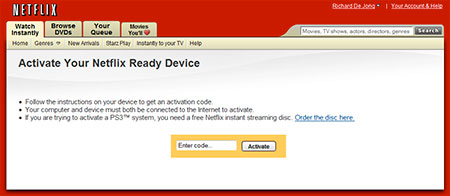 Other than that, the VBR200W does not offer many controls to tweak. The Display menu just allows you to pick your TV Type, Resolution and Aspect Ratio. The Audio menu deals with PCM Oversampling, Digital Output and Dynamic Range Control. The manual does a decent job of explaining the different options. Performance
To repeat my statement from previous Blu-ray player reviews, even though there are differences between models, most average once a week DVD viewers will not notice a picture quality disparity when playing a Blu-ray disc. Basically, the playback of Blu-ray discs are consistently high quality from these brand name players. The VIZIO VBR200W reconfirms that belief. Now, some manufacturers of higher priced players may brag about this video processor or another. And I'll grant that the technology might give an edge over the competition, especially when upscaling standard definition DVDs. But the VBR200W performed admirably with SD DVDs.  I have a few Blu-ray DVDs that can throw players into a tizzy. For example, trying to connect to the Transformer's BD-Live site can cause player paralysis. And the Maximum Movie Mode on the Watchmen Blu-ray has made even expensive players cry. The VBR200W, without a hitch, handled them and every other Blu-ray DVD I threw at it - except for one. I use the Spears & Munsil High Definition Benchmark Blu-ray DVD to set up TVs. For some reason, the VIZIO player had an impossible time advancing through the test patterns. I could play the first four, but it never could access the ones after that. I don't know why. From the test patterns I could display, the VBR200W's Brightness, Color and Contrast output matched the other players that I have tested. Value
As I finish this review, VIZIO, on their website, lists the VBR200W as "Coming Soon," with an MSRP of $199. But I find that the player is beginning to roll out at retailers like Walmart, Amazon, Dell and BJ's. 
A quick search on the Internet reveals that the street price is about $20 less. Though I imagine that once it becomes more available, you will see more wiggle room. What I can say is that at $199, VIZIO has produced a compelling product, especially if you are a film fan that loves to stream movies on to your big screen TV. Just remember that you should have a fairly robust and fast Internet connection. In this marketplace, I would like to see the price come down before I could give the VBR200W my Value seal of approval. But knowing VIZIO, I assume that you will be able to find it at an irresistible price point soon. Conclusion
The VIZIO VBR200W is a solid performing Blu-ray player with a stellar lineup of Internet apps including Netflix, Vudu, Pandora, flickr, facebook and twitter. |
Bookmark:
![]() del.icio.us
del.icio.us
![]() Reddit
Reddit
![]() Google
Google
Reader Comments
Posted Feb 23, 2011 3:44:00 PM |
|
By mightymickey |
|
Posted Oct 29, 2010 12:46:56 PM |
|
By Denny |
|
Thanks
Posted Sep 28, 2010 10:44:44 AM |
|
By Marc |
|
Posted May 1, 2010 8:14:02 AM |
|
By Tim |
|
"Hi Tim, I was told by our engineers that the VBR200W will not work with amplified hubs. At this time there are no firmware updates available. I am sorry for the inconvenience, but thank you again for your call, and for giving Vizio a chance."
Well, no other company (Sony, Philips, Pioneer, Samsung, Sanyo etc) seems to have an issue with my FireFold HDMI Switch... taking it back to wally world today... And for those with a receiver with HDMI switches, don't plan on this unit working either... Will not purchase any more Vizio products in the future... Viziero....
Posted May 1, 2010 7:27:02 AM |
|
By Tim |
|
Con: Unit goes into a blue screen when connected to a HDMI switch. Vizio is looking into the issue but as of this moment they are at a loss. Swapped it out with a Philips that had no issue with my HDMI switch, changed it back and the Vizio would fail every time. Tried long/shorter cables etc. to no avail. I can tell when the unit boots, First i get a Vizio startup screen for a few seconds, then black blank screen followed by a blue screen. I know it is sending a signal due to the fact my projector doesn't display 'no signal'. I think the culprit is in the Java boot up and video noise detection circuit. I can bypass the switch and put on a 50' cable direct between the vizio unit and projector and it works fine. So if you are planning on a receiver with HDMI component switching I would look for another brand for the moment. I've even tried two of these units just to make sure I didn't have a bad one. Both did the same thing.
Conclusion: $178 is a good deal if you plan on using it one to one connection otherwise. However, 178.00 would go a long way into a cheap HTPC with blueray disk... I'm returning mine today...
Personal observation: I had rather stuck with HD DVD instead of Blueray's multiple formats... had no issues with HD but tones of issues playing blueray formats.. I have a Sony (out of warranty) and it would not play Avatar even after a firmware upgrade. With over $200.00 worth of hardware problems and gas/trips back and forth to the store just to play Avatar.
Posted Apr 22, 2010 9:05:17 PM |
|
By Valerie Taylor |
|
Posted Apr 13, 2010 10:09:20 PM |
|
By SpectreWriter |
|
Do catch up to N-speed though. Easily worth every cent!
All the best,
JT SpectreWriter.com
Posted Apr 10, 2010 6:01:34 PM |
|
By Jim |
|
Posted Apr 6, 2010 8:46:31 AM |
|
By Noocyte |
|
Yours is one of the only reviews I found of this player (which makes me nervous: why didn't Vizio put more test units out there...?). I wish it had contained more information on the player's performance of its *primary* function.
| Send this Page | Print this Page | Report Errors |


Posted Mar 16, 2011 8:06:10 AM
By Ian Johnstone