
|
|
 |

|


|
VIZIO XWR100 Review
Dual-Band HD Wireless Internet Router, $79.99
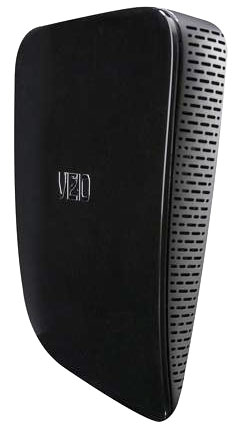
Dick De Jong Introduction
For years, a good, reliable router has been a mainstay in home network setups. With more and more people adding connected TVs and Blu-ray players to their media rooms, we now demand even greater performance from our Internet routers. Consistent speed has become essential in smoothly delivering streaming movies and TV shows from Internet content providers like Netflix or Amazon Video on Demand. The data running through our home networks has expanded exponentially and your router is the digital super highway and the traffic cop rolled into one. And with devices spread around the house, wireless routers have become popular because they don't require you to snake unsightly Ethernet cables all over your abode. Responding to the specific needs of streaming video, especially HD programs, VIZIO has jumped into the wireless Internet router arena with the XWR100, which offers a few technical refinements to deliver the data. 
For example, this dual band router operates simultaneously at both the 2.4 and 5 GHz bands, supplying a separate network for each band, effectively acting like two wireless hotspots in one. Not surprisingly, the XWR100 is optimized for VIZIO Internet Apps (VIA) devices like VIA HDTVs and VIA Blu-ray players. Even though it automatically prioritizes Internet traffic destined for VIA devices, the router is compatible with almost every wireless device. If VIZIO is not the first company that you think about when looking for network devices, that's because the XWR100 is their first router. But in the last couple of years, VIZIO has begun to expand the range of their products beyond TVs and into the home theater ecosystem. Their first foray was into audio with their budget conscious soundbars and more recently earphones and earbuds. The XWR100 router is another example of VIZIO applying its value proposition to a device that can make your TV experience better. Out of the Box
The XWR100 is a little wisp of a wedge, weighing less than 11 ounces. To keep it from sliding around on your desk, it can be wall mounted.  The VIZIO designers opted for basic black, glossy on the top and matte on the bottom and sides, which are also ventilated. 
On the top are three LED icons, which light up when their functions are active. The back of the unit looks like a typical router with an Internet port where you plug the Ethernet cable running from your modem. The router also provides a four port 10/100 switch where you can connect up to four wired devices. As a convenient bonus, VIZIO includes a USB 2.0 port, in which you can plug a USB hard drive for direct access to the photos and videos stored on it. With this configuration, you could tap into the hard drive without turning on your computer.  The XWR100 supports UPnP/DNLA and is compatible with Windows, Mac and Linux systems. The 802.11n router maintains interoperability with 802.11a/b/g WiFi standards. Setup
I think that more hair has been pulled trying to set up home networks. And wireless routers are often the chief perpetrators. I know that I reached for the Rogaine after trying to cascade two routers together. Therefore, I always approach setting up routers with more than a smidgen of trepidation. As you may imagine, I was pleasantly surprised and relieved by how quickly and easily I got the XWR100 up and running. I will not detail the process because my network configuration most likely is completely different than yours. Also, the manual is clearly written and informative. I definitely suggest that you read it before you start the setup process. Let me point out one feature that highlights the flexibility and power of this router. The XWR100 provides three pre-configured wireless networks, each with its own ID and password and optimized for media, data or legacy data devices. VIZIO states, "All three networks can operate simultaneously for maximum performance, or users can disable one or more to customize their network for specific purposes." 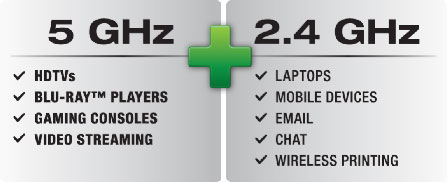 The VIZIO HD network uses the 5 GHz band and is ideal streaming HD video content. The second network, simply titled VIZIO runs on the more common 2.4 GHz band and is good for less data intensive tasks like emailing and Twittering. Also many Internet devices are not capable of operating on the 5 GHz band. And for even older, legacy devices, the router offers a third network, called Classic. When you are connecting your TV or Blu-ray player wirelessly, you can pick which network to tap into. Remember, we are talking about a wireless setup. If you opt to run a network cable from the router to your TV or other devices, then this concept of VIZIO networks does not apply. I did have the opportunity to connect the router to a VIZIO TV with VIA apps and they found each other and coupled with a minimal amount of fuss. But as I mentioned, the XWR100 should work with almost any wireless device. My iPad had no problem seeing both the VIZIO HD and VIZIO networks. Performance
I will not quote download speed test numbers, because once again, my system probably is not similar to yours. Our Internet service provider supplies a fiber connection to our facility and then, there's those cascading routers upstream from where I setup the XWR100. 
Also, every time I tested the speed through the VIZIO TV, I received different results but definitely within the range that VIZIO recommends for streaming HD content, (3 to 10 Mbps). I'll admit that if I have the choice, I still prefer to connect my router and TV with a cable. But I just finished rerunning a cable from my router up a wall, down a hall, over hill and dale to my TV. It's not a pretty sight. No doubt wireless would be a more tasteful solution. Of course, if your router has to be located too far from the wireless device, then distance is a consideration. VIZIO states, "A typical operating range indoors will be up to 200 feet. The Router should not be located near devices that emit electronic noise or near large metal enclosures such as refrigerators or metal cabinets." I'm sitting three rooms away from the router, separated by three walls, and my iPad is still registering two out of three bars. As always, your mileage may vary. Value

Currently, the XWR100 sells on the VIZIO website for $79.99, which is very competitive for a dual band wireless router. I'm finding it elsewhere online for $20 less, which makes it a real bargain. If you have one of VIZIO's VIA apps products that support the 5GHz frequency band like the VF552XVT HDTV or the VBR231 Blu-ray player, then matching it with the XWR100 seems like a no brainer. Even if you have other non-VIZIO wireless devices, you should give serious consideration to this router. Conclusion
The VIZIO XWR100 dual-band HD wireless router can operate simultaneously on both the 2.4 and 5 GHz bands. It is designed to intelligently prioritize data traffic, which makes this router ideal for streaming HD video content from Internet content providers like Netflix or Vudu. |
Bookmark:
![]() del.icio.us
del.icio.us
![]() Reddit
Reddit
![]() Google
Google
Reader Comments
| Send this Page | Print this Page | Report Errors |


Posted Feb 11, 2011 8:36:09 PM
By new vizio owner