
|
|
 |

|


|
ViewSonic NexTV VMP75 Review
FullHD 1080p Network Media Player, $150

Dick De Jong Introduction
ViewSonic recently released its NexTV VMP75 network media player into what is becoming a burgeoning marketplace for these devices that connect your HDTV to your home network and the Internet. Each player that I have reviewed adds their own distinctive features, but basically, they can read and playback photos, music or videos on your computer and also stream Internet content from providers like YouTube. The higher end media players like the NexTV VMP75 can then upscale all this content to Full HD 1080p to display on your HDTV. These devices address the need of many of you who wish to tap into services like Netflix or play photos and songs from your computers, but your HDTVs do not include built-in network connectivity. Specifically, the ViewSonic NexTV VMP75 has partnered with Internet content providers Netflix, YouTube, Live365, ShoutCast internet radio, Flickr and more. It also provides web browsing capability (not available for rich Flash content) and custom RSS feeds. Of note, the NexTV VMP75 connects to the Internet with an Ethernet cable. Though it is wireless (802.11b/g/n) capable, you will need to buy a separate wireless adapter that is not included in the ViewSonic package. Out of the Box
The NexTV VMP75 media player is the little glossy black box that could. It's amazing what functionality you can stuff into 23 cubic inches.  The front is only adorned with a Power light and a little protuberance in the middle, which I assume is the IR sensor for the remote. All of the action resides on the back panel. To begin, one HDMI out is provided. (Notice that there are no Component or Composite video outputs.)  The connector marked AV is a stereo mini-jack for analog Audio output. Next to it is an S/PDIF digital (optical) Audio out. 
You can either connect to the Internet via a network cable into the Ethernet port. Or if you opt for wireless, ViewSonic lists compatible third-party wireless adapters that you can buy separately and plug into the USB port. On the NexTV VMP75, the USB port also serves as the connection for USB flash drives, external hard drives or other USB devices. For example, you can plug in a USB keyboard or mouse. I find the keyboard handy if you plan on web browsing or searching on YouTube. Perhaps since there are so many USB options, the designers at ViewSonic made the eSata connection serve double duty. It can host either an eSata external hard drive or a USB device. The manual advises, "Please take special attention to insert a USB cable or device into the eSATA/USB combo port and not to damage the connector when you plug or unplug it." The buttons on the non-backlit remote control are smallish, but the labels are fairly easy to read. I suggest that you peruse the manual to learn what all the functions are. Since you can browse the Internet with the NexTV VMP75, easy mouse movement and data entry are essential. As I mentioned, you can plug in a USB mouse or keyboard to facilitate those tasks or you could use the remote control. I particularly like how the wheel around the OK button controls the mouse on the interface. And to enter text, you can use the number keys just like texting a message on your cellphone. I'll discuss the setup process later. For now, let me explain what the unit can do once it is hooked up to the Internet and your home network. The main menu gives you nine basic options, (though the interface only allows eight visible at one time). 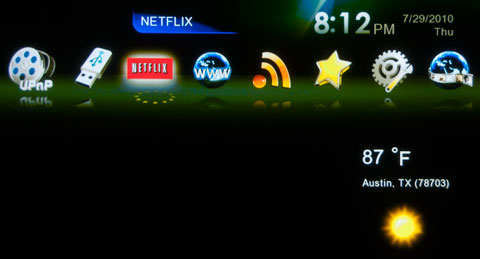 Let's begin with Netflix, the popular movie download service. I've often spoken about this all-you-can-watch movie buffet that requires a monthly subscription fee. I'll discuss a performance issue later. Now, I usually advise that if you plan on streaming TV shows or movies from sites like Netflix and you are serious about obtaining good picture quality, you will need fairly fast and robust bandwidth from your Internet provider, ideally around 10Mbps. Let me add a quote that I found in the NexTV VMP75's manual. "For high-definition video with high bit-rates, streaming with a wired connection between Media Player and home router is recommended. It is OK for playing music and photo with a wireless connection." I imagine that makers of wireless routers may disagree, but it you do decide to go wireless, buy the fastest router that you can afford. Moving on to the next icon in the main menu, you can access the World Wide Web on this media player. The default option is a link to the Google search page. You can customize direct links to five other sites. 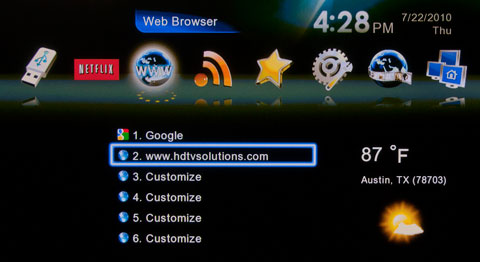 When I surfed to the HDTV Solutions home page, I noticed that the Flash driven ads did not pop up. ViewSonic does not try to hide the fact that the NexTV VMP75 does not play Flash content. I was a bit surprised and disappointed that it doesn't. I guess they figure if non-Flash compatibility is good enough for iPhones and iPads, then why not? With that said, surfing on this web browser was still a bit clunky and slow. Of course, if your computer is in the other room and you want to know what was the first major movie that David Fincher directed, (Aliens 3), then I wouldn't hesitate to IMDB him on the NexTV VMP75. The next option is an RSS reader that comes with three channels already set up (Google, Yahoo! News, and ViewSonic). You can add your favorite RSS feeds to the list. 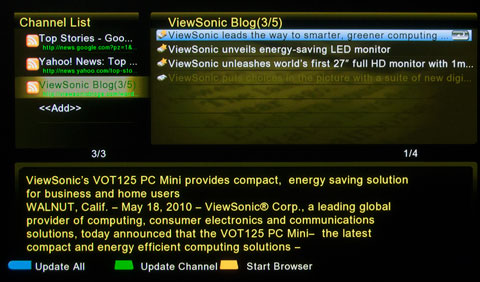 Speaking of favorites, when you select the Star icon, a list of your favorite background music pops up. Initially, the list is empty and you populate it with songs from any source that the media player can find. 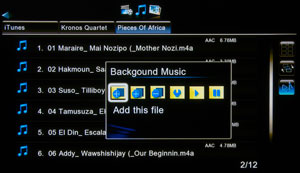
Pick one from the list and it will play in the background while you perform other non-audio tasks with the NexTV VMP75, which is ideal if you want to play a slideshow. The wrench and gear icon opens the Setup Main Menu, which I will discuss later. Moving on, the iMedia option is where you access Live365.com, ShoutCast.Radio, YouTube and Flickr. Live365 describes itself as "6000+ Internet radio stations run by real people..." ShoutCast boasts 40,163 free Internet radio stations with 300 categories from which to choose.  The next icon of the three monitors is titled Network Shared Folders and when you click on it, a list of shared folders appears. Basically, this function is very good at accessing any file on your computer or media server. I prefer this method because then I can organize my content where I want and point to where it's located. To make this work, you need to indicate on your PC which files you wish to share. And you will have to grant sharing privileges to the NexTV VMP75. The following table shows the formats that the NexTV VMP75 supports. 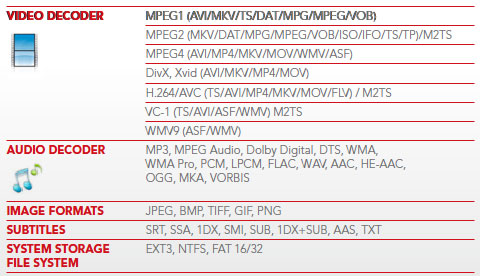 A related feature is found on the next icon called UPnP (DNLA). I won't delve into the technical aspects of UPnP AV compliant content severs. Similar to the previous function, UPnP will list files that you can access from your PC. But by default, it's limited to your public folders on your PC. If you store your music, photos, and videos in these folders, you can dig down into the sub-folders and play the files back through the NexTV VMP75 onto your HDTV. More importantly, UPnP will locate any content servers that you have on your network. For example, I have MediaMall Technologies' PlayOn media server installed on my computer. The UPnP feature sees PlayOn, which streams content from providers like Hulu and ESPN. The major problem with this pipeline is that Hulu (not Hulu +) and ESPN stream Flash video and the NexTV VMP75 cannot play Flash content.  The last icon, the flash drive, is called Removable Device. It will list all of the attached devices, including USB drives and SATA hard drives and you can navigate to their files. The manual states, "The number of USB ports can be extended using a USB hub, please use a powered hub for higher power consumption devices." I like to view my photos on my TV and I appreciate that the NexTV VMP75 can playback BMP, GIF, PNG and TIFF formats as well as the more common JPEG. But I'm not enamored with the limitations of the slideshow interface. My favorite transition is a simple fade, which is not supplied. Moreover, the menu gives you only two options, Enable or Disable Transition Effect. If you Enable it, then as the slides play, you are cycled through eight different transitions. You cannot pick just one. When you Disable the effect, the photos cut to and from black. You can set slide duration times in one second intervals from 1 to 30 and then 1, 2 or 3 minutes. Power Consumption
The EPA is now publishing a list of ENERGY STAR qualified TVs. (You can find it here.) The EPA has also begun a list of of ENERGY STAR qualified Audio/Video equipment, including devices like Blu-ray players. (You can find it here.) But until the EPA generates a list of ENERGY STAR qualified devices like this network media player, we will continue to take our own set of power consumption readings. To measure power, we hooked the NexTV VMP75 up to our watt meter, called Watts up? Pro, and took readings during playback of a variety of media. When the player was idle with the main menu displayed, the reading fluttered between 5.6 and 5.7W. Playing back music from ShoutCast, the meter only bubbled to 5.8W. If I ran a slideshow of fast changing photos, the rose to 6.0W. Streaming a movie from Netflix, the meter hit a peak of 6.6W. If I turned the power off, the meter dropped to 0W, which is excellent. All in all, the NexTV VMP75 seems power efficient as long as you power it down when you are not using it. Another reason to turn it off is that the NexTV VMP75 runs a little hot. The small box does not provide much ventilation and there's no reason to keep it constantly percolating. Setup
For me, setup was fairly easy. I ran an Ethernet cable from my router to the NexTV VMP75 and it automatically found the network. If you run into trouble or plan to use a wireless adapter, the manual steps you through the process. After hooking up to your TV with an HDMI cable, which, by the way, is provided in the box, make sure that you go into the TV Mode Setup sub-menu of the System Setup menu and match the player's output resolution to that of your TV. The Video Setup menu supplies Brightness, Contrast, Hue and Saturation controls. I suggest that you don't futz with them here. I always prefer to make those adjustments directly on my TV. 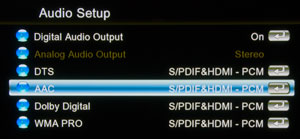
I did twiddle with the Audio Setup controls and regretted it. I had to restore the default settings so that I could hear my iTunes songs stored on my PC. Other than that, if you want to partake in Netflix, you need an account and then you must activate the NexTV VMP75. Performance
Speaking of Netflix, the audio output when streaming a movie was very low. I originally had the HDMI cable plugged directly into my HDTV and even with the TV volume near maximum, the audio was hard to hear. On the NexTV VMP75's remote control, you can raise and lower volume, but it does not seem to be functional with Netflix. (The remote's volume does work when listening to one of the radio stations.) I finally had to plug the HDMI cable into a Pioneer A/V receiver which had the power to boost the sound up to acceptable levels. I tried running the audio through an optical digital audio cable to the receiver, but the sound output still needed pumping. As I said, this problem only occurred when streaming Netflix movies. Other sources from the NexTV VMP75 played back at a more normal volume. Of course, when I forgot to turn down the volume on the receiver before I switched to another source, I woke up the neighbors a block away. (Editor's note: I have been informed by ViewSonic that they are working on a firmware update that will remedy this Netflix volume problem. Until then, they suggest power cycling the device.) As for picture quality from this player, just because it can output 1080p resolution doesn't mean that every source will look pristine. In the final analysis, the NexTV VMP75's video scalar chip can only clean up low resolution signals so much. Some of the gnarlier YouTube videos still look like sow's ears. While HD Netflix streams can be as smooth as silk purses. Even then, video quality can suffer if your Internet connection is slow. One last point, during the week that I was testing the NexTV VMP75, I did encounter a few crashes. They weren't fatal but if you have a low annoyance threshold, be forewarned. 
Value
The NexTV VMP75's MSRP of $150 is in line with other network media players that I have seen. And I'm finding it online for about $20 less. Its Internet content providers easily could keep your eyes and ears occupied 48 hours a day. But before I can give the NexTV VMP75 my unequivocal recommendation, I would like to see a consistently smoother operating interface, Flash support and better sound output from Netflix. Conclusion
The NexTV VMP75 Full HD 1080p network media player may be a little rough around the edges, but ViewSonic has lined up a strong group of Internet content providers to supply a steady stream of music and movies to playback on your HDTV. 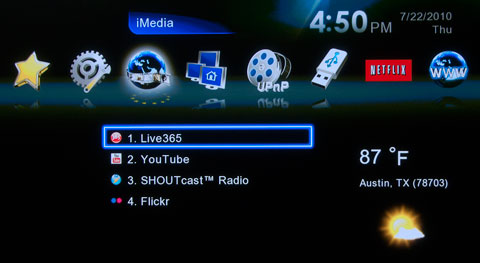 |
Bookmark:
![]() del.icio.us
del.icio.us
![]() Reddit
Reddit
![]() Google
Google
Reader Comments
Posted Mar 25, 2011 7:17:13 PM |
|
By Paul |
|
Posted Dec 29, 2010 9:20:18 AM |
|
By Vinny |
|
Posted Nov 17, 2010 10:24:46 AM |
|
By Darren DeBaillon |
|
The latest firmware (dunno when it was released, I grabbed it about a week ago) is awesome! They fixed CIFS/SAMBA and now I just mount a share on my Windows Server/workstation and play any content I want to. 720p and 1080p play smooth as silk.
Posted Aug 16, 2010 4:47:52 PM |
|
By Dick De Jong |
|
As I mentioned in the article when I talk about PlayOn, "The major problem with this pipeline is that Hulu (not Hulu +) and ESPN stream Flash video and the NexTV VMP75 cannot play Flash content."
The problem is with the NexTV because it simply cannot play Flash content, just like the iPad and iPhone.
Posted Aug 16, 2010 3:38:05 PM |
|
By Big Nana |
|
"I just got a ViewSonic VMP75 and love it, but sadly just like my original ***, it doesn't seem to work with PlayOn. Every time I try to play any video from Playon I get errors like: invalid file type, not supported, etc. Hulu, netflix, any of the scripts I've tried, nothing, it won't play at all."
You mention "The UPnP feature sees PlayOn" but are you able to actually play anything from any of the channels?
| Send this Page | Print this Page | Report Errors |


Posted Aug 18, 2016 12:53:13 PM
By Son Tran