
|
|
 |

|


|
Westinghouse DPF-1411 Review
14" Digital Photo Frame, $349

Dick De Jong & M.R. Dinkins Introduction
We like to take photos around here - a lot of photos. And we love viewing them on big high definition TVs. But in this day and age, that's a luxury that seems a bit over the top economically and ecologically. Therefore, we have been following the evolution of digital photo frames. Until recently, these electronic displays have been small, (under 10" diagonally), low resolution (no more than 800 x 600 pixels) LCDs. But at CES last month, almost every booth seemed to be populated with some incarnation of a digital photo frame, big (30") and small (keychain size), LCD and LED, wireless and touchscreen. Trying to be true to the HD in HDTV Solutions, we have turned down a number of offers of review units because they weren't high definition. Finally, Westinghouse inquired if we would like to look at their DPF-1411 Digital Photo Frame. Since the resolution of this 14" LCD cracks the HD barrier at 1280 x 800, we decided it was time to take a closer look at this emerging category. Out of the Box

The design of these photo frames mimic the look of traditional frames. The DPF-1411 sports a one and a three quarters inch black (ebony) outer frame made of some wood-like substance. The inner matte is an off-white ivory with a slight pebbly texture. Its width is about an inch and a quarter and its inside edge is slightly beveled. On the back of the frame, four thumbscrews can be removed and the frame will detach from the LCD. On its website, Westinghouse offers frames with different finishes for some of its smaller DPFs. The 1411 only comes in ebony. Though if you are a DIYer, you could easily customize a frame that you could attach to the LCD. Also, the ivory matte sits loose in the frame and can be replaced with one of another color. Since the matte is similar to those you can find in any craft or frame store, it would be simple to have a new one cut. The package includes an adjustable stand that screws on to the back of the LCD. If you use the stand to lean the frame on a table, the normal orientation will be horizontal. The stand can be unscrewed and rotated to set the frame vertically (portrait mode).  Also on the back of the LCD are four mounting holes which allow you to hang the frame either horizontally or vertically. Since the whole digital frame weighs under four pounds and is about an inch and a half deep, you should be able to safely secure it with a couple of sheetrock screws or headed nails. Wherever you locate it, remember that this frame is not battery operated. You have to plug it into an outlet. The thin black electrical cord is six feet long and it presents an installation challenge if you plan to wall mount the DPF-1411. On the right edge of the LCD are the operational buttons. As you would expect, they are obscured from view by the ebony frame, providing a nice clean front. But until your fingers have memorized the buttons' locations, navigating through the on-screen menu requires a lot of fumbling around. Now, I'm seeing a lot of digital photo frames with the menu buttons integrated into a touchscreen display. I say, "Hands off!" I don't want those poking fingers leaving who knows what on the same screen on which I am showing my precious photos. Give me the menu controls on the side. 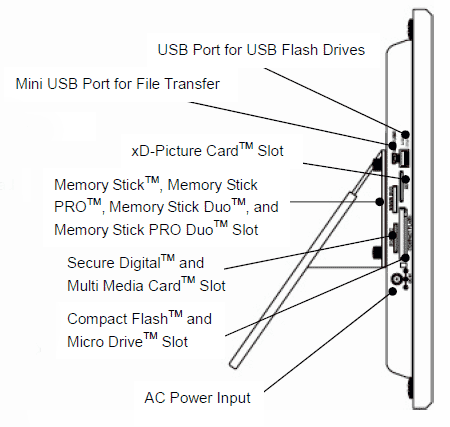 The left edge of the LCD is inhabited by all the various slots for memory cards. In addition, a USB port and mini-USB port are in the community. A remote control would be handy when working your way through the menus, but Westinghouse does not make one for the DPF-1411. Power Consumption
As far as I am concerned, for digital photo frames to be a viable alternative in a greener future, they should be extremely energy efficient. No matter how nice they look, we don't need a lot of power piggies hanging around the house, sticking their snouts in the electricity trough. The EPA is now publishing a list of ENERGY STAR qualified TVs. (You can find it here.) Even though the DPF-1411 is an LCD, the folks at energystar.gov have not turned their attention towards digital photo frames. Therefore none of them, including this Westinghouse are listed on the site. 
So, we plugged the DPF-1411 into a watt meter, called Watts up? Pro, and took our own reading during the playback of a typical slideshow. The meter varied between 11.7 and 11.9W. When we turned the frame off, the reading dropped to 0. I'm afraid a lot of people will plug these frames in and leave them on all the time. Ideally, you will be more frugal and only turn it on when you are in the room. Think of it as any other light in the home. Though probably the more realistic plan is to place the frame on a timer. Remember, you are not only burning electricity, you are wearing out the LCD. If the DPF-1411 is on 24/7, then at an average of 11.8W per hour, our unofficial Estimated Annual Energy Use would be 103 kWh/year. You need to check your electric bill to see how much you are paying for a kWh. The national average is 10.4 cents. Doing the multiplication, at that rate, the yearly energy cost to run the DPF-1411 twenty-four hours a day would be $10.75. (Once again, this is just an estimate.) Since the frame seems to draw less than 1W when it's turned off, you could save about 30% just by switching it off while you sleep. Setup
For many folks, setup will simply entail plugging the DPF-1411 into a power outlet and loading your favorite images onto the device. And then perhaps diddle a little bit with Brightness and Color in the menu. Honestly, that's what I did and I achieved a perfectly acceptable picture quality. 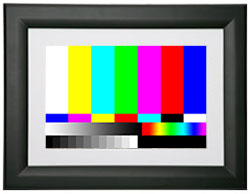
But when it came time to write this review, I reckoned that I better go through at least a bit more rigorous procedure. I downloaded two different configurations of color bars from the Internet and loaded them onto a compact flash card and inserted it into the frame. And I immediately ran into a common problem, format compatibility. Specifically, the DPF-1411 will only play still images in the JPEG format. I didn't check at first and I tried to load a PNG and a GIF. But even after I went into Photoshop and converted the images to JPEGs, they wouldn't load. I've noticed that many TVs that have photo viewer features also are finicky, even with an accepted format. I wish I could give you the magic formula to make the images load, but I haven't found a consistent solution. After a few tries, I was finally able to load the color bars. The picture adjustment menu is limited to Brightness, Contrast, Color and Tint. I never could tweak the colors according to the test patterns, but I was in the ballpark with the basic defaults. The only control that I did adjust from its default was Brightness, which I turned down a couple of clicks. That's it for picture setup. If you think one of your photos is out of whack, your best bet would be to adjust the image in an editing program. You have a few more choices to make when you set up the frame. Unless you just plan on displaying only one image all the time, you must choose the length of time that each photo will be displayed in the slide show (3, 5, 10, 30 or 60 seconds). Westinghouse also supplies ten different transitions between slides (for example, fade, silk and brick). 
By activating the MosaicView feature, you can display more than one image at a time. If all your photos are horizontal, then four images will be presented. If you have some verticals, then the MosaicView will show two horizontals and one vertical. The DPF-1411 contains 128MB of built-in flash memory where you can comfortably store one or two hundred high resolution JPEGs. A few other setup notes. I found that it was too easy to misalign a compact flash card in the overly large slot on the frame. Also, when I first tried to use the Exit button, to my frustration, it never responded. Then I read, somewhere deep in the manual, to click it twice. That worked. And oddly, now it always seems to respond after a single click. Go figure. In addition, after many failed attempts, I never could load a video that the manual said would play. The formats listed are AVI Motion JPEG, MPEG1, MPEG4. I tried converting to all of them and every time I received the message, "Not Supported Video Codec." Then again, the DPF-1411 doesn't have a speaker, so any video playback would be without audio. Performance
Image quality on this 14" LCD is pretty darned good, especially when I lowered the Brightness. There is one big caveat. If you are standing much more than 45 degrees off angle, the picture deteriorates rather severely. This becomes a serious drawback if you are setting the frame on a low coffee table. People walking by and looking down at it from an acute angle will not see an ideal image quality. 
But if you are viewing the screen nearly straight on, the colors are rich and the extra illumination provided by the LCD can really punch up even a so-so photo of Aunt Sharon and her three cats. Of course, after seeing our photos on the DPF-1411, my first thought was the screen could be larger. This 14" diagonal display measures about 7 1/2" by 11 3/4" or in photo terms, about an 8 by 12. An 11 by 17 would be lovely. Value
When the DPR-1411 first landed at our door, it was retailing for around $350, which I thought was a little too high. Since the tumultous downturn in the economy, I have seen it selling for about half that price, which I consider a very good value. Though as evidenced at CES, these digital photo frames are quickly becoming commodities and I assume the competition will be fierce. When you are out comparison shopping, remember that a 14" frame is four times larger than a 7" frame, not twice as large. Also, more and more features are creeping into new models. 
Probably the biggest buzz was wireless. This doesn't mean no power cord. It does refer to sending images to the frame wirelessly. Some can even hook up wirelessly to the Internet and grab images off sites like Picasa or Flickr. To be clear, the Westinghouse DPF-1411 does not provide these wireless options. Conclusion
The no-frills Westinghouse DPF-1411 is one of the first high resolution (1280 x 800) digital photo frames on the market. The 14" LCD produces a big, bright and rich display for all of your favorite family photos. |
Bookmark:
![]() del.icio.us
del.icio.us
![]() Reddit
Reddit
![]() Google
Google
| Send this Page | Print this Page | Report Errors |


Posted Nov 23, 2009 3:56:26 PM
By E-Dude
It was nice frame for about a week, until I couldn't get it to delete any of the pictures from the internal memory. Memory is subject to corruption and without a factory rest capability, it was toast. So I called into Westinghouse and they gave me such a hassle (basically, it's your fault, you hosed it up and the warranty doesn’t cover that)
So I started putting in a thumb drive to use it. Problem then was it always boots up on internal memory, and you actually have to go thru all the menus to get to the thumb drive option.
Ok, not so bad, except for the few times that lots of pictures of my late wife kept popping up on the screen and my current wife could live without that. So I tried recently to again get the resident memory straighten out. Now I cannot get it to do anything but show a single picture, and it isn't recognized by the PC anymore.
So great stuff! I've got a $350 frame with a single picture on it that I cannot even pick.
Needless to say anything with only a 6 month warranty that is electronic and evidently made in America is over priced and bound to break pretty quickly. Buy Japanese, get it for less, and get the extended warranty.