
|
|
 |

|


Chris Iannicello, April 17, 2006 HDTV Solutions Released in the fall of last year, the PDP-505CMX is Pioneer's current commercial display and is based on their 5th generation "glass," which can also be found in the Pioneer PDP-5050HD consumer display. Pioneer has since released a 6th generation model, but only in their consumer line. Unlike Pioneer, Panasonic releases their latest glass in their commercial line first, and then their consumer line. Since commercial products have fewer bells and whistles like speakers, tuners, inputs, etc., they usually sell for less, allowing a pure picture quality enthusiast to afford a top tier plasma for anywhere from $500-1000 less than its consumer counterpart. However, when I spoke with a Pioneer rep about this strategy, he told me that they prefer to release their best technology on the consumer side first, as this is where the most demand is for pure picture quality, not to mention most of their advertising budget. He further explained that on the commercial side the primary focus is reliability, so after the consumer model has been established in the marketplace for a considerable period of time, they release that glass in a commercial display. Pioneer also has an Elite line of consumer products, which also contains the same glass as their regular consumer and commercial lines, but adds several features including gold-plated A/V connectors, increased color temperature and calibration adjustments, media card slot, additional inputs, two year warranty, and an upgraded external design. The Elite line is a substantial upgrade, but expect to pay $1500-$2000 more for it. Some of the key features of the PDP-505CMX include:
First Impressions The design is simple and elegant, with a small black bezel surrounding the display. As you might expect with a commercial model, there are no external speakers, but at least a table mount is included. The total depth mounted is approximately 5.1 inches, which is comparable to other commercial 50" displays. The remote has as few buttons as I've seen on any remote since the early 1980's, which again can be attributed to the commercial line display as the comparable consumer version has many more buttons. The remote does include dedicated buttons for each of the five inputs, which is a nice touch. It was actually quite refreshing not having to navigate through the normal barrage of meaningless buttons when using the remote. The design is not perfect, however, as you have to enter and exit each picture setting manually which requires several keystrokes as opposed to simply pressing the up or down button to get to the next setting like many remotes.
The PDP-505CMX has a resolution of 1280x768, which is slightly less than most other 50" plasma displays, which have a resolution of 1366x768. This is a non-issue, however, as you would be hard pressed to actually detect a difference, regardless of source material. Pioneer does not post contrast ratio information on this display, although they do rate the PDP_5060HD, which is the 6th and newest generation, at 4000:1, so I would guess the PDP-505CMX rates somewhere between 3000:1 and 4000:1. Either way, actual rated contrast in real-world conditions will be much lower so not much attention should be paid to this measurement. Brightness is rated at 1100 cd/m2, but this measurement is also dubious as the comparable Panasonic Model (TH-50PHD8UK) is rated 545cd/m2. Although I could not find any official specification, I would expect the display half-life rating (the amount of time it will take for a display to dim to 50% of its original brightness) to be at or near the current industry standard of 60,000 hours. Other features include improved 10-bit video processing, called ACE III, that produces 1792 shades of gray steps for each "cell," which results in well over 1 billion colors. The previous Pioneer model produced 1024 shades of gray. The PDP-505CMX has a 1-year warranty. According to Pioneer, the PDP-505CMX contains their First Surface Pure Color Filter, which uses one less piece of glass than in previous models, improving picture quality by reducing reflection and increasing black levels. I found this claim accurate as when I first viewed the display, I did notice there was not as much glare as with most plasmas. The PDP-505CMX comes with built-in DVI-D and Analog RGB inputs, as well as a RS-232C and combination connector, both of which are suggested in the owner's manual only to be used for setup adjustments according to a Pioneer technician. The input panel is located on the bottom of the display pointing downwards, which can be difficult to see, but there are diagrams on the back of the display which help you line up the cables with their inputs. Similar to Panasonic's commercial line, Pioneer offers multiple expansion slots named the ES Card Slot Interface. However, unlike Pioneer, the Panasonic commercial models do not include a built-in DVI or HDMI input, so you have to purchase a $150 expansion slot to optimize picture quality. There are two types of expansion slots in the PDP-505CMX: One is for video and one for communication.
The PDP-505CMX has an easy to navigate settings menu, with some granularity not normally seen in consumer displays. While the brightness and contrast controls are conventional, there are individual adjustments for red, green, and blue as opposed to a conventional Tint and Color controls, as well as individual horizontal and vertical enhance settings that replace the normal Sharpness control. There are five color temperature settings: Low, Medium-Low, Medium (default), Medium-High, and High. The Low setting will adjust whites and light colors most towards red/warm and the High setting will adjust towards blue/cool. The PDP-505CMX also had a Digital MPEG Reduction setting, which did a surprisingly good job of smoothing out facial features while retaining most other image resolution, but the High setting is a bit too much and gives people a cartoonish look. I would suggest the Low setting, but only if you prefer to sit less than 8 feet from the screen and want to reduce some picture noise. To try and prevent screen burn-in, there is an Orbiter feature, which changes the entire display position by one pixel every 8 minutes. There is also a Mask Control feature, which changes the position of the black bars on the sides of the screen (used in any 4:3 content) every time the displayed is turned on. These types of preventative features are common in most newer plasma displays. Test Drive Here are a few sample images of the PDP-505CMX, set at factory defaults, compared to the BenQ PE7700 DLP Projector (The PDP-505CMX is the bottom image). It should be noted that PE7700 is a front projector, and in a different price range (less than $2000) than the PDP-505CMX, so it is not surprising that the PDP-505CMX produces a better, higher contrast image. 2006 Winter Olympics (NBC HD, 1080i)
2006 Grammy Awards (CBS HD - 1080i)
I, Robot (HBO HD - 1080i)
Sin City (HBO HD - 1080i)
The Fifth Element (Oppo OPDV971H DVD Player - 720p via DVI)
Color Contrast/Black Level Brightness Video Processing One unique feature of the Pioneer plasmas is their Advanced Pure Cinema, which they claim improves upon the industry standard of 3:2 pulldown, which is the conversion of 24 full frame per second film (all movies are filmed at this rate) to be played on televisions that display content at 60 interlaced frames per second. To split up 24 frames into 60, one film frame is scanned three times, the next frame is scanned twice, the next frame is scanned three times, etc. Because the distribution of frames is uneven, the result is various types of motion artifacts and other distortion, particularly in fast moving scenes or panning across an image that has a lot of straight lines. The Advanced Pure Cinema feature takes 24 frame per second film and scans each frame three times and displays content at 72 interlaced frames per second, a first in the television industry. Theoretically, because the distribution of frames is even, the result should be a smoother overall image and less motion artifacts. In one particular scene from the movie Assassins, the camera shows a shingled building and does a slow pan upward, which produced a good amount of motion artifacts or jaggies. The PDP-505CMX still gives you the choice of traditional 3:2 pulldown, which is named Standard in their Pure Cinema setting. I found this setting to perform very well relative to other displays. When I flipped the switch on the Advanced Pure Cinema setting, I did notice a slight difference over the Standard setting, but I had to look really hard and play the scene back several times to see the difference. After close inspection, it did appear that the Advanced setting was slightly smoother, but perhaps it is a testament to how good Pioneer's existing 3:2 pulldown technology already is that the Advanced 3:3 pulldown did not provide an earth-shattering improvement. I have also heard some reports that the 3:3 pulldown feature actually added picture noise compared the Standard 3:2 pulldown, but I did not see any such issue during my testing. Viewing Angle Viewing Distance DVD Performance When using the DVI Input, the PDP-505CMX offers a 1:1 dot-to-dot mode, which displays the source image resolution regardless of size and a Full mode, which stretches any source to the full 16:9, 1366x768 resolution. The Oppo DVD Player does not convert to 768p, so when dot-to-dot mode is selected, the supported 1280x720 image is displayed. Since the PDP-505CMX has a 1280x768 resolution, the result is 24 blank horizontal lines on the top and bottom of the display (see below). I'm unsure why gray and not black was chosen to be used for these empty lines, as black surely would have been a better choice. However distracting this may be, the image quality is fantastic, and blows away the 768p Full mode image. Besides being stretched vertically and having significant horizontal overscan, the Full mode image is dark with poor color accuracy and I was unable to improve the picture no matter what settings I adjusted. You can clearly see the quality of the top image, with excellent shadow detail, geometry, and color saturation.
PC Monitor Ratings
The PDP-505CMX is a great display, with very few flaws and some industry leading performance attributes. The gap in black levels between Panasonic and Pioneer has shrunk considerably from a few years ago, and I would recommend this display whole-heartedly, especially at its current price point.
|
Bookmark:
![]() del.icio.us
del.icio.us
![]() Reddit
Reddit
![]() Google
Google
Reader Comments
| Send this Page | Print this Page | Report Errors |




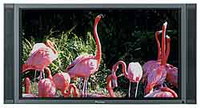











Posted Jul 15, 2011 4:15:44 PM
By dale rollison