
|
|
 |

|


|
soundmatters SLIMstage 40 Review
Digital 5.1 Surround Sound Console, $899
 Dick De Jong Introduction
If you have read many of my reviews of HDTVs, you know that I normally end them with a discussion of the sound system integrated into the TV's chassis. And the final judgment usually goes something like this, "The TV's pair of 10W speakers are fine for every day use. Of course, if you are planning a home theater, step up to a dedicated audio system." Traditionally, to upgrade to a digital 5.1 surround system would include sprinkling six speakers (two front, one center, two rear, and one subwoofer) around the room. And then running wires from all those strewn speakers to an A/V receiver. Once set up, the surround sound can be remarkable, but hiding all those wires can be devilish. Also, because of costs and design considerations, a full-blown 5.1 system may not be appropriate for many TV viewing rooms. In the last couple of years, a more compact and efficient solution has become popular. Sound bars, as they are generically termed, provide multi-channel audio from a single component. The audio company, soundmatters, contribution to this category is the SLIMstage series, which offers a great option for elevating your audio. Of course, superior sonic quality provides the foundation of this stylish all-in-one Digital 5.1 Surround Sound console. But ranking right up near the top of SLIMstage's assets are its ease of setup and the seamless manner in which it matches the design of most HDTVs. (Editor's note: The 40 in the SLIMstage 40 name indicates its width, 40". soundmatters also makes a 30 and a 50 inch model. Basically, the larger the console, the more speakers. As their website says, "While the SLIMstage series models are functionally identical, their size determines degree of bass and sound pressure level (SPL)." With that in mind, this review can be applied to all three units.) Out of the Box
When I first pulled this unit out of the box, I was surprised by its heft, 19 pounds. But when I saw this photo of the interior with the three sets of "mini-woofer modules which utilize a Linear Magnetic Drive woofer aided by a pair of like-sized passive radiators in a sealed enclosure," I could see that the SLIMstage 40 is packed with heavy metal.  The package also includes hardware for attaching the SLIMstage to a wall. Or if you plan to sit it on a shelf, there are feet with a height adapter. And gratefully, soundmatters encloses four different audio cables that cover almost any connection that you will make: a three meter optical, a three meter coax, a three meter stereo 1/8" mini-jack, and a three meter stereo mini-jack-to-stereo-RCA. To match the look of most HDTVs, the SLIMstage sports a black stippled grille with a glossy piano black edging. At under four inches deep, the unit is skinnier than most flat screen TVs, except for the new ultra-thin LCDs. Therefore, when mounted on a wall above or below the TV, the SLIMstage continues the TV's profile. 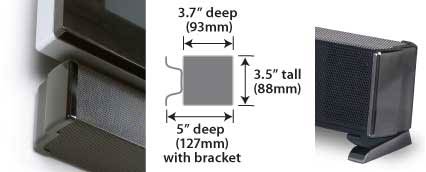 In the middle is the Front Control Panel with a light grey on dark grey readout, which can be dimmed. The panel provides all the pertinent info like input source, volume, and audio mode. And it displays setup menus for adjusting features like the ten band equalizer. Also on the front are a headphone output mini-jack, an iPod analog input mini-jack, and the basic control buttons for Volume, Mute, and Source Select.  The more complete set of buttons are supplied on the remote control, which is rather compact with smallish buttons that thankfully are logically laid out. The graphic designer side of me likes the icons on the buttons, the technical writer side would prefer more written labels. 
On the back is the connection panel with two digital optical inputs, one digital coax input, two analog ins (stereo mini-jack), and outputs for sending signals to rear channel speakers and a subwoofer. Next to the Power connection is an RS232C port used only for factory programming. The power cable is white. Power Consumption
This is the first sound bar that we have ever measured and I won't vouch for a particularly rigorous scientific reading, more of a practical everyday test. I fed the SLIMstage 40 an optical digital signal from a Sherwood BDP-5003 Blu-ray player that was spinning the Dave Matthews and Tim Reynolds Live at Radio City Blu-ray disc. While Matthews was wailing Neil Young's "Down by the River" at a Volume of 30, our watt meter, called Watts up? Pro, showed a reading of 12.5 to 12.7W. When I turned the SLIMstage off, I expected the meter to drop to near zero. I was surprised when it fell to about 3.2W and then no lower. Of course, start up time from this Standby mode was a relatively quick five seconds. We have no idea how these power consumption readings compare to similar sound bars. Setup
Setup is straightforward. Perhaps your most difficult decision is whether to run the audio into the SLIMstage 40 straight from the sources like DVD players and set top boxes or to feed them into your TV and then out of the TV into the SLIMstage. Whichever method, the manual suggests using the digital connections. Once you are hooked up, then the fun begins - and I mean just that. I enjoy playing with audio settings like EQ and Surround Levels, especially when the controls are responsive and these are. To begin, you should step through the various Setup Menus, starting with the Room Setup, where you pick your listening distance. Next, you can adjust Surround Balance, then EQ, and one near and dear to my ear, Center Channel level. I have a tendency to pump the Center Channel because that is traditionally where the dialog is focused. If you are adding a separate subwoofer like soundmatters' SUBstage 100, then you can set set the subwoofers parameters like Output Level, Crossover, and Phase. Along with a Stereo/Bypass, the SLIMstage 40 offers three Surround Modes, Music, Live/TV, and Movie. Again, remember that all the sound is coming from this single unit, so any surround sound magic is being created through audio sleight of hand, which soundmatters labels Euphony HD.  Performance
I like 5.1 surround sound as much as the next guy. Who doesn't enjoy a rump rumbling subwoofer and copters chopping in from the back of the family room? For a home theater installation, I say, go for it. Hell, fill the room with as much sound as your ear drums and budget can stand. But when it comes to watching TV in my bedroom, I don't need to litter it with six speakers with wires snaking hither and yon. I would much rather have a sound bar nestled under my HDTV. What's important to me is clean, full-bodied audio. And the SLIMstage 40 delivers just that. Crank up the volume and the unit can definitely shake the room without rattling the speakers. I will admit that I rarely perceived the illusion of sound emanating from behind me. If you desire that all-enveloping surround sound experience, I would suggest that you pony up for a dedicated 5.1 speaker system. One last point, with the precipitous drop in the price of HDTVs recently, the ratio between the cost of a 42" TV and a separate audio system has changed. When the average price of a 42" TV was well over $1000, the idea of spending $899 for a quality audio component like the SLIMstage 40 seemed to be balanced. Now, with TV prices falling, only you can decide if it's a good value proposition to pay as much for the audio as for the HDTV. Conclusion
The soundmatters SLIMstage 40 produces high fidelity, room-filling sound from a simple, elegant all-in-one package with a minimum of wiring.  |
Bookmark:
![]() del.icio.us
del.icio.us
![]() Reddit
Reddit
![]() Google
Google
| Send this Page | Print this Page | Report Errors |


Posted Dec 29, 2008 2:16:45 PM
By Dick De Jong
I would suggest that before you buy any extra audio component like the SLIMstage, you should listen to the audio coming out of your new TV. You might find that the TV's audio quality is just fine for you and that you don't need extra equipment with the added expense.
If you feel that your TV's audio needs a boost, you can always purchase the SLIMstage or another soundbar then.