
|
|
 |

|


|
Samsung BD-H6500 Review
3D Smart Blu-ray Player with Wi-Fi, $210

Richard De Jong Introduction
With all the streaming of movies and TV shows occurring, you might think that Blu-ray players are becoming a relic. But I still hold my breath every time I stream a program, waiting for the dreaded buffering icon - especially with Hulu Plus. I enjoy the reliability of Blu-rays and I'm a fan of the bonus features packaged with the shiny disc. And ironically, Smart Blu-ray players like the Samsung BD-H6500 often provide many more streaming Internet apps than devices like Chromecast or Roku. Therefore I'm not yet ready to assign Blu-ray players to the redundant pile. I'm reviewing the BD-H6500 which is the top dog of the three models in Samsung's 2014 H Series line-up. At first glance, the feature that sets it apart from its less expensive siblings is its ability to upscale non-4K content to Ultra HD. But if you have a high quality UHD TV - like the ones Samsung make - then you might as well leave the upconversion to the TV. And if you don't own an Ultra HD TV and don't have one budgeted in the near future, then a 4K upconverting Blu-ray player is not necessary. Also, I was hoping that the H6500 could decode a 4K stream, like the HEVC (H.265) stream that Netflix has just initiated for 4K playback of the second season of House of Cards. The 2014 Samsung UHD 4K TVs do offer HEVC (H.265) decoding. Alas, the BD-H6500 Blu-ray player does not. With that said, Samsung stacks the 3D capable H6500 with a full complement of apps covering a wide range of categories and it includes a built-in, dual band (2.4 and 5 GHz) Wi-Fi adapter. A feature-rich Blu-ray player like the H6500 would make a great companion to a non-Smart HDTV. Before you read on, unlike many Blu-ray players in the past, the Samsung BD-H6500 does not include Component video (YPbPr) outputs. If you are planning on connecting this Blu-ray player to your AV receiver or HDTV with Component cables, you are out of luck. If you can't use an HDMI cable, then look elsewhere for a Blu-ray player. With that said, I am using our Blu-ray Buying Guide as a template for writing this review, (though I have added two new boxes on the checklist, one for UltraHD upscaling and a second for Mobile Device Connectivity). The Samsung BD-H6500 covers almost all the bases on the Guide's checklist.  The Samsung BD-H6500 plays back 3D Blu-rays, no problem. Of course, to watch 3D movies at home, you will also need a 3D TV or projector. But it doesn't matter if your 3D TV requires the active shutter or passive polarizing glasses, the H6500 is compatible with both types of 3D displays. The H6500 also recognizes .MPO files, which are 3D still image photos captured by 3D capable still cameras. Once again, you will need a 3D TV and the glasses to appreciate the .MPO files. This Blu-ray player does not supply the ability to convert 2D videos or photos to a 3D-like image.  The Samsung BD-H6500 provides both wired (with a LAN port) and wireless (with an integrated Wi-Fi adapter) methods of connecting to the Internet. Once you have connected the player to your network, if you explore beyond the usual streaming providers like Netflix, YouTube, Pandora, Twitter and Facebook, you'll discover a wealth of varied content in seven categories. The H6500 also includes an Internet browser. In the past, I have been frustrated by the awkwardness of navigating browser pages with the remote control. With the H6500, Samsung offers a Link Browsing option, which "moves a highlight from one link to the next in the Web Browser and is much faster than Pointer Browsing if you are using your remote." It's not a perfect solution, but you can attach a mouse or a keyboard to the USB port on the H6500 if you want more agile navigation and input. As a reminder, if you are serious about obtaining good picture quality when you are streaming movies, you will need fairly fast and robust bandwidth from your Internet provider, ideally around 10Mbps - the faster, the better. This number is a moving target, especially with the advent of 4K streaming, which Netflix advises about 15Mbps.  Once the H6500 is plugged into your home network, it is possible to play photos, music and movies directly from your computer or media server through this Blu-ray player. But these days, more and more content is residing on mobile devices like tablets, phablets and smartphones. Even though the BD-H6500 does not supply Bluetooth or MHL connectivity options, Samsung has built in a few other features that allow the Blu-ray player to communicate with your mobile devices. One of them Samsung titles All Share that allows compatible devices to exchange information. For example, if your smartphone is compatible, then you can screen mirror what is displayed on your phone on to your connected TV. There are too many different flavors of operating systems and devices to detail the possibilities. And the playing field keeps changing. For example, even Samsung is calling All Share by another name, Samsung Link, with their smartphones. Therefore, I'll leave it up to your smartphone and BD-H6500 to discover how they can connect in the privacy of your TV room.  As mentioned, the Samsung BD-H6500 has a dual band wireless adapter integrated in the player and requires no additional components to tap into your home network's Wi-Fi router. I still prefer the speed, reliability and ease of setup of a wired connection. But often your Blu-ray player is not within easy reach of your router and in that case, the built-in Wi-Fi adapter is convenient and capable. If you decide to go wireless, please consider how many wireless devices (smartphones, tablets, game consoles, TVs, set top boxes, ad infinitum) your home network is servicing at one time. If your streaming movie is buffering, you may need to consider upgrading your network equipment or at least limiting simultaneous Wi-Fi usage. The H6500 will also intercommunicate with Samsung's M series of wireless speakers allowing you to feed audio from the player to M7 and M5 speakers without snaking speaker wires throughout your abode.  The Samsung designers added an elegant curve to the front right side of shiny black box, which highlights the circle of operational controls on the top.  You can backlight the remote control (see below) by clicking on the Light bulb button on the bottom row. The remote provides dedicated Home, Smart Hub and Tools buttons. Tools is especially useful because it is context sensitive.  The Samsung BD-H6500 performed both its 2D and 3D tasks reliably.  The manual lists that the Samsung BD-H6500 will play the following media (with a few exceptions). 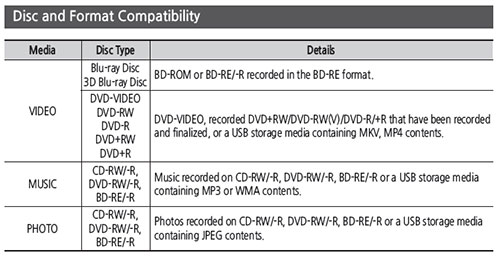 It will not play HD DVD, DVD-ROM/PD/ MV, etc., DVD-RAM, Super Audio CD (except CD layer), DVD-RW (VR mode), CVD/CD-ROM/CDV/ CD-G/CD-I/LD, (CD-Gs play audio only, not graphics), 3.9 GB DVD-R for Authoring. At the bottom of the review, you can find a table of file formats that it can handle. For the home theater enthusiasts, the H6500 furnishes Dolby® Digital Plus, Dolby True HD, and DTS Surround functionality.  The H6500 supplies one USB port on the front right corner. There is no SD card slot. You can download photos, music, and videos stored on your computer on to a USB flash drive, pop it into the H6500 and play them on your TV. The slideshow menu is good. It only offers three transitions speeds (Slow, Normal and Fast), but the 19 effects include a number of Fade effects. You also can add music to your presentation. 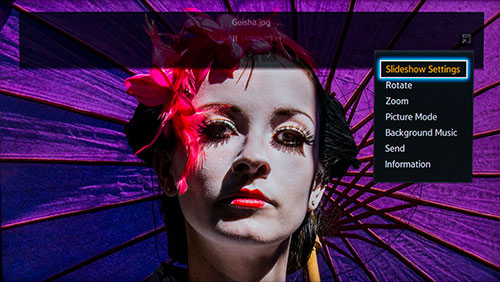 I was pleased to find that this Samsung was not finicky about the compression level of the JPEG images. It seemed to playback every JPEG that I threw its way. (It also supports .png, .bmp and .mpo formats.) This player does not include another USB port on the back panel.  As you can see from its back panel, the BD-H6500 does not provide 7.1 Analog Audio Outputs. You either send the audio out with the video over the HDMI cable or you relay it separately with the digital audio optical output.  7.1 Analog Audio Outputs are only important to those audiophiles who still have legacy audio equipment with 7.1 analog audio inputs. If you are one such analog fan, last year's Samsung BD-F7500 does supply these connectors. And as a reminder, as you can see, the back panel does not inlcude Component or Composite video outputs.  The H6500 does not provide a second HDMI output, which is only useful in certain situations but not necessary for the majority of consumers. For example, some older AV receivers may not relay 3D video. In that case, HDMI1 would send the 3D video signal from the Blu-ray player directly to the 3D TV or projector, while HDMI2 sends the audio to the receiver.  4K upscaling converts HD (1920 x 1080 pixels) content to 4K resolution (4,096 x 2,160 pixels or in TV dimensions, 3,840 x 2,160) that then is displayed on a 4K projector or TV. 4K upscaling is an important feature because currently there isn't much native 4K material available to the consumer. If you own a Ultra HD (4K) TV, you need to upscale the non-4K content to display on the TV. The thing is, all these 4K TVs will also supply 4K upscaling and therefore you don't necessarily need a Blu-ray player with that capability.  The manual states Power Consumption at 18.5W, which is in the mid-range for Blu-ray players that I have reviewed. 
Samsung touts a Quick Start function that decreases the time it takes to turn on the player. To their credit, they do note in the manual, "If this function is set to On, Standby power consumption will be increased. I will admit that Quick Start is zippy, but still not worth the extra energy that is constantly being wasted when the BD-H6500 is not in use, which is probably a huge majority of the day. To conserve electricity, you can make sure that the Quick Start Mode is turned off. 
Currently, on Samsung's website, the BD-H6500 is listed for $210, but is reduced to $180, which seems to be the price du jour with most of the online retailers. Even at $180, you are paying a hefty premium for 4K upscaling. As a comparison, a 2014 model that doesn't offer that 4K feature, the Samsung BD-H5900 Smart 3D Blu-ray player is on sale for $120. Granted the H6500 seems to have a wider selection of streaming content apps, but the disparity in price is significant. Conclusion
With a wealth of features, like integrated dual band Wi-Fi, Smart connectivity, and a bevy of apps, the Samsung BD-H6500 would make a great upgrade partner to a non-Smart HDTV. I would prefer if the extra cost for the player's 4K upscaling capability was not so high. The function only seems needed if you own an Ultra HD TV with an inferior 4K upscaling chip. 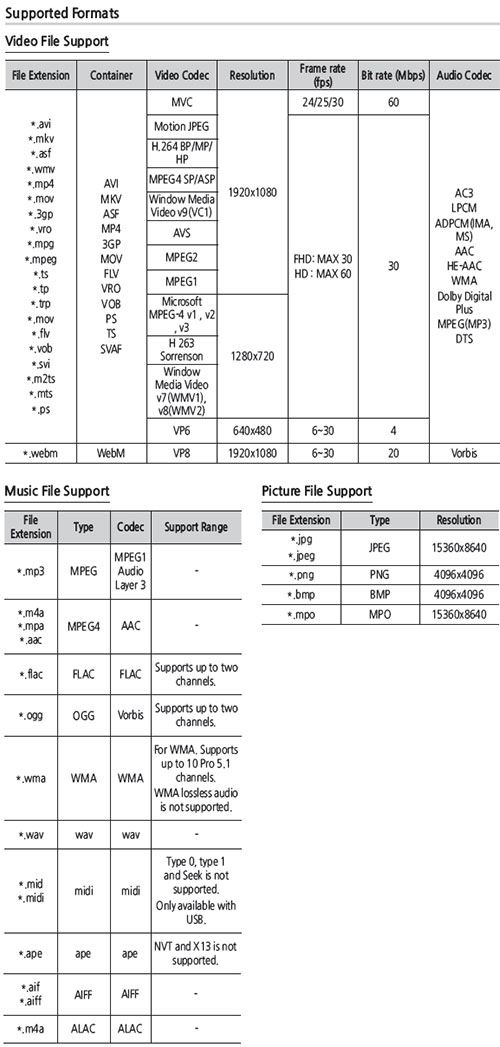 |
Bookmark:
![]() del.icio.us
del.icio.us
![]() Reddit
Reddit
![]() Google
Google
Reader Comments(39 comments)
Posted Jan 14, 2016 11:30:33 AM |
|
By Matthew |
|
There are a *lot* of formats this unit will not play. (VCD, CVD etc). Fine for your supermarket purchases.
It is a reasonably simple matter to use your Android device as a file server.
Of course no tuner means no DVR function ? Even to USB ?
Control is clunky and buggy. Good to see non-glass interface on the top of the unit for low light manual control but watch the wear and tear after time. Still no easy way to reboot but this is expected from Samsung after so many years.
Upscaling of bespoke streaming services UK BBC and AUS ABC is very good, better than most TV's, possibly due to re-use of the UHD upscaling capability or judicious use of favourable codecs when transcoding from the source.
The usual privacy issues associated with Samsung apply but most of us do not care.
| Send this Page | Print this Page | Report Errors |

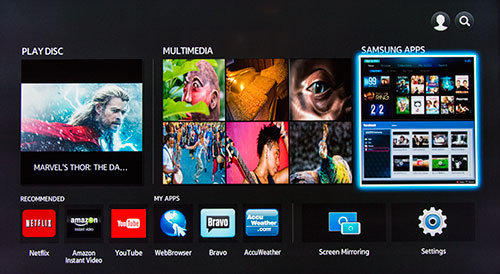


Posted Jan 17, 2017 4:04:04 AM
By Vinay